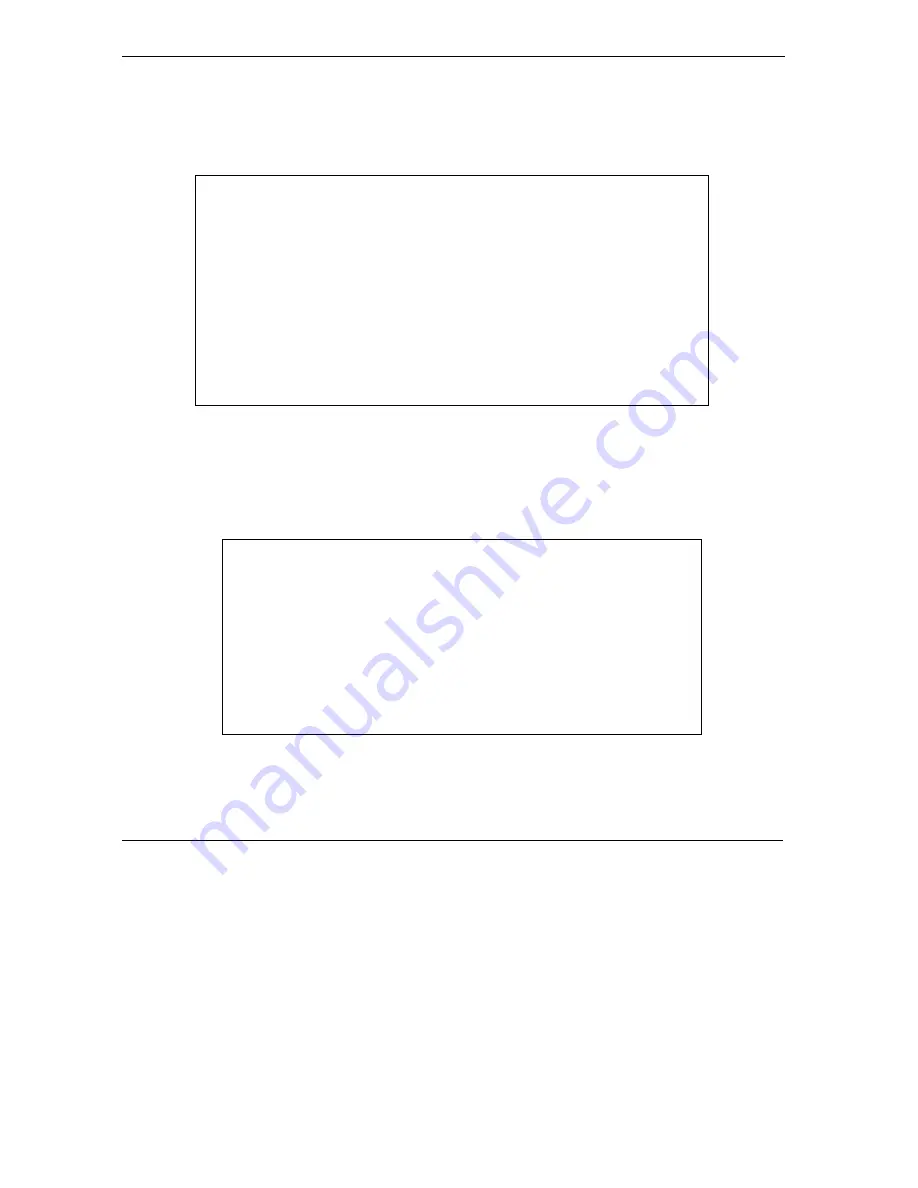
Prestige 652H/HW Series User’s Guide
37-6
System Information and Diagnosis
Step 3.
Enter 1 from
Menu 24.3
—
System Maintenance
—
Log and Trace
to display the error log in
the system.
After the Prestige finishes displaying the error log, you will have the option to clear it. Samples of typical
error and information messages are presented in the next figure.
Figure 37-7 Sample Error and Information Messages
37.3.2 Syslog and Accounting
The Prestige uses the UNIX syslog facility to log the CDR (Call Detail Record) and system messages to a
syslog server. Syslog and accounting can be configured in
Menu 24.3.2
—
System Maintenance
—
UNIX
Syslog
, as shown next.
Figure 37-8 Menu 24.3.2 System Maintenance : Syslog and Accounting
Menu 24.3.2 - System Maintenance - UNIX Syslog
UNIX
Syslog:
Active= No
Syslog IP Address= ?
Log Facility= Local 1
Press ENTER to Confirm or ESC to Cancel:
Press Space Bar to Toggle.
48 Sat Jan 01 00:00:02 2000 PP09 -WARN SNMP TRAP 3: link up
49 Sat Jan 01 00:00:02 2000 PP10 -WARN Last errorlog repeat 2 Times
50 Sat Jan 01 00:00:02 2000 PP10 INFO LAN promiscuous mode <0>
51 Sat Jan 01 00:00:02 2000 PP10 INFO LAN promiscuous mode <1>
52 Sat Jan 01 00:00:02 2000 PP10 INFO LAN promiscuous mode <0>
53 Sat Jan 01 00:00:02 2000 PP10 INFO Last errorlog repeat 1 Times
54 Sat Jan 01 00:00:02 2000 PP10 INFO LAN promiscuous mode <1>
55 Sat Jan 01 00:00:02 2000 PP00 -WARN SNMP TRAP 0: cold start
56 Sat Jan 01 00:00:02 2000 PP00 INFO main: init completed
57 Sat Jan 01 00:00:02 2000 PP00 INFO Starting Connectivity Monitor
58 Sat Jan 01 00:00:02 2000 PP1c INFO adjtime task pause 1 day
59 Sat Jan 01 00:00:02 2000 PP1d INFO monitoring WAN connectivity
60 Sat Jan 01 00:00:22 2000 PP0a WARN MPOA Link Down
61 Sat Jan 01 00:04:51 2000 PP00 INFO SMT Session Begin
62 Sat Jan 01 00:09:51 2000 PP00 INFO SMT Session End
63 Sat Jan 01 00:11:21 2000 PP00 INFO SMT Session Begin
Clear Error Log (y/n):
Summary of Contents for Prestige 652H series
Page 32: ......
Page 50: ......
Page 66: ......
Page 68: ......
Page 76: ......
Page 80: ......
Page 120: ...Prestige 652H HW Series User s Guide 8 12 WAN Setup Figure 8 6 Advanced WAN Backup ...
Page 128: ......
Page 146: ......
Page 148: ......
Page 162: ......
Page 178: ...Prestige 652H HW Series User s Guide 13 16 Firewall Screens Figure 13 8 Rule Edit Example ...
Page 196: ......
Page 198: ......
Page 204: ......
Page 214: ...Prestige 652H HW Series User s Guide 16 10 VPN Screens Figure 16 5 VPN IKE ...
Page 227: ...Prestige 652H HW Series User s Guide VPN Screens 16 23 Figure 16 8 Manual Setup ...
Page 238: ......
Page 258: ......
Page 277: ...Maintenance VIII Part VIII Maintenance This part covers the maintenance screens ...
Page 278: ......
Page 296: ......
Page 298: ......
Page 308: ......
Page 324: ......
Page 330: ......
Page 386: ......
Page 406: ......
Page 418: ......
Page 428: ......
Page 450: ......
Page 454: ......
Page 464: ......
Page 470: ......
Page 486: ......
Page 494: ......
Page 500: ......
Page 512: ......
Page 516: ......
Page 520: ......
Page 560: ......
Page 574: ......






























