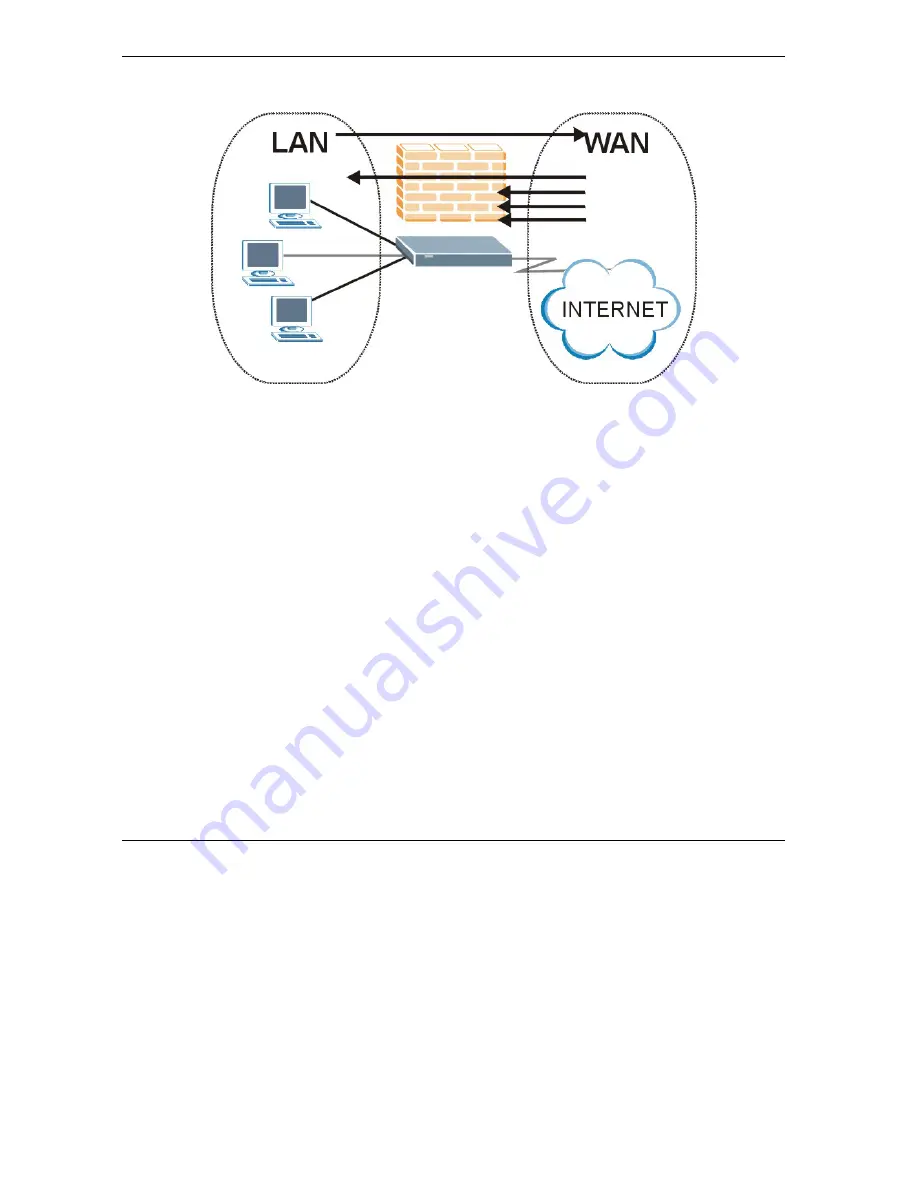
Prestige 652H/HW Series User’s Guide
12-8
Firewalls
Denies all sessions originating from the WAN to the LAN.
Figure 12-5 Stateful Inspection
The previous figure shows the Prestige’s default firewall rules in action as well as demonstrates how stateful
inspection works. User A can initiate a Telnet session from within the LAN and responses to this request are
allowed. However other Telnet traffic initiated from the WAN is blocked.
12.5.1 Stateful Inspection Process
In this example, the following sequence of events occurs when a TCP packet leaves the LAN network
through the firewall's WAN interface. The TCP packet is the first in a session, and the packet's application
layer protocol is configured for a firewall rule inspection:
1. The packet travels from the firewall's LAN to the WAN.
2. The packet is evaluated against the interface's existing outbound access list, and the packet is
permitted (a denied packet would simply be dropped at this point).
3. The firewall inspects packets to determine and record information about the state of the packet's
connection. This information is recorded in a new state table entry created for the new connection. If
there is not a firewall rule for this packet and it is not an attack, then the
setting in the
Firewall
Default Policy
screen determines the action for this packet.
4. Based on the obtained state information, a firewall rule creates a temporary access list entry that is
inserted at the beginning of the WAN interface's inbound extended access list. This temporary
access list entry is designed to permit inbound packets of the same connection as the outbound
packet just inspected.
Summary of Contents for Prestige 652H series
Page 32: ......
Page 50: ......
Page 66: ......
Page 68: ......
Page 76: ......
Page 80: ......
Page 120: ...Prestige 652H HW Series User s Guide 8 12 WAN Setup Figure 8 6 Advanced WAN Backup ...
Page 128: ......
Page 146: ......
Page 148: ......
Page 162: ......
Page 178: ...Prestige 652H HW Series User s Guide 13 16 Firewall Screens Figure 13 8 Rule Edit Example ...
Page 196: ......
Page 198: ......
Page 204: ......
Page 214: ...Prestige 652H HW Series User s Guide 16 10 VPN Screens Figure 16 5 VPN IKE ...
Page 227: ...Prestige 652H HW Series User s Guide VPN Screens 16 23 Figure 16 8 Manual Setup ...
Page 238: ......
Page 258: ......
Page 277: ...Maintenance VIII Part VIII Maintenance This part covers the maintenance screens ...
Page 278: ......
Page 296: ......
Page 298: ......
Page 308: ......
Page 324: ......
Page 330: ......
Page 386: ......
Page 406: ......
Page 418: ......
Page 428: ......
Page 450: ......
Page 454: ......
Page 464: ......
Page 470: ......
Page 486: ......
Page 494: ......
Page 500: ......
Page 512: ......
Page 516: ......
Page 520: ......
Page 560: ......
Page 574: ......
















































