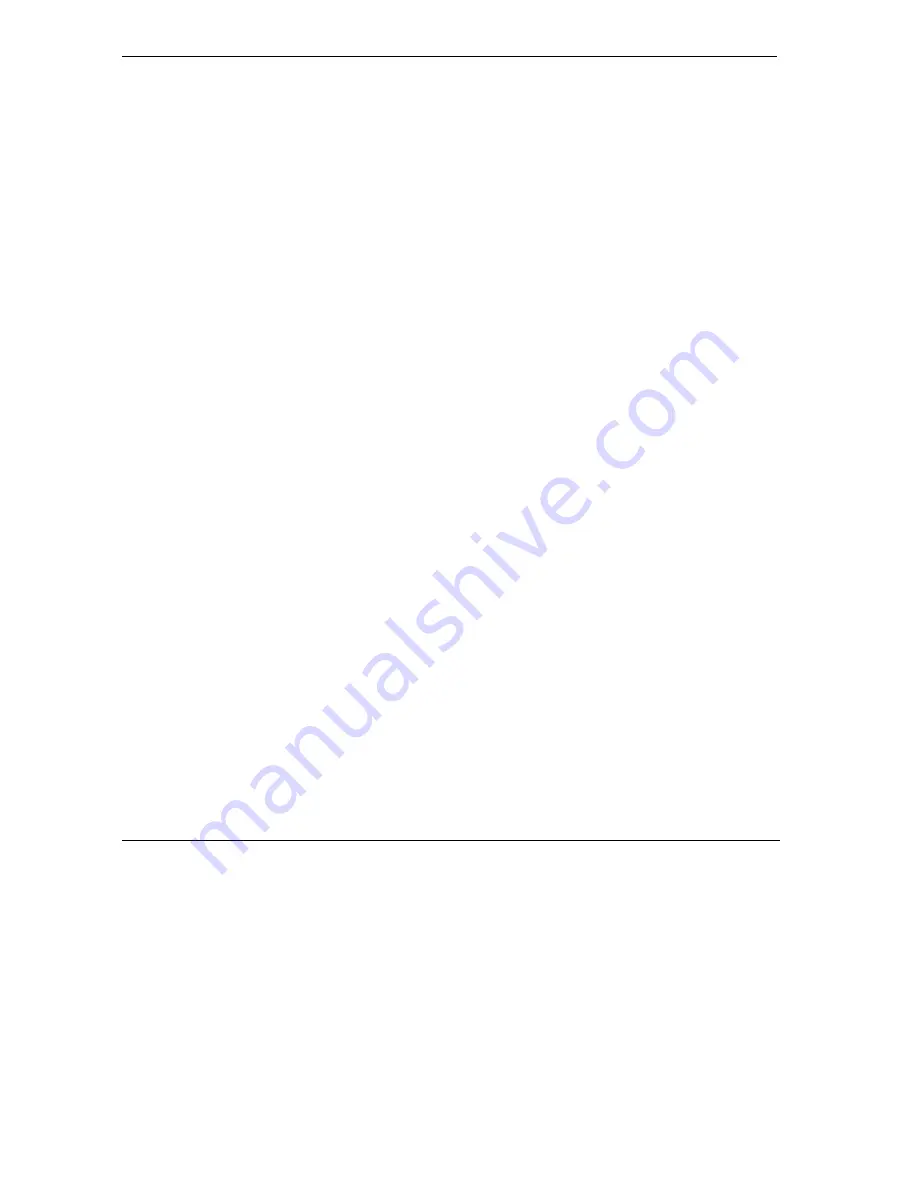
Prestige 652H/HW Series User’s Guide
x
Table of Contents
15.2
IPSec Architecture ...................................................................................................................15-3
15.3
Encapsulation...........................................................................................................................15-3
15.4
IPSec and NAT ........................................................................................................................15-4
Chapter 16 VPN Screens ...........................................................................................................................16-1
16.1
VPN/IPSec Overview ..............................................................................................................16-1
16.2
IPSec Algorithms .....................................................................................................................16-1
16.3
My IP Address .........................................................................................................................16-2
16.4
Secure Gateway Address .........................................................................................................16-2
16.5
VPN Summary Screen .............................................................................................................16-3
16.6
Keep Alive ...............................................................................................................................16-5
16.7
NAT Traversal .........................................................................................................................16-6
16.8
ID Type and Content................................................................................................................16-7
16.9
Pre-Shared Key ........................................................................................................................16-9
16.10
Editing VPN Policies ...............................................................................................................16-9
16.11
IKE Phases.............................................................................................................................16-16
16.12
Configuring Advanced IKE Settings .....................................................................................16-18
16.13
Manual Key Setup .................................................................................................................16-22
16.14
Configuring Manual Key .......................................................................................................16-22
16.15
Viewing SA Monitor..............................................................................................................16-26
16.16
Configuring Global Setting....................................................................................................16-28
16.17
Telecommuter VPN/IPSec Examples ....................................................................................16-29
16.18
VPN and Remote Management..............................................................................................16-32
Remote Management, UPnP and Logs........................................................................................................VI
Chapter 17 Remote Management Configuration....................................................................................17-1
17.1
Remote Management Overview...............................................................................................17-1
17.2
Telnet .......................................................................................................................................17-2
17.3
FTP ..........................................................................................................................................17-3
17.4
Web..........................................................................................................................................17-3
17.5
Configuring Remote Management...........................................................................................17-3
Chapter 18 Universal Plug-and-Play (UPnP) ..........................................................................................18-1
18.1
Introducing Universal Plug and Play .......................................................................................18-1
18.2
UPnP and ZyXEL ....................................................................................................................18-2
18.3
Installing UPnP in Windows Example.....................................................................................18-3
18.4
Using UPnP in Windows XP Example ....................................................................................18-5
Chapter 19 Logs Screens ...........................................................................................................................19-1
19.1
Logs Overview.........................................................................................................................19-1
19.2
Configuring Log Settings.........................................................................................................19-1
19.3
Displaying the Logs .................................................................................................................19-4
19.4
SMTP Error Messages .............................................................................................................19-5
Bandwidth Management ............................................................................................................................ VII
Chapter 20 Bandwidth Management .......................................................................................................20-1
Summary of Contents for Prestige 652H series
Page 32: ......
Page 50: ......
Page 66: ......
Page 68: ......
Page 76: ......
Page 80: ......
Page 120: ...Prestige 652H HW Series User s Guide 8 12 WAN Setup Figure 8 6 Advanced WAN Backup ...
Page 128: ......
Page 146: ......
Page 148: ......
Page 162: ......
Page 178: ...Prestige 652H HW Series User s Guide 13 16 Firewall Screens Figure 13 8 Rule Edit Example ...
Page 196: ......
Page 198: ......
Page 204: ......
Page 214: ...Prestige 652H HW Series User s Guide 16 10 VPN Screens Figure 16 5 VPN IKE ...
Page 227: ...Prestige 652H HW Series User s Guide VPN Screens 16 23 Figure 16 8 Manual Setup ...
Page 238: ......
Page 258: ......
Page 277: ...Maintenance VIII Part VIII Maintenance This part covers the maintenance screens ...
Page 278: ......
Page 296: ......
Page 298: ......
Page 308: ......
Page 324: ......
Page 330: ......
Page 386: ......
Page 406: ......
Page 418: ......
Page 428: ......
Page 450: ......
Page 454: ......
Page 464: ......
Page 470: ......
Page 486: ......
Page 494: ......
Page 500: ......
Page 512: ......
Page 516: ......
Page 520: ......
Page 560: ......
Page 574: ......











































