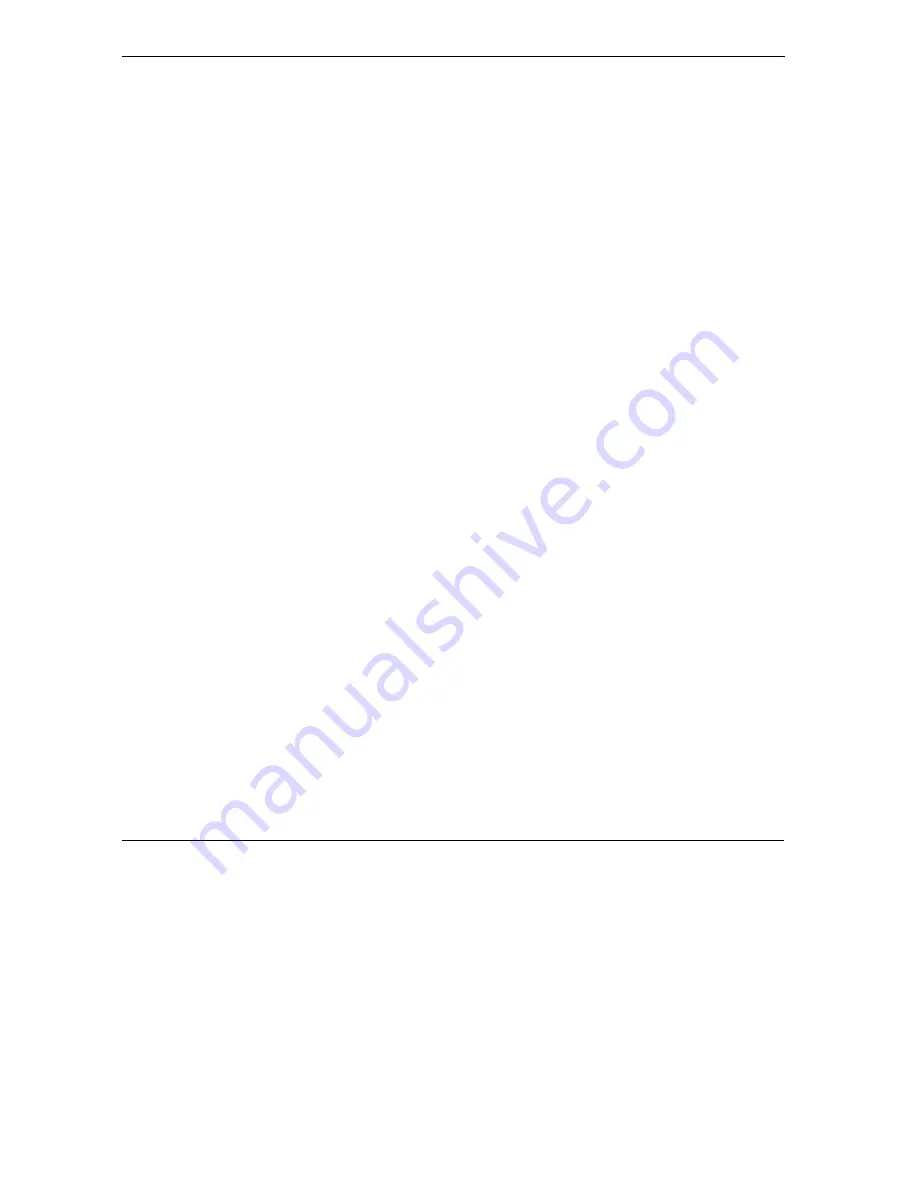
Prestige 652H/HW Series User’s Guide
20-4
Bandwidth Management
20.5 Scheduler
The scheduler divides up an interface’s bandwidth among the bandwidth classes. The Prestige has two types
of scheduler: fairness-based and priority-based.
20.5.1 Priority-based Scheduler
With the priority-based scheduler, the Prestige forwards traffic from bandwidth classes according to the
priorities that you assign to the bandwidth classes. The larger a bandwidth class’s priority number is, the
higher the priority. Assign real-time applications (like those using audio or video) a higher priority number to
provide smoother operation.
20.5.2 Fairness-based Scheduler
The Prestige divides bandwidth equally among bandwidth classes when using the fairness-based scheduler;
thus preventing one bandwidth class from using all of the interface’s bandwidth.
20.6 Maximize Bandwidth Usage
The maximize bandwidth usage option (see
Table 20-8
) allows the Prestige to divide up any available
bandwidth on the interface (including unallocated bandwidth and any allocated bandwidth that a class is not
using) among the bandwidth classes that require more bandwidth.
When you enable maximize bandwidth usage, the Prestige first makes sure that each bandwidth class gets up
to its bandwidth allotment. Next, the Prestige divides up an interface’s available bandwidth (bandwidth that
is unbudgeted or unused by the classes) depending on how many bandwidth classes require more bandwidth
and on their priority levels. When only one class requires more bandwidth, the Prestige gives extra
bandwidth to that class.
When multiple classes require more bandwidth, the Prestige gives the highest priority classes the available
bandwidth first (as much as they require, if there is enough available bandwidth), and then to lower priority
classes if there is still bandwidth available. The Prestige distributes the available bandwidth equally among
classes with the same priority level.
20.6.1 Reserving Bandwidth for Non-Bandwidth Class Traffic
Do the following three steps to configure the Prestige to allow bandwidth for traffic that is not defined in a
bandwidth filter.
Leave some of the interface’s bandwidth unbudgeted.
Do not enable the interface’s
Maximize Bandwidth Usage
option.
Do not enable bandwidth borrowing on the child-classes that have the root class as their parent (see
section
20.7
).
Summary of Contents for Prestige 652H series
Page 32: ......
Page 50: ......
Page 66: ......
Page 68: ......
Page 76: ......
Page 80: ......
Page 120: ...Prestige 652H HW Series User s Guide 8 12 WAN Setup Figure 8 6 Advanced WAN Backup ...
Page 128: ......
Page 146: ......
Page 148: ......
Page 162: ......
Page 178: ...Prestige 652H HW Series User s Guide 13 16 Firewall Screens Figure 13 8 Rule Edit Example ...
Page 196: ......
Page 198: ......
Page 204: ......
Page 214: ...Prestige 652H HW Series User s Guide 16 10 VPN Screens Figure 16 5 VPN IKE ...
Page 227: ...Prestige 652H HW Series User s Guide VPN Screens 16 23 Figure 16 8 Manual Setup ...
Page 238: ......
Page 258: ......
Page 277: ...Maintenance VIII Part VIII Maintenance This part covers the maintenance screens ...
Page 278: ......
Page 296: ......
Page 298: ......
Page 308: ......
Page 324: ......
Page 330: ......
Page 386: ......
Page 406: ......
Page 418: ......
Page 428: ......
Page 450: ......
Page 454: ......
Page 464: ......
Page 470: ......
Page 486: ......
Page 494: ......
Page 500: ......
Page 512: ......
Page 516: ......
Page 520: ......
Page 560: ......
Page 574: ......
















































