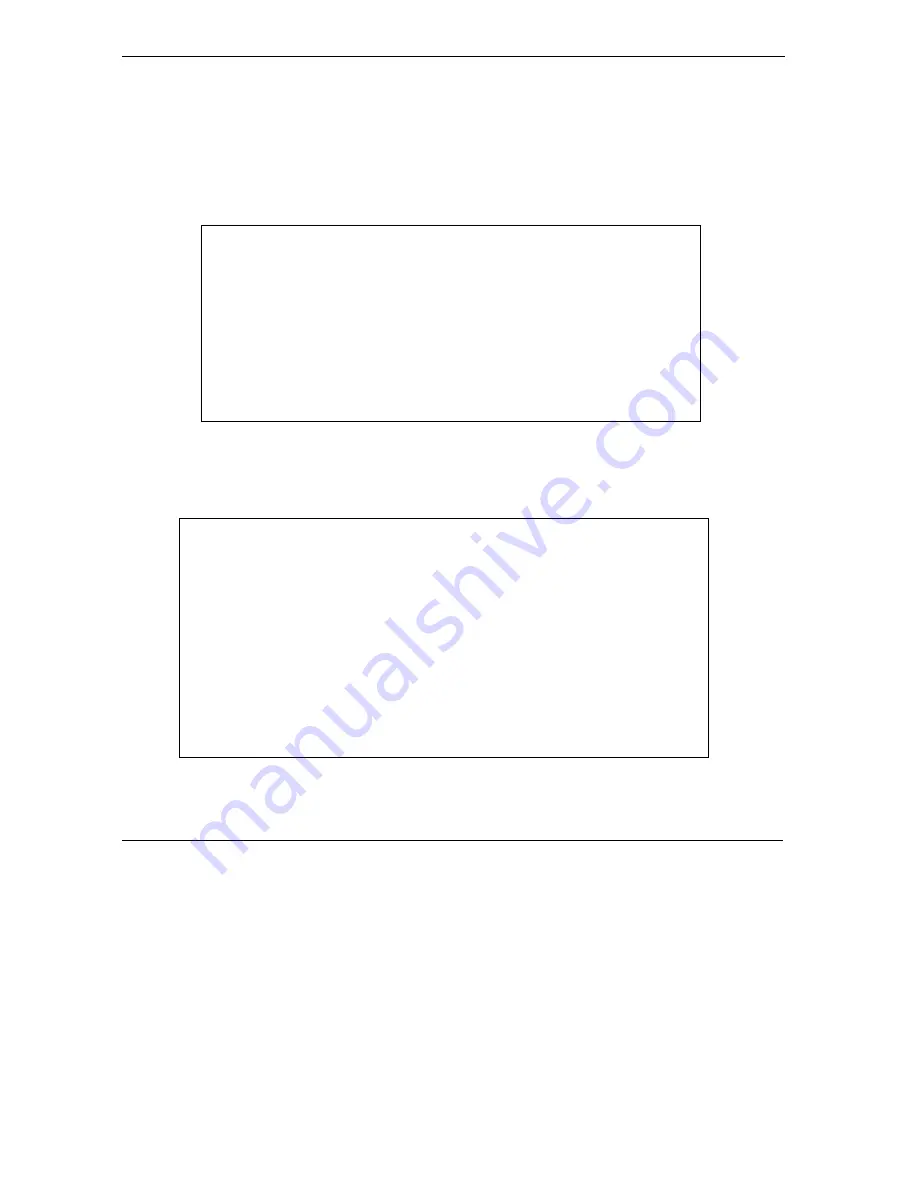
Prestige 652H/HW Series User’s Guide
39-4
System
Maintenance
39.3 Time and Date Setting
The Prestige keeps track of the time and date. There is also a software mechanism to set the time manually
or get the current time and date from an external server when you turn on your Prestige. Menu 24.10 allows
you to update the time and date settings of your Prestige.
The real time is then displayed in
the Prestige error
logs and firewall logs.
Select menu 24 in the main menu to open
Menu 24 System Maintenance
, as shown next.
Figure 39-5 Menu 24 System Maintenance
Then enter 10 to go to
Menu 24.10 System Maintenance Time and Date Setting
to update the time and
date settings of your Prestige as shown in the following screen.
Figure 39-6 Menu 24.10 System Maintenance: Time and Date Setting
Menu 24.10 - System Maintenance - Time and Date Setting
Use Time Server when Bootup= None
Time Server Address= N/A
Current Time: 00 : 00 : 00
New Time (hh:mm:ss): 11 : 23 : 16
Current Date: 2000 - 01 - 01
New Date (yyyy-mm-dd): 2001 - 03 - 01
Time Zone= GMT
Daylight Saving= No
Start Date (mm-dd): 01 – 00
End Date (mm_dd): 01 – 00
Press ENTER to Confirm or ESC to Cancel:
Menu 24 - System Maintenance
1. System
Status
2. System Information and Console Port Speed
3. Log and Trace
4. Diagnostic
5. Backup
Configuration
6. Restore Configuration
7. Upload Firmware
8. Command Interpreter Mode
9. Call
Control
10. Time and Date Setting
11. Remote Management
Enter Menu Selection Number:
Summary of Contents for Prestige 652H series
Page 32: ......
Page 50: ......
Page 66: ......
Page 68: ......
Page 76: ......
Page 80: ......
Page 120: ...Prestige 652H HW Series User s Guide 8 12 WAN Setup Figure 8 6 Advanced WAN Backup ...
Page 128: ......
Page 146: ......
Page 148: ......
Page 162: ......
Page 178: ...Prestige 652H HW Series User s Guide 13 16 Firewall Screens Figure 13 8 Rule Edit Example ...
Page 196: ......
Page 198: ......
Page 204: ......
Page 214: ...Prestige 652H HW Series User s Guide 16 10 VPN Screens Figure 16 5 VPN IKE ...
Page 227: ...Prestige 652H HW Series User s Guide VPN Screens 16 23 Figure 16 8 Manual Setup ...
Page 238: ......
Page 258: ......
Page 277: ...Maintenance VIII Part VIII Maintenance This part covers the maintenance screens ...
Page 278: ......
Page 296: ......
Page 298: ......
Page 308: ......
Page 324: ......
Page 330: ......
Page 386: ......
Page 406: ......
Page 418: ......
Page 428: ......
Page 450: ......
Page 454: ......
Page 464: ......
Page 470: ......
Page 486: ......
Page 494: ......
Page 500: ......
Page 512: ......
Page 516: ......
Page 520: ......
Page 560: ......
Page 574: ......
















































