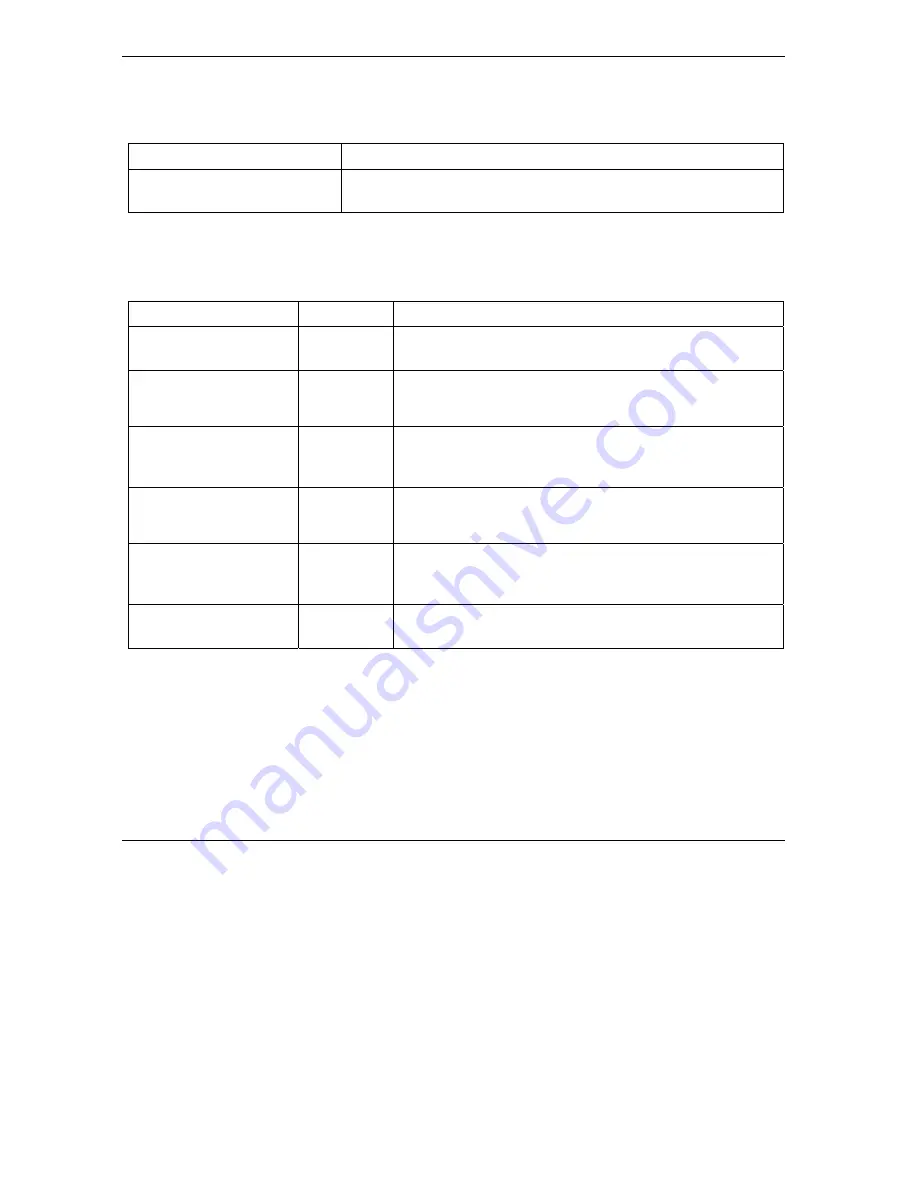
Prestige 652H/HW Series User’s Guide
K-2
Log
Descriptions
Chart K-2 UPnP Logs
LOG MESSAGE
DESCRIPTION
UPnP pass through
Firewall
UPnP packets can pass through the firewall.
For the content filtering logs “(Destination)” means the destination IP address or domain name.
Chart K-3 Content Filtering Logs
MESSAGE NOTE
DESCRIPTION
(Destination)
Keyword Blocking
Web
Block
The Prestige blocked access to an address or domain name
that had a forbidden keyword.
(Destination)
Contains ActiveX
Web
Block
The Prestige blocked access to an IP address or domain
name that contains ActiveX because the content filter is set to
forbid ActiveX.
(Destination)
Contains Java
applet
Web
Block
The Prestige blocked access to an IP address or domain
name that contains a Java applet because the content filter is
set to forbid Java applets.
(Destination)
Contains cookie
Web
Block
The Prestige blocked access to an IP address or domain
name that contains a cookie because the content filter is set to
forbid cookies.
(Destination)
Proxy mode
detected
Web
Block
The Prestige blocked access to an IP address or domain
name that contains a proxy because the content filter is set to
forbid proxies.
(Destination) Web
Forward
The Prestige allowed access to an address or domain name
when content filtering was turned off according to its schedule.
The attack logs may include the protocol (Protocol) of the packet (for example TCP or UDP) that triggered
the log.
Summary of Contents for Prestige 652H series
Page 32: ......
Page 50: ......
Page 66: ......
Page 68: ......
Page 76: ......
Page 80: ......
Page 120: ...Prestige 652H HW Series User s Guide 8 12 WAN Setup Figure 8 6 Advanced WAN Backup ...
Page 128: ......
Page 146: ......
Page 148: ......
Page 162: ......
Page 178: ...Prestige 652H HW Series User s Guide 13 16 Firewall Screens Figure 13 8 Rule Edit Example ...
Page 196: ......
Page 198: ......
Page 204: ......
Page 214: ...Prestige 652H HW Series User s Guide 16 10 VPN Screens Figure 16 5 VPN IKE ...
Page 227: ...Prestige 652H HW Series User s Guide VPN Screens 16 23 Figure 16 8 Manual Setup ...
Page 238: ......
Page 258: ......
Page 277: ...Maintenance VIII Part VIII Maintenance This part covers the maintenance screens ...
Page 278: ......
Page 296: ......
Page 298: ......
Page 308: ......
Page 324: ......
Page 330: ......
Page 386: ......
Page 406: ......
Page 418: ......
Page 428: ......
Page 450: ......
Page 454: ......
Page 464: ......
Page 470: ......
Page 486: ......
Page 494: ......
Page 500: ......
Page 512: ......
Page 516: ......
Page 520: ......
Page 560: ......
Page 574: ......
















































