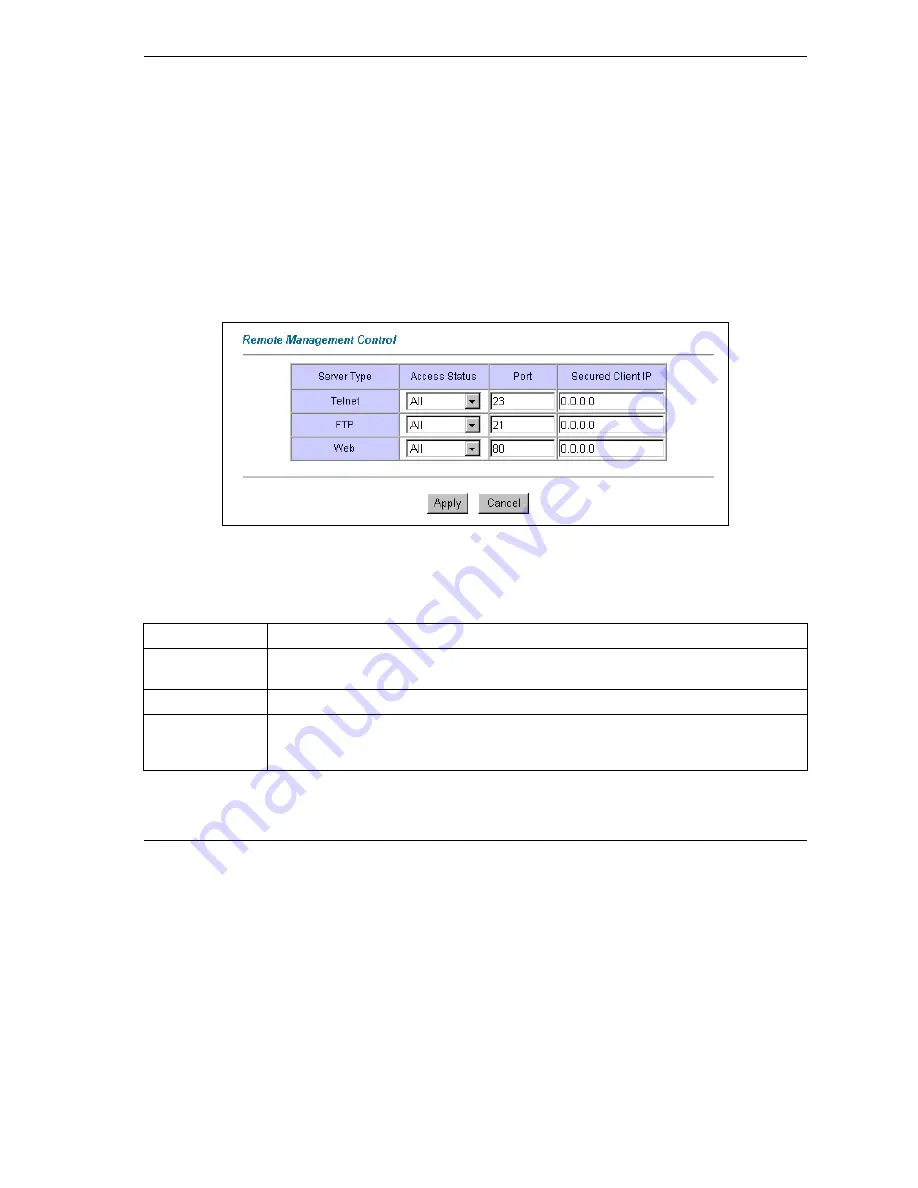
Prestige 652H/HW Series User’s Guide
Remote Management Configuration
17-3
17.3 FTP
You can upload and download Prestige firmware and configuration files using FTP. To use this feature, your
computer must have an FTP client.
17.4 Web
You can use the Prestige’s embedded web configurator for configuration and file management. See the
online help
for details.
17.5 Configuring Remote Management
Click
Remote Management
to open the following screen.
Figure 17-2 Remote Management
The following table describes the fields in this screen.
Table 17-1 Remote Management
LABEL DESCRIPTION
Server Type
Each of these labels denotes a service that you may use to remotely manage the
Prestige.
Access Status
Select the access interface. Choices are
All
,
LAN Only
,
WAN Only
and
Disable
.
Port
This field shows the port number for the remote management service. You may change
the port number for a service in this field, but you must use the same port number to
use that service for remote management.
Summary of Contents for Prestige 652H series
Page 32: ......
Page 50: ......
Page 66: ......
Page 68: ......
Page 76: ......
Page 80: ......
Page 120: ...Prestige 652H HW Series User s Guide 8 12 WAN Setup Figure 8 6 Advanced WAN Backup ...
Page 128: ......
Page 146: ......
Page 148: ......
Page 162: ......
Page 178: ...Prestige 652H HW Series User s Guide 13 16 Firewall Screens Figure 13 8 Rule Edit Example ...
Page 196: ......
Page 198: ......
Page 204: ......
Page 214: ...Prestige 652H HW Series User s Guide 16 10 VPN Screens Figure 16 5 VPN IKE ...
Page 227: ...Prestige 652H HW Series User s Guide VPN Screens 16 23 Figure 16 8 Manual Setup ...
Page 238: ......
Page 258: ......
Page 277: ...Maintenance VIII Part VIII Maintenance This part covers the maintenance screens ...
Page 278: ......
Page 296: ......
Page 298: ......
Page 308: ......
Page 324: ......
Page 330: ......
Page 386: ......
Page 406: ......
Page 418: ......
Page 428: ......
Page 450: ......
Page 454: ......
Page 464: ......
Page 470: ......
Page 486: ......
Page 494: ......
Page 500: ......
Page 512: ......
Page 516: ......
Page 520: ......
Page 560: ......
Page 574: ......
















































