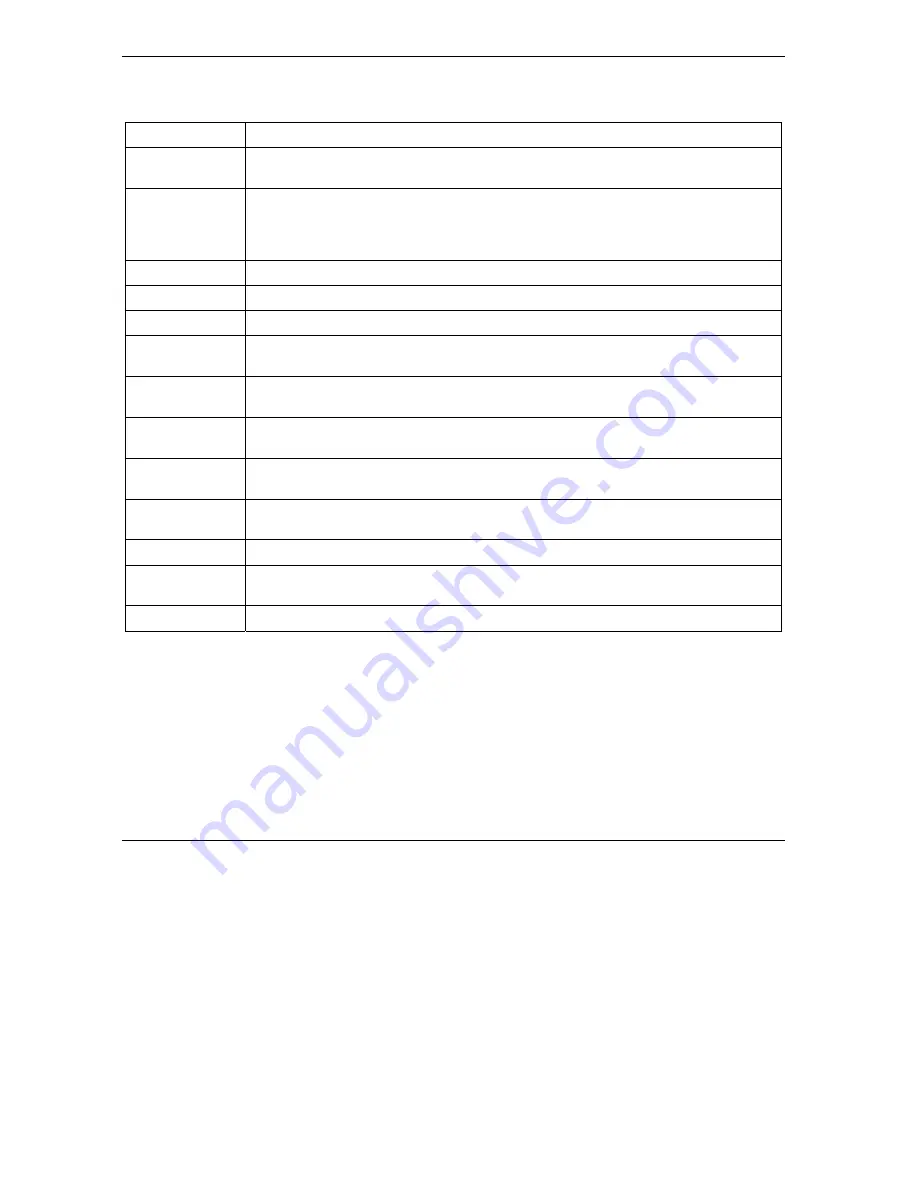
Prestige 652H/HW Series User’s Guide
8-18
WAN Setup
Table 8-4 Advanced Modem Setup
LABEL DESCRIPTION
AT Response
Strings
CLID Type the keyword that precedes the CLID (Calling Line Identification) in the AT
response string. This lets the Prestige capture the CLID in the AT response string that
comes from the WAN device. CLID is required for CLID authentication. Example:
NMBR
Called ID Type the keyword preceding the dialed number.
Speed Type the keyword preceding the connection speed. Example: CONNECT
Call Control
Dial Timeout Type a number of seconds for the Prestige to try to set up an outgoing call before
timing out (stopping). Example: 60
Retry Count Type a number of times for the Prestige to retry a busy or no-answer phone number
before blacklisting the number. Example: 0
Retry Interval Type a number of seconds for the Prestige to wait before trying another call after a call
has failed. This applies before a phone number is blacklisted. Example: 10
Drop Timeout Type the number of seconds for the Prestige to wait before dropping the DTR signal if
it does not receive a positive disconnect confirmation. Example: 20
Call Back Delay Type a number of seconds for the Prestige to wait between dropping a callback
request call and dialing the corresponding callback call. Example: 15
Back
Click
Back
to return to the previous screen.
OK
Click
OK
to return to the previous screen, then click
OK
to return to the next previous
screen and click
Apply
to save the changes.
Cancel
Click
Cancel
to begin configuring this screen afresh.
Summary of Contents for Prestige 652H series
Page 32: ......
Page 50: ......
Page 66: ......
Page 68: ......
Page 76: ......
Page 80: ......
Page 120: ...Prestige 652H HW Series User s Guide 8 12 WAN Setup Figure 8 6 Advanced WAN Backup ...
Page 128: ......
Page 146: ......
Page 148: ......
Page 162: ......
Page 178: ...Prestige 652H HW Series User s Guide 13 16 Firewall Screens Figure 13 8 Rule Edit Example ...
Page 196: ......
Page 198: ......
Page 204: ......
Page 214: ...Prestige 652H HW Series User s Guide 16 10 VPN Screens Figure 16 5 VPN IKE ...
Page 227: ...Prestige 652H HW Series User s Guide VPN Screens 16 23 Figure 16 8 Manual Setup ...
Page 238: ......
Page 258: ......
Page 277: ...Maintenance VIII Part VIII Maintenance This part covers the maintenance screens ...
Page 278: ......
Page 296: ......
Page 298: ......
Page 308: ......
Page 324: ......
Page 330: ......
Page 386: ......
Page 406: ......
Page 418: ......
Page 428: ......
Page 450: ......
Page 454: ......
Page 464: ......
Page 470: ......
Page 486: ......
Page 494: ......
Page 500: ......
Page 512: ......
Page 516: ......
Page 520: ......
Page 560: ......
Page 574: ......















































