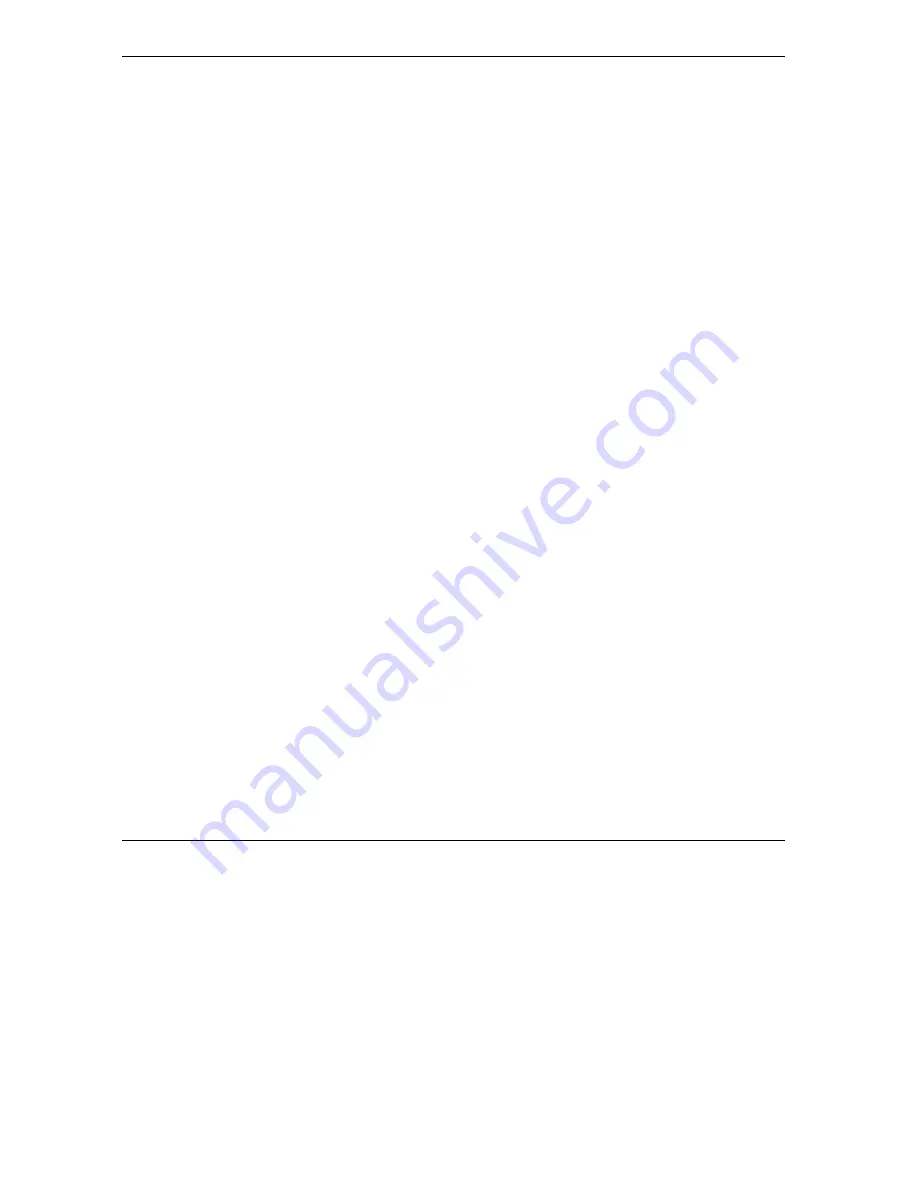
Prestige 652H/HW Series User’s Guide
16-18
VPN
Screens
Main Mode
ensures the highest level of security when the communicating parties are
negotiating authentication (phase 1). It uses 6 messages in three round trips: SA negotiation,
Diffie-Hellman exchange and an exchange of nonces (a nonce is a random number). This mode
features identity protection (your identity is not revealed in the negotiation).
Aggressive Mode
is quicker than
Main Mode
because it eliminates several steps when the
communicating parties are negotiating authentication (phase 1). However the trade-off is that
faster speed limits its negotiating power and it also does not provide identity protection. It is
useful in remote access situations where the address of the initiator is not know by the
responder and both parties want to use pre-shared key authentication.
16.11.2 Diffie-Hellman
(DH) Key Groups
Diffie-Hellman (DH) is a public-key cryptography protocol that allows two parties to establish a shared
secret over an unsecured communications channel. Diffie-Hellman is used within IKE SA setup to establish
session keys. 768-bit (Group 1 -
DH1
) and 1024-bit (Group 2 –
DH2
) Diffie-Hellman groups are supported.
Upon completion of the Diffie-Hellman exchange, the two peers have a shared secret, but the IKE SA is not
authenticated. For authentication, use pre-shared keys.
16.11.3
Perfect Forward Secrecy (PFS)
Enabling PFS means that the key is transient. The key is thrown away and replaced by a brand new key using
a new Diffie-Hellman exchange for each new IPSec SA setup. With PFS enabled, if one key is compromised,
previous and subsequent keys are not compromised, because subsequent keys are not derived from previous
keys. The (time-consuming) Diffie-Hellman exchange is the trade-off for this extra security.
This may be unnecessary for data that does not require such security, so PFS is disabled (
None
) by default in
the Prestige. Disabling PFS means new authentication and encryption keys are derived from the same root
secret (which may have security implications in the long run) but allows faster SA setup (by bypassing the
Diffie-Hellman key exchange).
16.12 Configuring Advanced IKE Settings
Click
Advanced
in the
VPN IKE
screen. This is the
VPN IKE- Advanced Setup
screen as shown next.
Summary of Contents for Prestige 652H series
Page 32: ......
Page 50: ......
Page 66: ......
Page 68: ......
Page 76: ......
Page 80: ......
Page 120: ...Prestige 652H HW Series User s Guide 8 12 WAN Setup Figure 8 6 Advanced WAN Backup ...
Page 128: ......
Page 146: ......
Page 148: ......
Page 162: ......
Page 178: ...Prestige 652H HW Series User s Guide 13 16 Firewall Screens Figure 13 8 Rule Edit Example ...
Page 196: ......
Page 198: ......
Page 204: ......
Page 214: ...Prestige 652H HW Series User s Guide 16 10 VPN Screens Figure 16 5 VPN IKE ...
Page 227: ...Prestige 652H HW Series User s Guide VPN Screens 16 23 Figure 16 8 Manual Setup ...
Page 238: ......
Page 258: ......
Page 277: ...Maintenance VIII Part VIII Maintenance This part covers the maintenance screens ...
Page 278: ......
Page 296: ......
Page 298: ......
Page 308: ......
Page 324: ......
Page 330: ......
Page 386: ......
Page 406: ......
Page 418: ......
Page 428: ......
Page 450: ......
Page 454: ......
Page 464: ......
Page 470: ......
Page 486: ......
Page 494: ......
Page 500: ......
Page 512: ......
Page 516: ......
Page 520: ......
Page 560: ......
Page 574: ......
















































