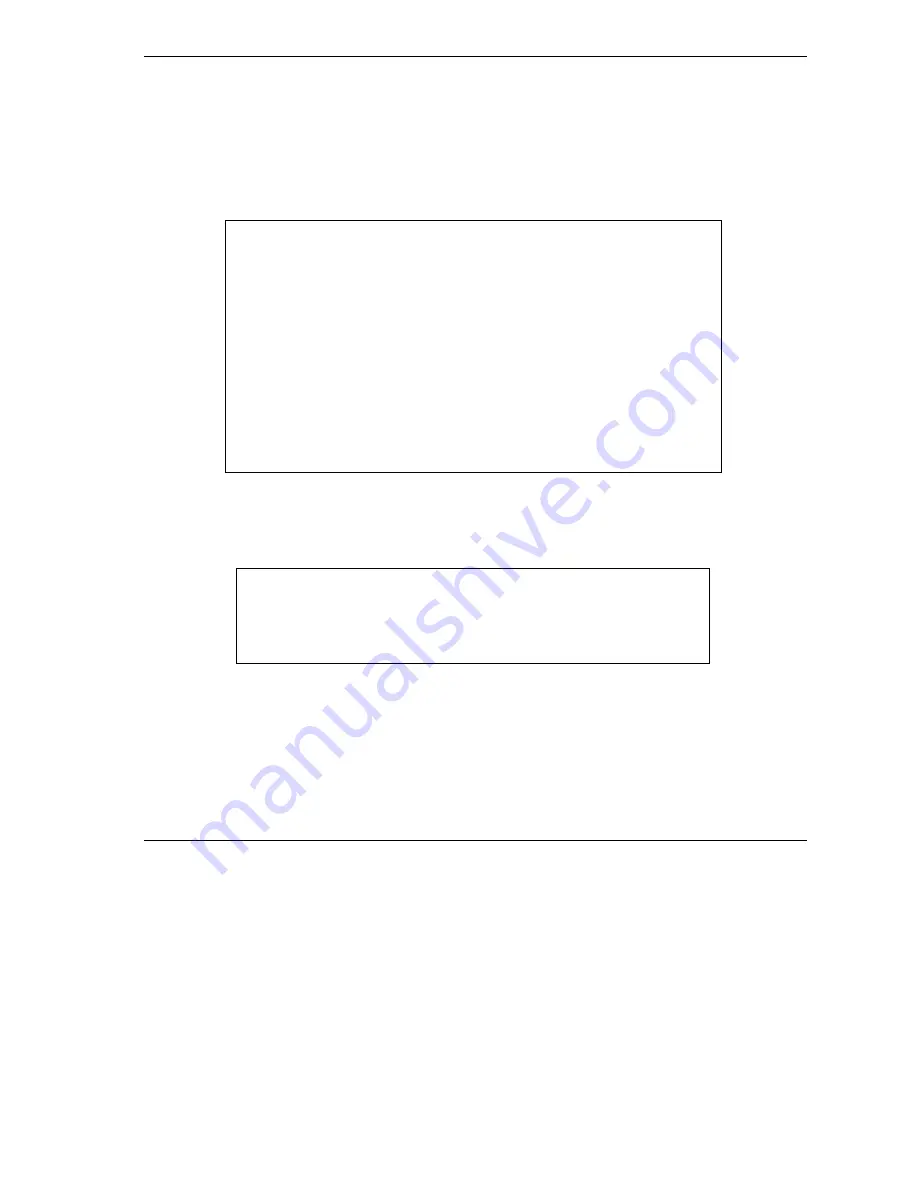
Prestige 652H/HW Series User’s Guide
Wireless LAN Setup
26-5
26.3.2 Configuring Roaming
Enable the roaming feature if you have two or more Prestiges on the same subnet. Follow the steps below to
allow roaming on your Prestige.
Step 1.
From the main menu, enter 3 to display
Menu 3 – LAN Setup
.
Step 2.
Enter 5 to display
Menu 3.5 – Wireless LAN Setup
.
Figure 26-3 Menu 3.5 Wireless LAN Setup
Step 3.
Move the cursor to the
Edit Roaming Configuration
field. Press
[SPACE BAR]
to select
Yes
and then press
[ENTER].
Menu 3.5.2 – Roaming Configuration
displays as shown next.
Figure 26-4 Menu 3.5.2 Roaming Configuration
The following table describes the fields in this menu.
Menu 3.5.2 - Roaming Configuration
Active= Yes
Port #= 3517
Press ENTER to Confirm or ESC to Cancel:
Menu 3.5- Wireless LAN Setup
ESSID= Wireless
Hide ESSID= No
Channel ID= CH06 2437MHz
RTS Threshold= 2432
Frag. Threshold= 2432
WEP= Disable
Default Key= N/A
Key1= N/A
Key2= N/A
Key3= N/A
Key4= N/A
Edit MAC Address Filter= No
Edit Roaming Configuration= No
Press ENTER to Confirm or ESC to Cancel:
Summary of Contents for Prestige 652H series
Page 32: ......
Page 50: ......
Page 66: ......
Page 68: ......
Page 76: ......
Page 80: ......
Page 120: ...Prestige 652H HW Series User s Guide 8 12 WAN Setup Figure 8 6 Advanced WAN Backup ...
Page 128: ......
Page 146: ......
Page 148: ......
Page 162: ......
Page 178: ...Prestige 652H HW Series User s Guide 13 16 Firewall Screens Figure 13 8 Rule Edit Example ...
Page 196: ......
Page 198: ......
Page 204: ......
Page 214: ...Prestige 652H HW Series User s Guide 16 10 VPN Screens Figure 16 5 VPN IKE ...
Page 227: ...Prestige 652H HW Series User s Guide VPN Screens 16 23 Figure 16 8 Manual Setup ...
Page 238: ......
Page 258: ......
Page 277: ...Maintenance VIII Part VIII Maintenance This part covers the maintenance screens ...
Page 278: ......
Page 296: ......
Page 298: ......
Page 308: ......
Page 324: ......
Page 330: ......
Page 386: ......
Page 406: ......
Page 418: ......
Page 428: ......
Page 450: ......
Page 454: ......
Page 464: ......
Page 470: ......
Page 486: ......
Page 494: ......
Page 500: ......
Page 512: ......
Page 516: ......
Page 520: ......
Page 560: ......
Page 574: ......
















































