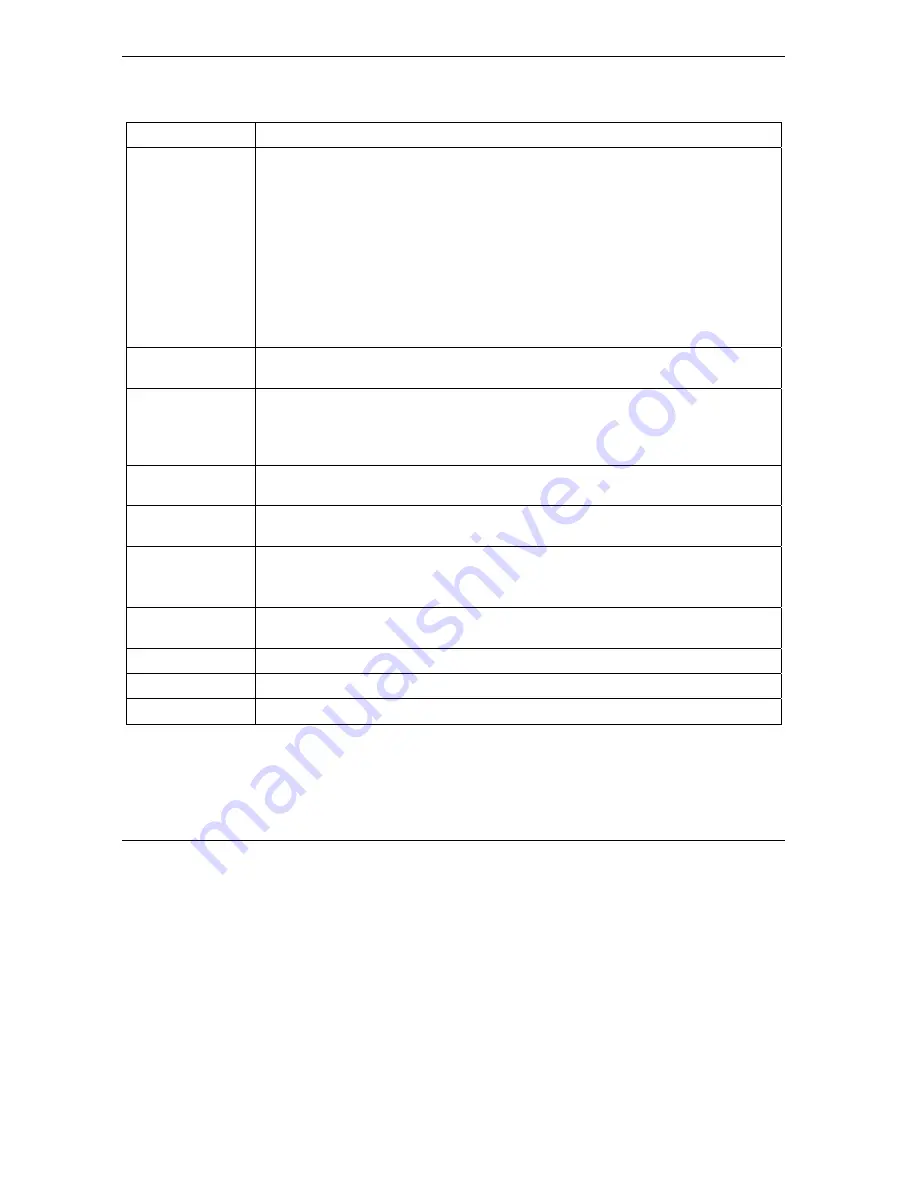
Prestige 652H/HW Series User’s Guide
9-12
NAT
Table 9-7 Address Mapping Rule Edit
LABEL DESCRIPTION
Type
Choose the port mapping type from one of the following.
1.
One-to-One
: One-to-One mode maps one local IP address to one global IP
address. Note that port numbers do not change for One-to-one NAT mapping type.
2.
Many-to-One
: Many-to-One mode maps multiple local IP addresses to one global
IP address. This is equivalent to SUA (i.e., PAT, port address translation), ZyXEL's
Single User Account feature that previous ZyXEL routers supported only.
3.
Many-to-Many Overload
: Many-to-Many Overload mode maps multiple local IP
addresses to shared global IP addresses.
4.
Many-to-Many No Overload
: Many-to-Many No Overload mode maps each local
IP address to unique global IP addresses.
5.
Server
: This type allows you to specify inside servers of different services behind
the NAT to be accessible to the outside world.
Local Start IP
This is the starting local IP address (ILA). Local IP addresses are
N/A
for
Server
port
mapping.
Local End IP
This is the end local IP address (ILA). If your rule is for all local IP addresses, then
enter 0.0.0.0 as the
Local Start IP
address and 255.255.255.255 as the
Local End
IP
address.
This field is
N/A
for
One-to-One
and
Server
mapping types.
Global Start IP
This is the starting global IP address (IGA). Enter 0.0.0.0 here if you have a dynamic
IP address from your ISP.
Global End IP
This is the ending global IP address (IGA). This field is
N/A
for
One-to-One
,
Many-
to-One
and
Server
mapping types.
Server Mapping
Set
Only available when
Type
is set to
Server
.
Select a number from the drop-down menu to choose a server set from the
NAT -
Address Mapping Rules
screen.
Edit Details Click this link to go to the
NAT - Edit SUA/NAT Server Set
screen to edit a server
set that you have selected in the
Server Mapping Set
field.
Apply
Click
Apply
to save your changes back to the Prestige.
Cancel
Click
Cancel
to return to the previously saved settings.
Delete
Click
Delete
to exit this screen without saving
Summary of Contents for Prestige 652H series
Page 32: ......
Page 50: ......
Page 66: ......
Page 68: ......
Page 76: ......
Page 80: ......
Page 120: ...Prestige 652H HW Series User s Guide 8 12 WAN Setup Figure 8 6 Advanced WAN Backup ...
Page 128: ......
Page 146: ......
Page 148: ......
Page 162: ......
Page 178: ...Prestige 652H HW Series User s Guide 13 16 Firewall Screens Figure 13 8 Rule Edit Example ...
Page 196: ......
Page 198: ......
Page 204: ......
Page 214: ...Prestige 652H HW Series User s Guide 16 10 VPN Screens Figure 16 5 VPN IKE ...
Page 227: ...Prestige 652H HW Series User s Guide VPN Screens 16 23 Figure 16 8 Manual Setup ...
Page 238: ......
Page 258: ......
Page 277: ...Maintenance VIII Part VIII Maintenance This part covers the maintenance screens ...
Page 278: ......
Page 296: ......
Page 298: ......
Page 308: ......
Page 324: ......
Page 330: ......
Page 386: ......
Page 406: ......
Page 418: ......
Page 428: ......
Page 450: ......
Page 454: ......
Page 464: ......
Page 470: ......
Page 486: ......
Page 494: ......
Page 500: ......
Page 512: ......
Page 516: ......
Page 520: ......
Page 560: ......
Page 574: ......






























