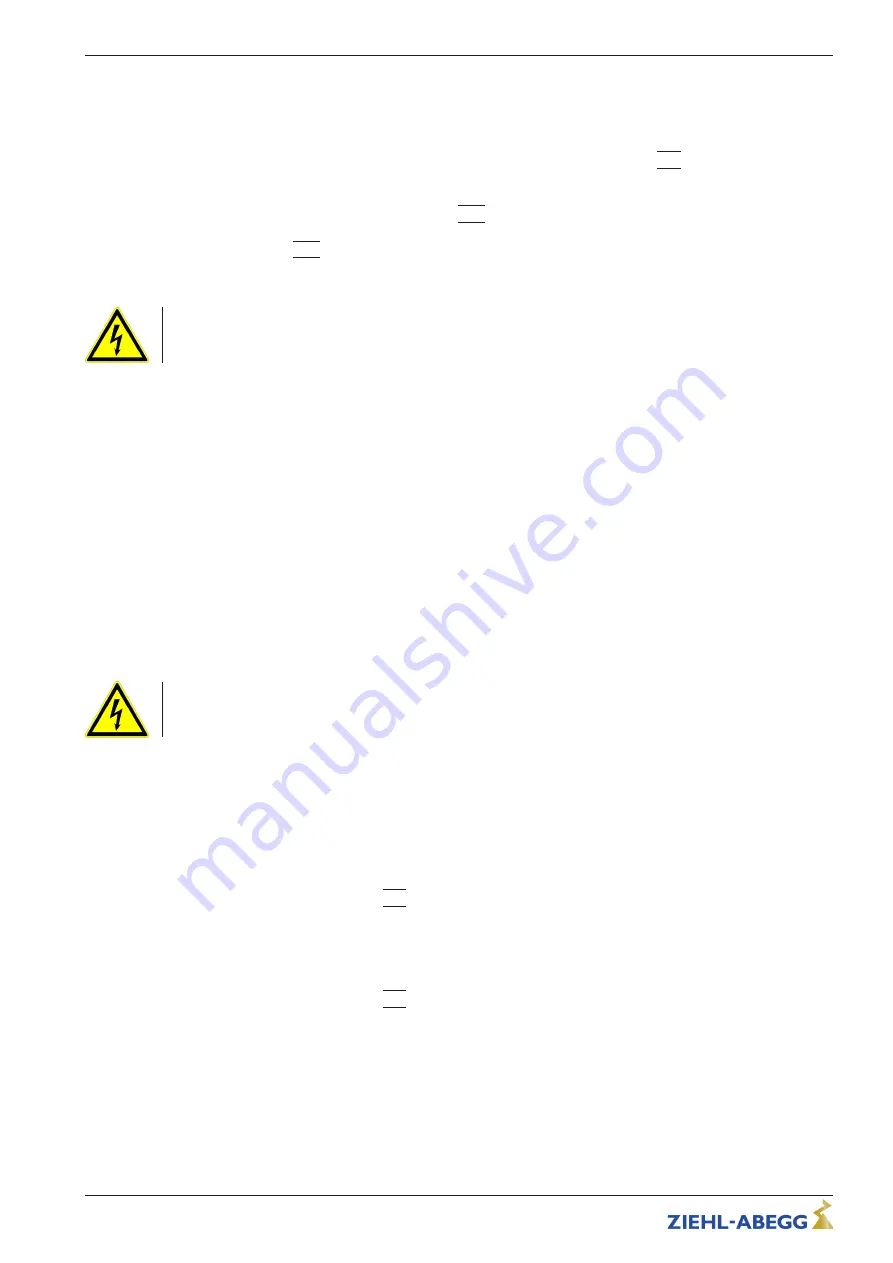
5.5
Control outputs 0 - 10 V (A1, A2)
The analogue outputs can be used to activate a speed controller with 0 - 10 V input for example. Fans
with integrated controller and 0 - 10 V input can be activated directly.
•
Analog output 1 (terminals A1 - GND)
–
Controlled 0 - 10 V output for control circuit 1 (factory setting function
|
2A
|
).
•
Analog output 2 (terminals A2 - GND)
–
For operation with one control circuit: constant v10 V e.g. for supply of an external
potentiometer (function factory setting
|
1 A
|
).
–
For operation with a second control circuit: controlled 0 - 10 V output for control circuit 2 (function
initial setting
|
8 A
|
).
Other functions can be assigned if necessary (see Operating Instructions / IO Setup).
Danger due to electric current
It is not permissible to connect outputs of several devices to each other!
5.6
Voltage supply for external devices (+ 24 V, GND)
A voltage supply is integrated for external devices e.g. a sensor (max. current load see technical
data).
The tolerance of the output voltage is for 230 V and 400 V version -30 % - +20 %.
For the 24 V DC version directly depending on the supply voltage.
Incase of overload or short circuit (24 V - GND), the external power supply is shut down (multi-fuse).
The device performs a RESET and continues operation.
•
It is not permissible to connect voltage outputs of several devices to each other!
•
It is not permissible to connect voltage outputs in the device to each other!
5.7
Digital inputs (D1, D2)
Different functions can be assigned to the digital inputs
“
D1
”
and
“
D2
”
(see IO Setup: Functional
overview of digital inputs). Activation via
fl
oating contacts, a low voltage of approx. 24 V DC is
connected.
Danger due to electric current
Never apply line voltage to the digital input!
Note the input resistance (see technical data).
5.8
Relay outputs (K1, K2)
Various functions can be allocated to the relay outputs
“
K1
”
and
“
K2
”
(see IO Setup: function and
inverting relais outputs). Max. contact rating see technical data and connection diagram.
Relays K1
•
Connection of the
fl
oating contacts of relay
“
K1
”
to the terminals 11, 14, 12.
•
“
K1 Function
”
factory setting:
|
1K
|
=
Operating indication
. I.e. energized for operation without
fault, for enable
“
OFF
”
de-energized.
Relays K2
•
Connection of the
fl
oating contacts of relay
“
K2
”
to the terminals 21, 24, 22.
•
“
K2 Function
”
factory setting:
|
2K
|
=
Fault indication
. I.e. energized for operation without fault and
for enable
“
OFF
”
.
Operating Instructions
UNIcon MODBUS Master
Electrical installation
L-BAL-E255-GB 1901 Index 001
Part.-No.
12/121



























