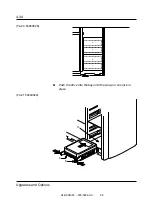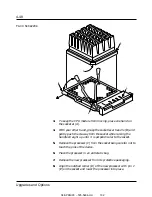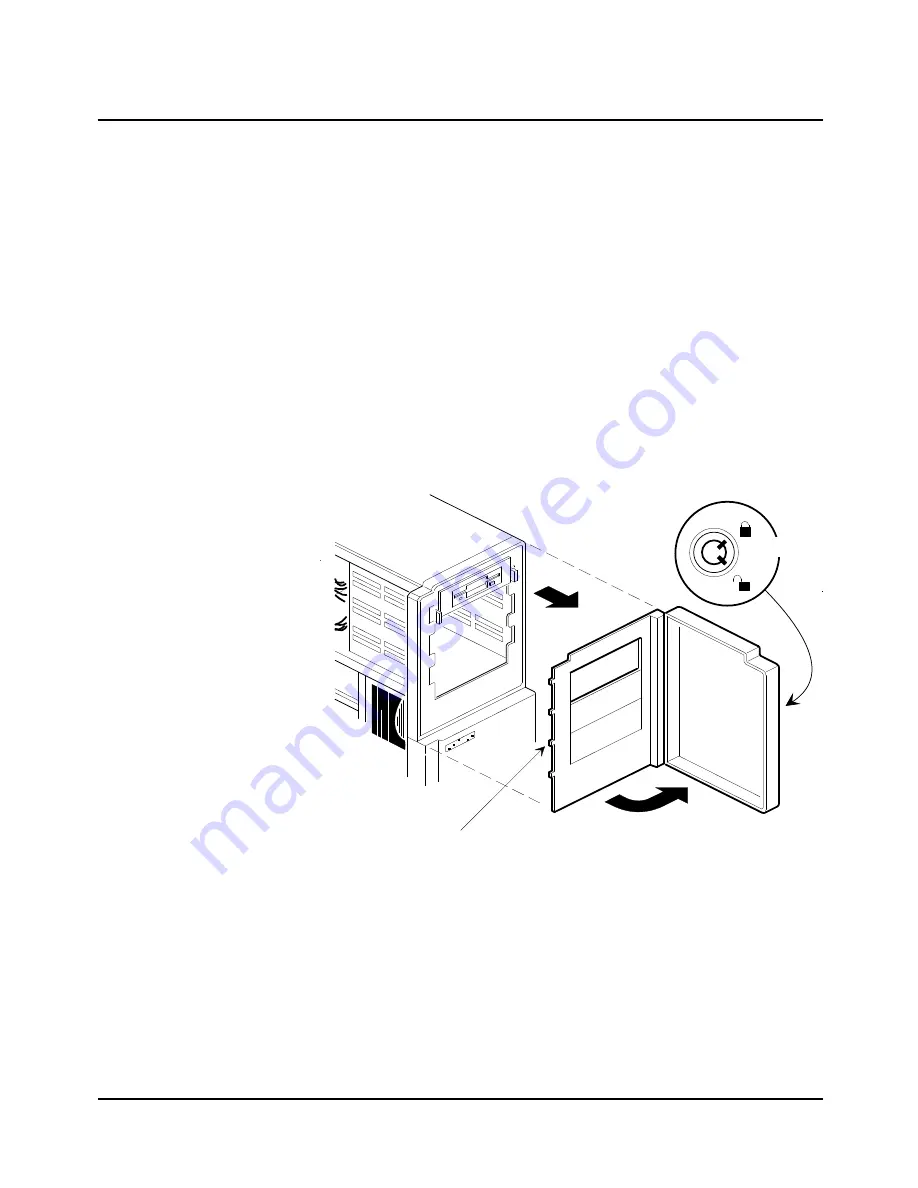
Front Panel Cover
The plastic, upper front panel cover assembly consists of three
parts: a base panel, an inner panel with two removable filler
panels, and a door. If you are installing peripheral devices in the
external bays below the 3.5-inch floppy disk drive, you must
remove the appropriate filler panels.
Removing the Front Panel Cover
1.
Power off the systemas described earlier in this chapter.
2.
Unlock and open the front door until it is at an angle of 90
degrees relative to the system. Gently pull the door toward
you until it and the inner panel it is attached to disengage
from the base panel that is attached to the system.
(F4-23 54840023)
Remove the inner panel and door from the system and set them
aside.
A
D
C
B
04/APRIL/93 – 595-5484-UU
91
4-37
Upgrades and Options