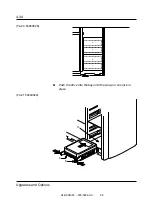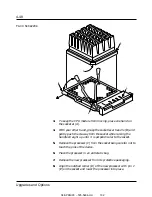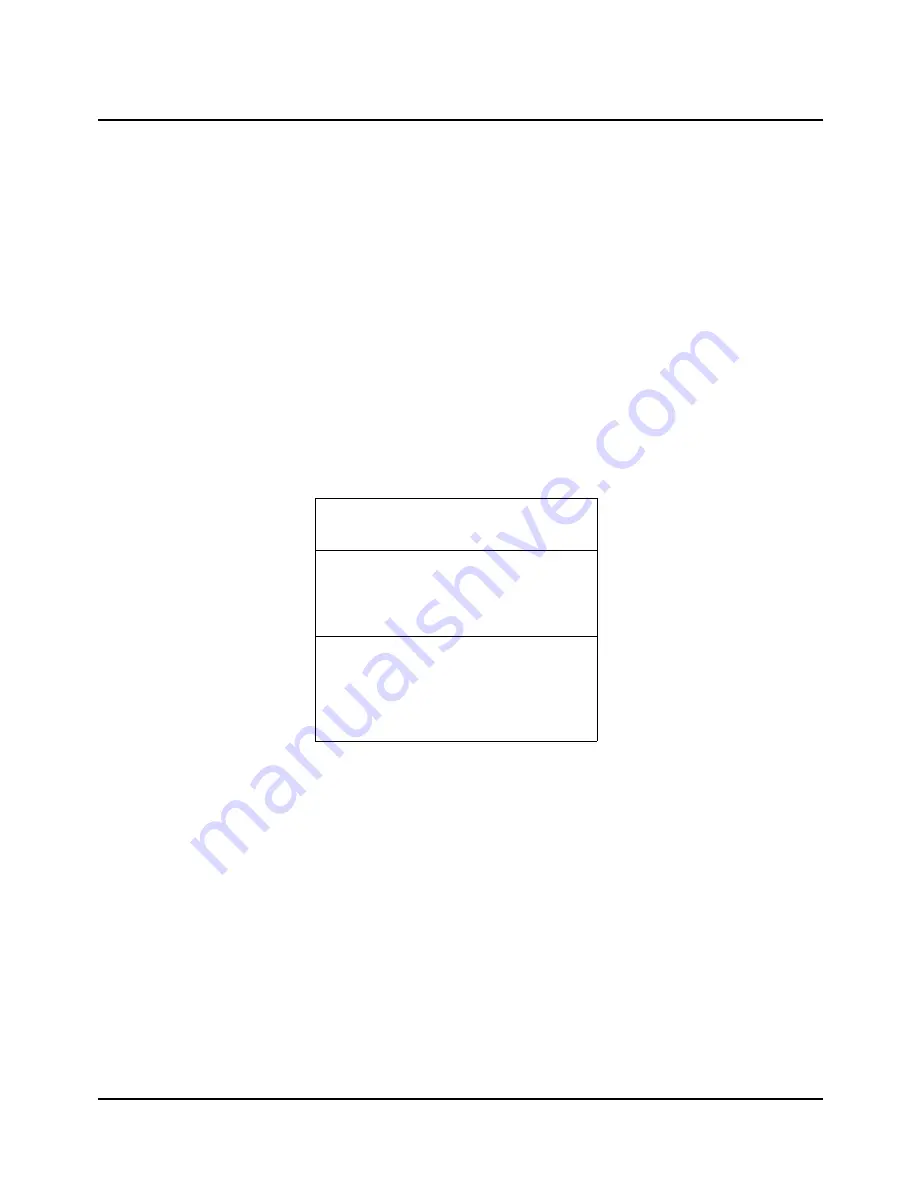
Installing the Front Panel Cover
1.
Power off the systemas described earlier in this chapter.
2.
Position the inner panel and door assembly in front of the
base panel so that the tabs on the inner panel engage in slots
on the left side of the base panel (A). See preceding
illustration.
3.
Press on the hinge side of the inner panel and door assembly
until it snaps in place on the base panel.
Removable Media Devices
Removable media devices can be installed in peripheral bays A,
B, and C as shown in the following table.
Bay A
1.44M floppy (always installed)
Bay B
1.2M floppy
1.44M floppy
CD ROM (SCSI add 5)
Bay C
525M Tape (SCSI add 2)
DAT (SCSI add 6)
CD ROM (SCSI add 5, alternate location if
floppy in bay B)
Note: If you are installing a floppy disk drive in bays A or B, use
the internal floppy disk drive cable(s) provided with the system.
If you are installing a SCSI device in bays B or C, you must use
the internal SCSI cables.
Contact your sales representative or dealer for a list of approved
optional peripheral devices.
04/APRIL/93 – 595-5484-UU
92
4-38
Upgrades and Options