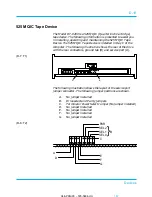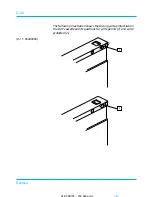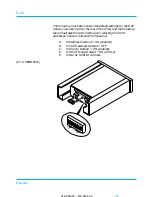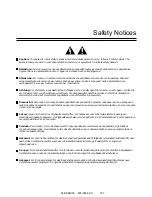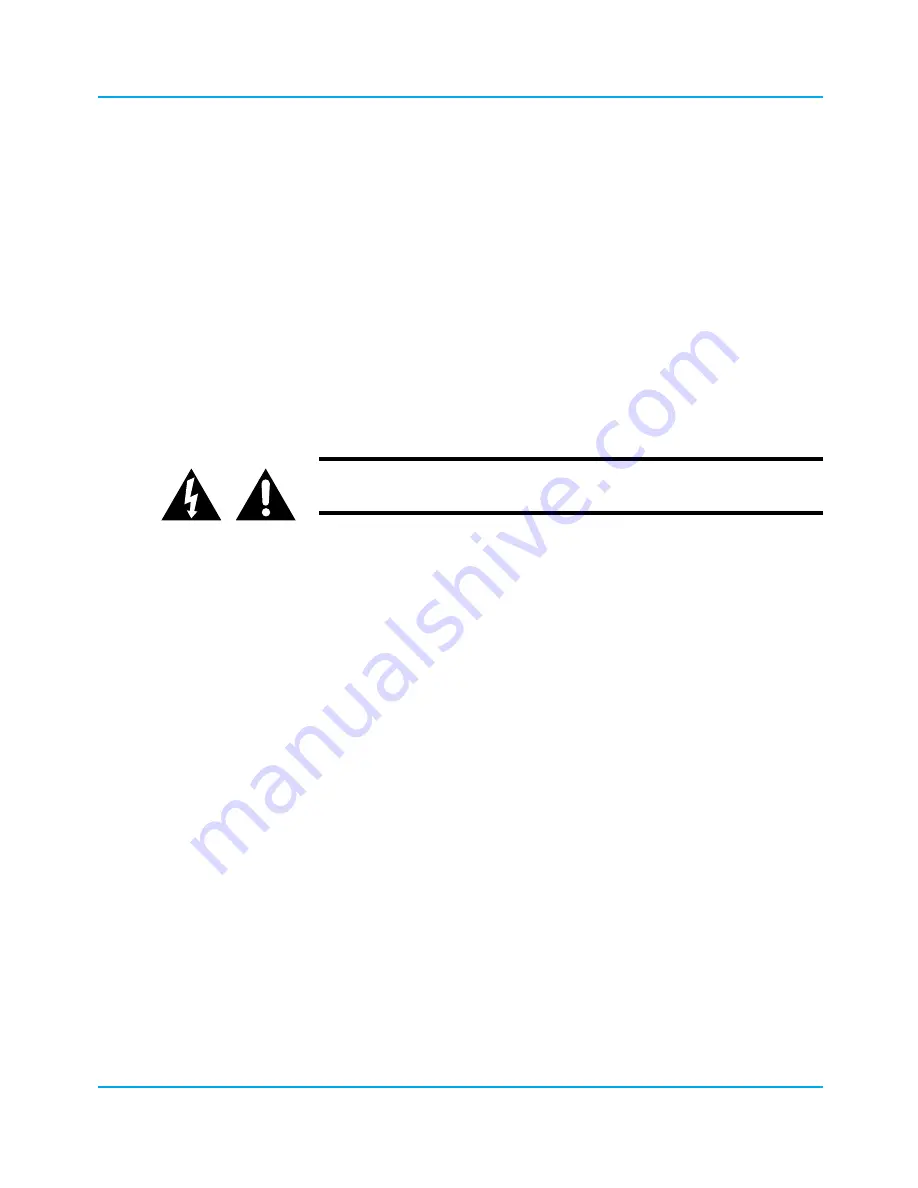
3.5-inch Floppy Disk Drive
The 3.5-inch floppy disk drive (Model DF-0110) is capable of
reading and writing in 1.44M high density format and 720KB
double density format. The system can support a maximum of
two floppy disk drives.
Inserting a 3.5-inch Floppy Disk
Hold the floppy disk by the edge opposite the spring-loaded metal
disk gate, with the underside of the disk down. Insert the edge
with the disk gate into the drive until the disk clicks and locks
into place. The floppy disk release button on the drive pops out
when the disk is properly inserted.
Caution: Do not remove a floppy disk from the drive when the
activity indicator is lit. Doing so can damage the disk and the drive.
To remove the disk from the drive, press the release button after
the activity indicator goes out. You can now remove the disk.
Write-protecting a 3.5-inch Floppy Disk
The write-protect tab is located on the underside of the 3.5-inch
floppy disk, in the corner diagonally opposite the beveled corner
of the disk. To write-protect a floppy disk, slide the write-protect
tab so the hole is visible. To write-enable the floppy disk, slide the
tab so the hole is not visible. The tab snaps securely into each
position.
04/APRIL/93 – 595-5484-UU
198
198
D-30
Devices