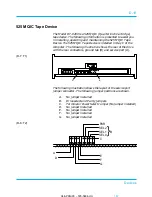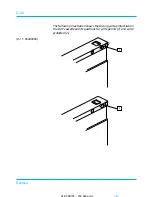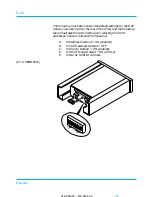CD Caddy
Refer to the following illustration for proper handling of the CD
Caddy. When setting a disc into the CD Caddy, take care that the
label side of the disc faces the transparent cover.
Note: The drive employs an auto-loading feature, so do not force
the CD Caddy into the CD Caddy slot of the drive. This might
cause a problem or permanent damage to the drive. Always wait
for the drive to load the CD Caddy. Do not drop the CD Caddy.
(D-6: CD4)
When inserting the CD Caddy, make sure that the direction of the
CD Caddy is as shown in the illustration above. Gently push in
on the CD Caddy.
When removing the CD Caddy, slowly pull out on the CD Caddy
after it has been ejected.
04/APRIL/93 – 595-5484-UU
186
186
D-18
Devices