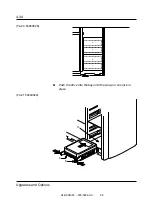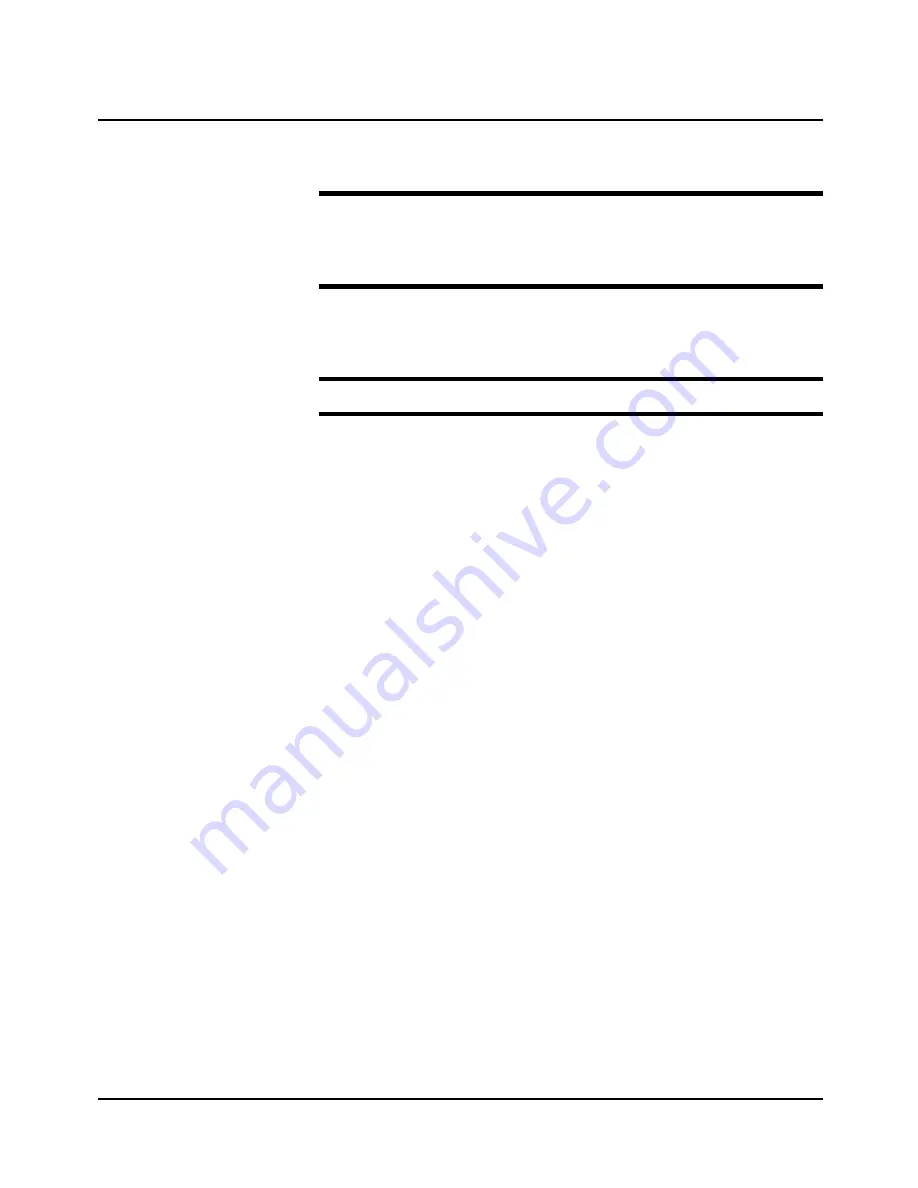
Removing Memory Module SIMMs
Notice: Use extreme care when removing a SIMM. Too much
pressure can break the retaining clips or damage the socket slot.
Apply only enough pressure on the metal retaining clips to release
the SIMM. SIMMs must always be installed or removed in pairs.
1.
Power off the system and remove the covers as described
earlier in this chapter.
Notice: Observe static precautions. Use an antistatic wrist strap.
2.
Remove the memory module from the system as described
earlier in this chapter and place it on an anti-static surface
with the SIMMs sockets facing upward and the edge
connector facing you.
3.
Starting with the first SIMM filled socket, remove the SIMM
modules one at a time.
4.
Gently spread the metal retaining clips (A) just enough so
that you can pull the top edge of the SIMM (B) away from
the clips.
04/APRIL/93 – 595-5484-UU
79
4-25
Upgrades and Options