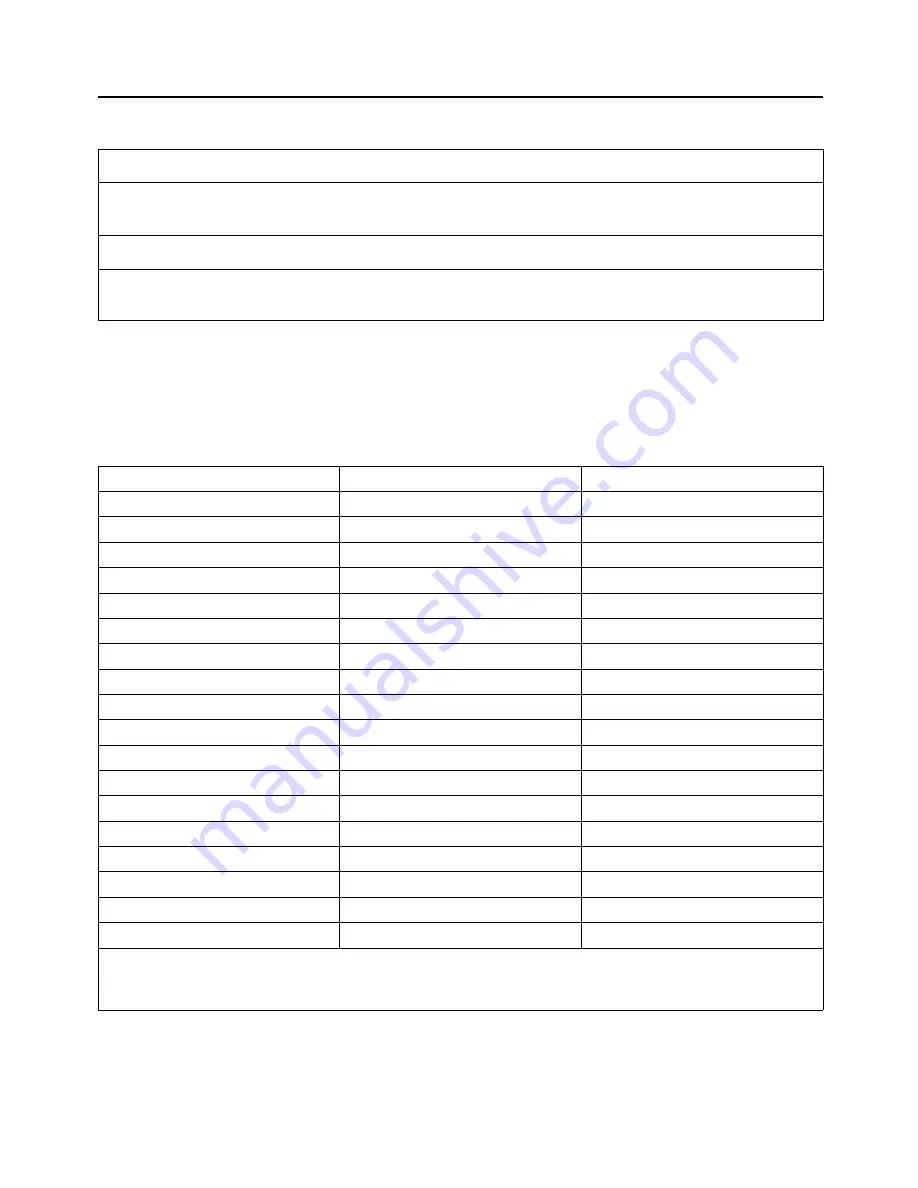
Notes:
1. Cache settings:
DX33 — Write through mode; DX50 — Write back mode; DX2/66 — Write through mode
2. These settings are Model Specific and are likely to change.
3. Select the VGA/EGA option to use SVGA. Install the appropriate video drivers for your system environment and
applications.
Adaptec AIC-7770 SCSI Host Adapter (Slot 9)
The following chart shows the normal settings for the Adaptec AIC-7770
SCSI Host Adapter and provides a place for you to record any changes
you make to these settings.
FUNCTION
NORMAL SETTING
YOUR CONFIGURATION
Host Adapter Interface Definitions
Bus Release Time
60 BCLKS
Data FIFO Threshold
100%
SCSI Channel A Configuration
Host Adapter SCSI ID
7
SCSI Bus Parity Check
Enabled
SCSI Selection Timeout
256 milliseconds
SCSI Bus Reset at Power-on
Enabled
SCSI Channel B Configuration
Host Adapter SCSI ID
7
SCSI Bus Parity Check
Enabled
SCSI Selection Timeout
256 Milliseconds
SCSI Bus Reset at Power on
Enabled
BIOS and SCSI Device Configuration Press <Enter> to configure
Utilities
Press <Enter> to access
Note: Each of the above settings is a default setting that normally should not be changed, however, if you
must change a setting, use the arrow keys to mark the choice. The last two entryes are explained in the
following sections.
04/APRIL/93 – 595-5484-UU
50
...continued
3-28
















































