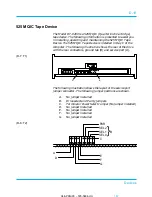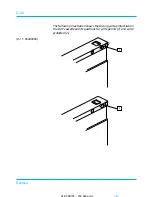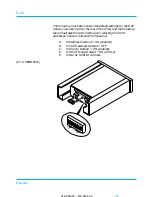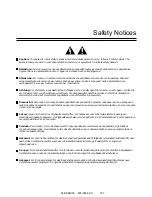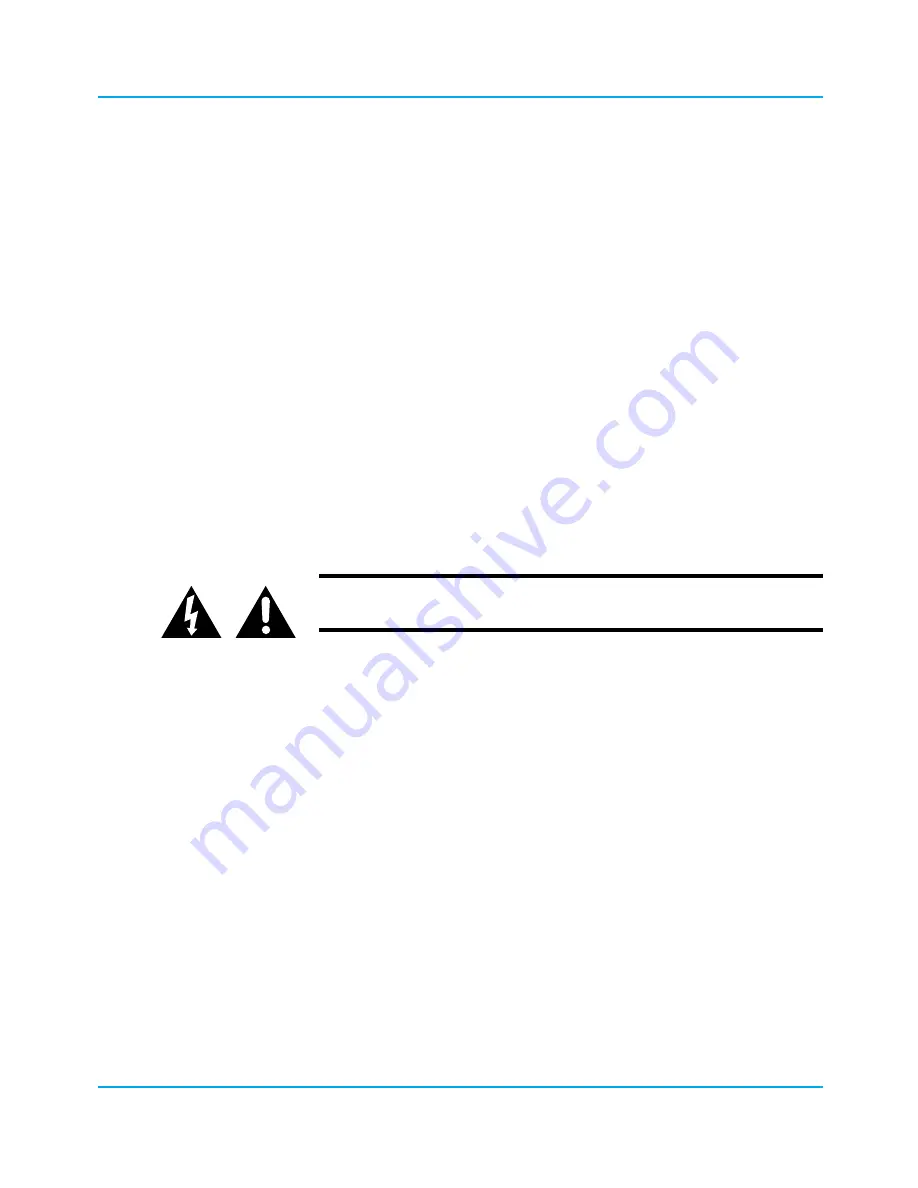
5.25-inch Floppy Disk Drive 1.2M
The 5.25-inch floppy disk drive (Model DF-0120) is capable of
reading and writing in 1.2M high density format and 360K
double density format. The system can support a maximum of
two floppy disk drives.
Note: High density media should never be written in double
density format and double density media should never be written
in high density format.
Note: Some 360K drives cannot reliably read 360K disks
formatted on this 1.2M drive.
Inserting a 5.25-inch Floppy Disk
Hold the floppy disk by the edge opposite the oval cutout and
with the write protect cutout on the left hand side. Insert the
floppy disk into the drive as far as it will go and rotate the lever
on the front of the drive 1/4 turn clockwise.
Caution: Do not remove a floppy disk from the drive when the
activity indicator is lit. Doing so can damage the disk and the drive.
To remove the floppy disk from the drive, rotate the lever on the
front of the drive 1/4 turn counterclockwise after the activity
indicator goes out. You can now remove the floppy disk.
Write-protecting a 5.25-inch Floppy Disk
The write protect cutout is a rectangular cutout located along one
edge of the floppy disk. To write protect the floppy disk, cover the
cutout with a piece of opaque tape.
D-32
Devices