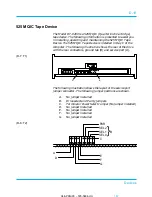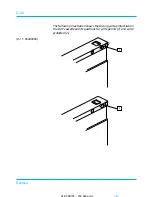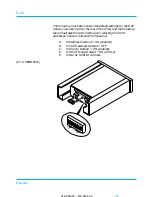Controls and Functions
CD Caddy Loading Slot (A)
This is a loading slot for inserting a CD Caddy. When power is
off, the loading function cannot be activated (even if the CD
Caddy is inserted into the slot). When reloading the CD Caddy,
which is ejected by the operation of the EJECT button described
below, the loading function cannot be activated unless the CD
Caddy is first pulled out more than 5mm from the ejected
position and then reinserted again.
EJECT Button (C)
Pressing this button ejects the CD Caddy. If this button is
accidently pressed while the drive is in use, the eject function
cannot be activated (unless the button is continuously pressed for
over one second). If the host computer is prohibiting the ejection,
pressing the button does not activate the ejecting function. If
pressing the eject button for over one second does not activate the
ejecting function, check the application software.
BUSY Indicator(B)
The BUSY indicator lights during data access operation, and
blinks during data transfer.
Note: When the disc detecting function is disabled by a defective
disc, disc insertion error (an upside-down disc, etc.) or if no disc
is inserted in the CD Caddy, the “BUSY” indicator lights up
steadily after initially blinking.
HEADPHONE Jack (D)
This is a miniature stereo headphone jack for the audio output.
VOLUME Switch (E)
The volume switch changes the volume level for the headphones
in three steps.
04/APRIL/93 – 595-5484-UU
182
182
D-14
Devices