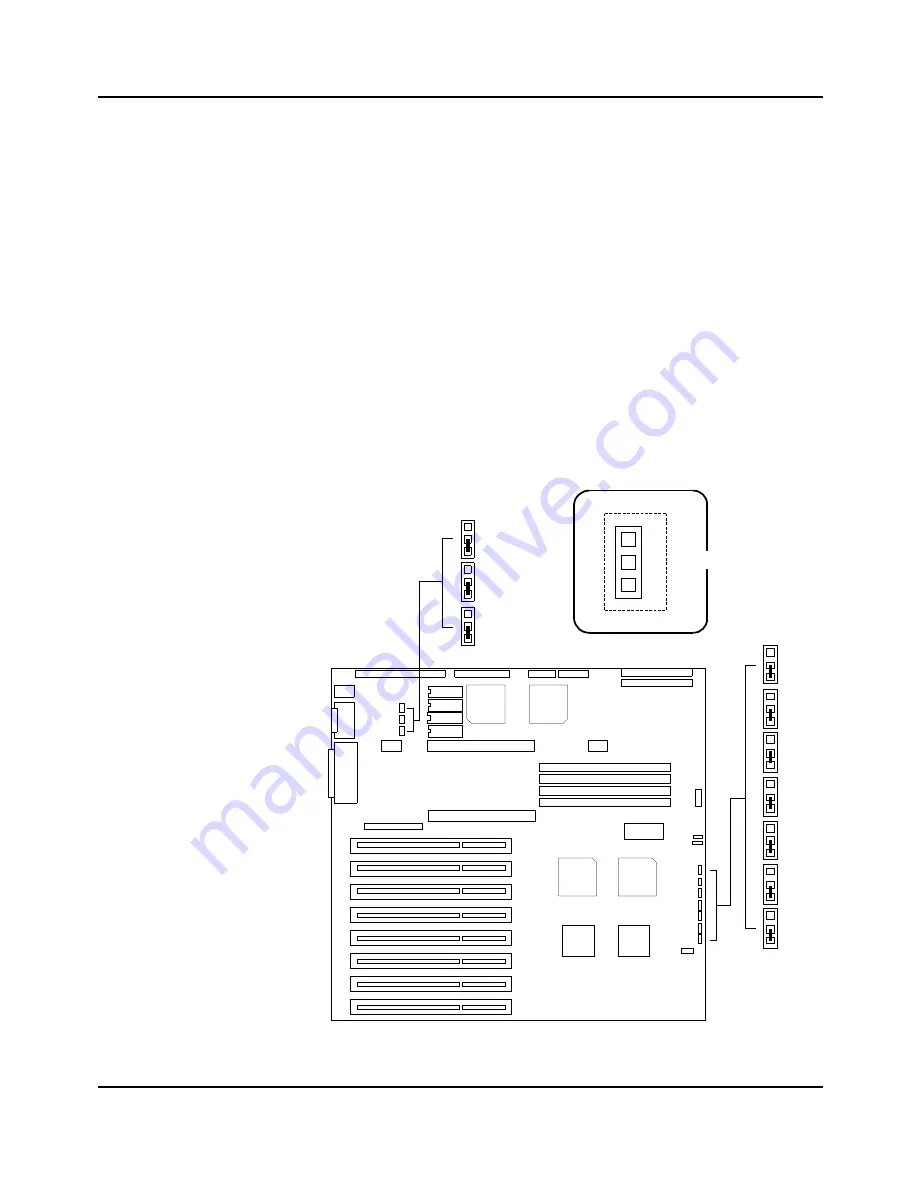
Jumper Configurations
The system board jumpers allow you to set specific operating
parameters in the system.
A jumper is a small plastic-encased conductor (shorting plug)
that slips over two jumper pins. To change a jumper setting, use
a pair of needle-nose pliers or your fingers to remove the jumper
from its current location. Position the jumper over the two pins
for the desired setting and press it onto the pins. Be careful not to
bend the pins.
The following figure shows the location of the system board
jumpers, and the orientation of jumper pins 1, 2, and 3. The
following table lists the system board jumpers and their factory
default settings.
(F3-1: 01001A)
E0392
E0391
E0390
E0292
E0291
E0290
E0191
E0722
E0721
E0720
3
2
1
A
04/APRIL/93 – 595-5484-UU
37
3-15
Configuring Your System















































