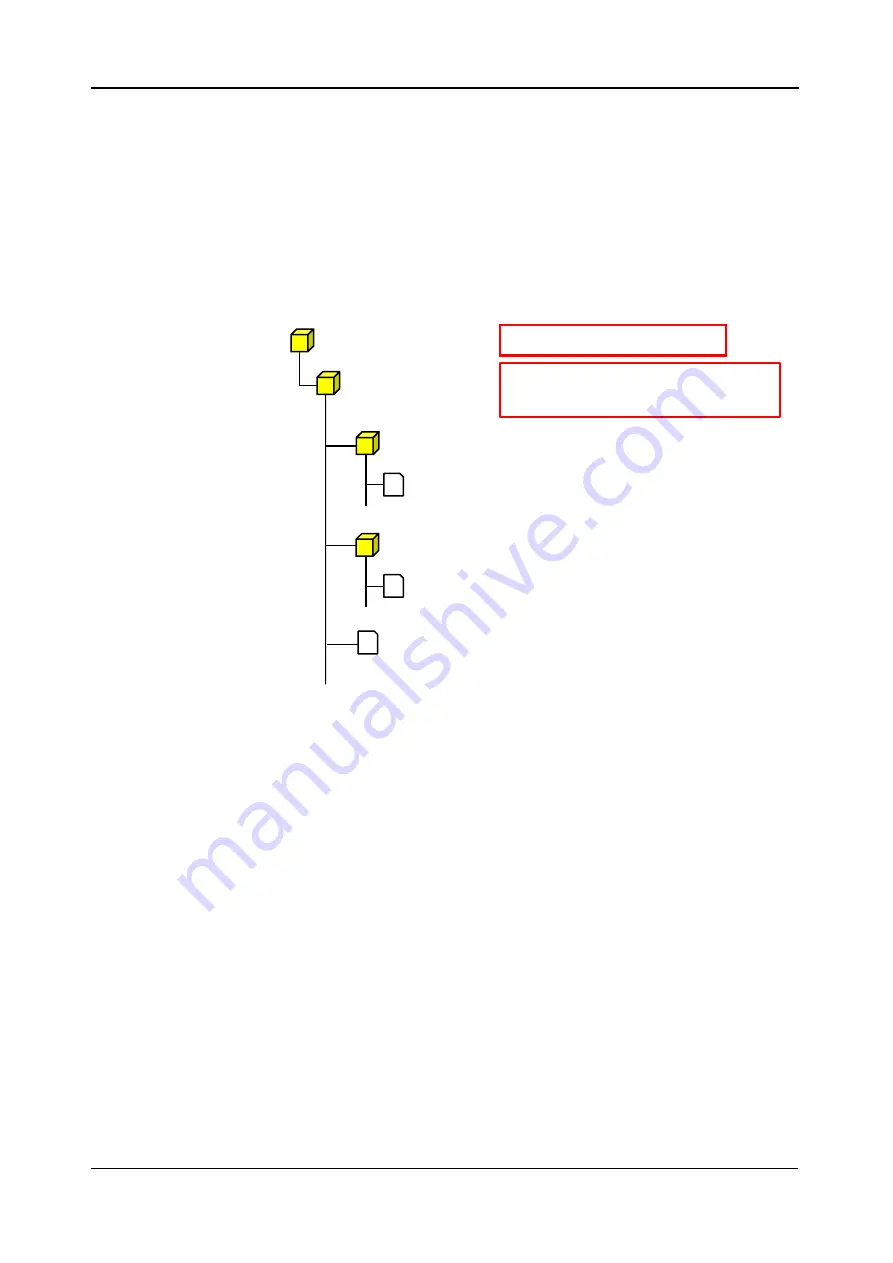
<5. Functions of CQ1 Software>
5-65
IM 80J01A01-01E
⑥
OK
Start data export by set parameter.
Progress dialog is displayed after export is started. Dialog to notice
completion is displayed after export is completed.
Click
“OK” and folder that measurement data is exported is
opened.
Folder configuration, folder name and file name of exported data
are as following.
※
1
④
Time-lapse Convert: unselected,
②
Tile: unselected
→
”Export”
④
Time-lapse Convert: unselected,
②
Tile: selected
→
”Tile”
④
Time-lapse Convert: selected
→
”TimelapseConvert”
※
2
Name format is <yyyyMMdd>T<HHmmss>. In case of April 10, 2015, 12
°
34
′
56
″
→
20150410T123456
※
3
In case that
②
Tile is selected, FieldIndex is
“0001”
※
4
In case that
④
Time-lapse Convert is selected, continued number is assigned as
timepoint.
※
5
In case of MIP, <Z position> is
“000”. In case of Sum, <Z position> is “SUM”.
⑦
Cancel (ExportSetting Window)
Close
“ExportSetting” window without export.
⑧
Cancel (Progress dialog)
Cancel export.
DataFolder
MeasurementData
Folder name is as following
<original measurement data folder name><export
type
※
1
>_<exporting time and date
※
2
>
Folder to store acquired OME-TIFF image
Image
Projection
Folder to store projection result (if Z > 1)
・
・
・
Other Files
Folder designated in above procedure
・
・
・
W<wellIndex>F<FieldIndex
※
3
>T<timepoint
※
4
>
Z<Z position>C<channelIndex>.tif
・
・
・
W<wellIndex>F<FieldIndex
※
3
>T<timepoint
※
4
>
Z<Z position
※
5
>C<channelIndex>.tif
Summary of Contents for CQ1
Page 2: ...This document corresponds to the following versions of software Measurement software R1 04 ...
Page 8: ...vi IM 80J01A01 01E Right Side of Utility Box Aperture label ...
Page 24: ......
Page 34: ......
Page 48: ......
Page 177: ... 5 Functions of CQ1 Software 5 81 IM 80J01A01 01E Drag tab to move the window ...
Page 236: ......
Page 238: ......
Page 252: ...7 14 7 Trouble Shooting IM 80J01A01 01E Set sub cover and tighten 2 screws ...
Page 256: ......
Page 266: ......






























