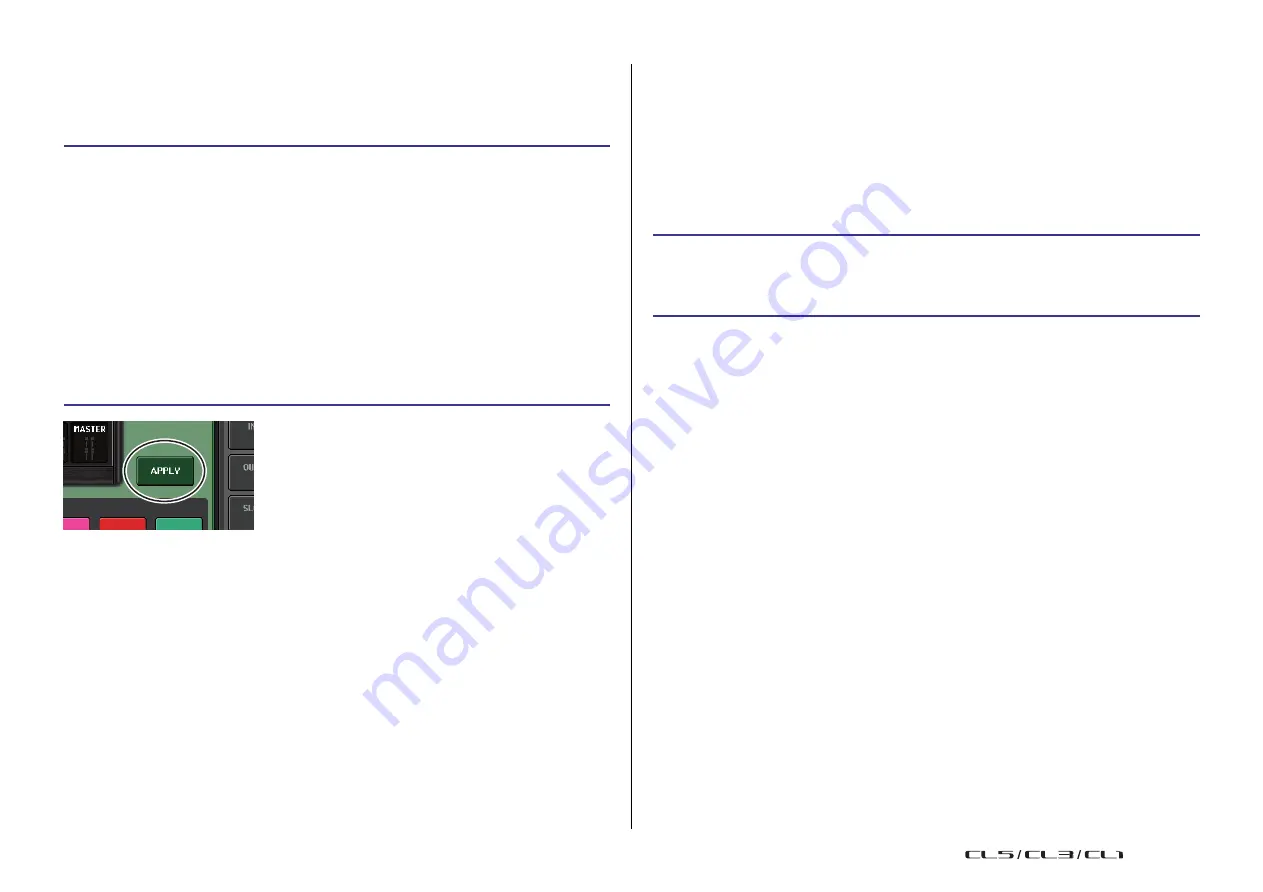
249
Reference Manual
Other functions
Adjusting the contrast of the channel name
display
If necessary, you can adjust the contrast of the channel name display.
STEP
1.
While holding down the SCENE MEMORY [STORE] key on the panel, turn on the power
to the CL unit.
2.
On the startup menu screen, press the LED COLOR CALIBRATION button.
Initializing the console settings and Dante audio
network settings
It is possible for Dante-related settings to be initialized to their factory-set state when an error
occurs on the Dante audio network.
CAUTION
When you initialize, all console settings including the Dante audio network settings that had
been previously saved in memory will be lost.
Disconnect all connections from the Dante audio network before initializing.
3.
Hold down a [SEL] key on the panel, and turn multifunction knob 1 in the Centralogic
section.
Turning the knob toward the left will lighten the contrast of all channels; turning it toward
the right will darken the contrast of all channels.
4.
If you want to adjust a channel whose contrast differs from that of the other channels,
STEP
1.
While holding down the SCENE MEMORY [STORE] key and [INC] key on the panel,
turn on the power to the CL unit.
2.
A message indicates that initialization process is complete. Press the CLOSE button.
hold down the [SEL] key of the desired channel and press its [CUE] key or [ON] key.
Pressing the [CUE] key will darken the contrast, and pressing the [ON] key will lighten the contrast.
5.
When you have finished adjusting the contrast, press the APPLY button located in the
right of the screen to confirm the change.
6.
Press the EXIT button on the startup menu screen to start up the CL unit in normal
operating mode.
NOTE
• The APPLY button appears only if you change the setting.
• Alternatively, you can continue operation by selecting a different menu instead of pressing the
EXIT button.
USO
RESTRITO
Summary of Contents for CL5
Page 257: ...Data List USO RESTRITO ...
















































