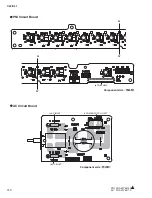CL3/CL1
134
Example of individual check screen (when checking in automatic mode) (Fig. 3)
When checking visually, this box is
displayed.
Check item
Used to close this screen and return to Fig. 2 screen.
The OK button and Enter key are linked.
Judgment result
of each item
NO usually
appears when
there is no
communication
response.
-- Item of
damage, etc
** Item requiring
no judgment
Indicated when
the total
judgment of all
individual items
is completed.
Operation
instructions are
displayed in red
and processing
status in black.
Communication contents are
displayed while checking all
items.
s3CROLLINGISPOSSIBLE
s7RITINGINTOTEXTFILEISPOSSIBLE
by using the copy & paste
function.
When check result is NG,
details are displayed. (Output
from target CPU)
When there is TxData,
command being transmitted is
also displayed.
When there is OkData, OK: is
also displayed.
Used to start checking.
During the checking, this button becomes
[CONTINUE] button and restarts checking
when pressed during temporal stop.
5SEDTOSTOPCHECKINGTEMPORARILY7ORKSAS;34/0=DURING
temporal stop and pressing it will force to end checking.
When there is a check mark, OK and
data being transmitted are displayed
for debugging this PC program. (No
check mark when program is
started.)
AutoNext function
s7HENCHECKINGISSTARTEDINTHEAUTOMATICMODETHE!UTO.EXTFUNCTIONISTURNEDONANDCHECKINGPROCEEDSAUTOMATICALLY
s7HENCHECKINGISSTARTEDINTHEINDIVIDUALMODETHE!UTO.EXTFUNCTIONISTURNEDOFF#HECKINGISSTARTEDUSINGTHE;34!24=BUTTON
s4ORECHECKTHE.'ITEMINTHEAUTOMATICMODEPRESSTHE;0!53%=BUTTONTURNOFFTHE!UTO.EXTFUNCTIONANDPRESSTHE;34!24=BUTTON
While each individual checking is executed, the screen as shown in Fig.3 above is displayed.
The contents communicated with the CL itself being checked is displayed on the right side of the screen and the result can be stored as a
fi
le. (Max. 30 KB)
Use “Store
fi
le name.txt” for the
fi
le name.
c. Common items for checking
1) When there is no communication response in individual judgment of each test, “Communication error” appears and the individual
judgment is NG.
2) With some items the number of NGs for one check item should be up to as many as 20.
• End of checking
With the application program, the start-up screen appears when checking is over.
Turn off the power of the actual unit or tester.
Remove the actual unit.
* To continue checking, replace the actual unit, turn on the power and execute again from the start-up screen.
End the PC application program.
Summary of Contents for CL3
Page 7: ...7 CL3 CL1 DIMENSIONS CL3 CL1 648 15 201 130 299 667 839 15 201 130 299 667 Unit mm...
Page 95: ...95 CL3 CL1 CPU Circuit Board Pattern side to DSP CN101 2NA WY67750 1...
Page 101: ...101 CL3 CL1 DNTU Circuit Board Pattern side Scale 80 100 2NA WZ20390 5...
Page 102: ...CL3 CL1 102 2NA WY63530 FX Circuit Board WR 63 1 Component side Scale 95 100...
Page 103: ...103 CL3 CL1 2NA WY63530 FX Circuit Board Pattern side Scale 95 100...
Page 105: ...105 CL3 CL1 HAAD Circuit Board Pattern side Scale 90 100 2NA WY64340 2...
Page 107: ...107 CL3 CL1 2NA WY63490 Component side JK Circuit Board WR 63 1...
Page 109: ...109 CL3 CL1 Component side TBPHN Circuit Board WR 06 1 WR 63 1 2NA WY64360 1...
Page 110: ...CL3 CL1 110 Component side PN8 Circuit Board to FD8 CN902 or FD8CN CN902 2NA WY53120 2...
Page 118: ...CL3 CL1 118 Component side PNENL Circuit Board to PN8 CN001 2NA WY53130 1...
Page 160: ...CL3 CL1 160 1 18 LCD Test LCD LCD 1 3 2 9 5 OK NG 1 2 H 3 O X O 4 BOX 5x4...
Page 382: ...7 MBCL CIRCUIT BOARDS A A A A 2NA WY53200 1 MB Circuit Board Component side...
Page 383: ...MBCL 8 MB Circuit Board DSUB PH CONNECTOR ASSEMBLY B B B B 2NA WY53200 1 Pattern side...