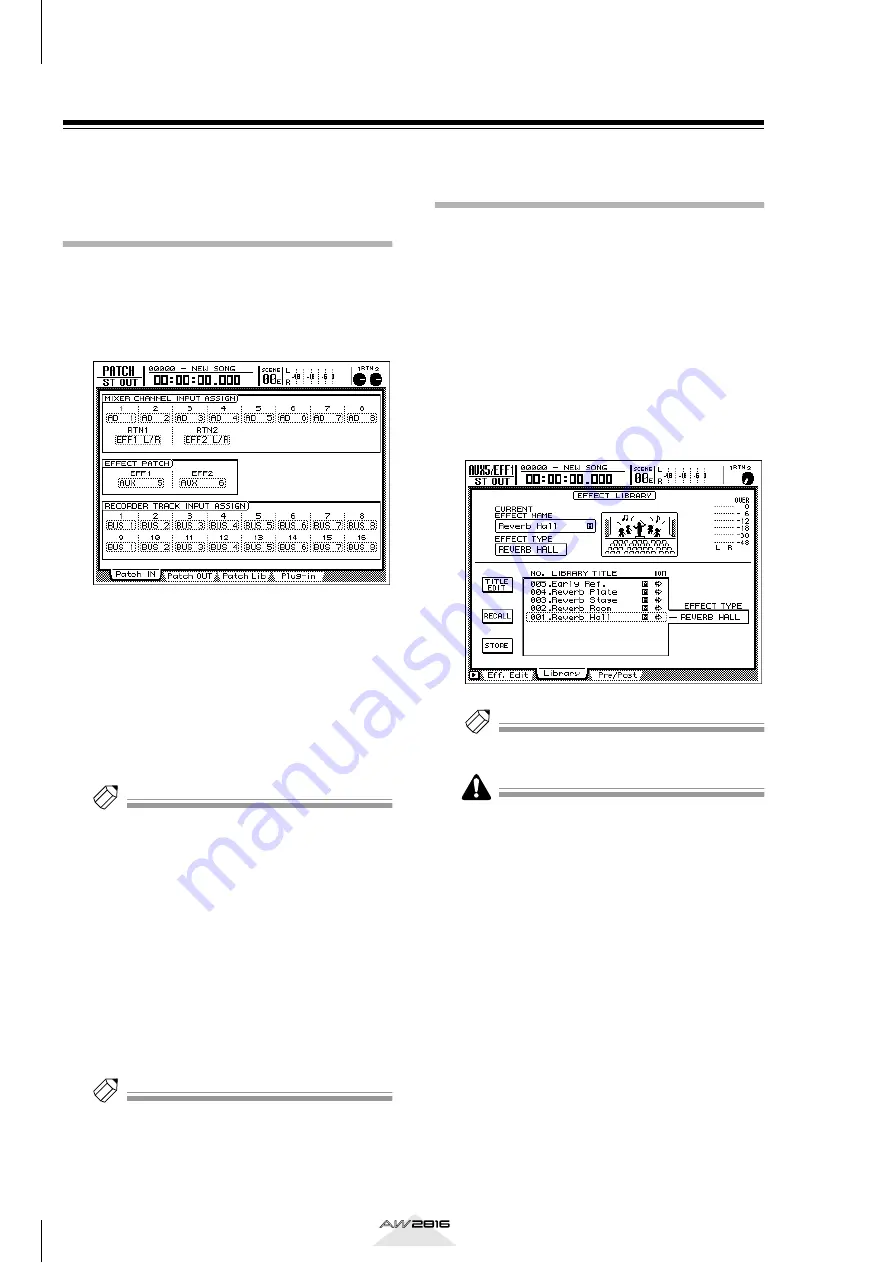
Using the internal effects
84
Chapter
5
Operation section
Using AUX send/return to apply an effect
This section describes the example of using effect 1
via AUX bus 5 in a send/return configuration.
Check the patching
First we will check whether the AUX send/return
patching for effect 1 is set appropriately.
1
Press the [PATCH] key
→
[F1] key.
The PATCH screen Patch IN page will appear.
2
In the EFFECT PATCH area, make sure that
EFF1 is set to “AUX 5.”
In the EFFECT PATCH area of the Patch IN page,
you can select whether effect 1/2 will be used via
an AUX bus or inserted into a specific channel.
With the default settings of the AW2816, AUX 5
(AUX bus 5) is assigned to EFF 1 (effect 1), and
AUX 6 (AUX bus 6) is assigned to EFF 2 (effect 2),
as shown in the illustration above.
Tip!
If EFF1 is set to “INSERT,” move the cursor to the set-
ting and turn the [DATA/JOG] dial. In the popup win-
dow that appears, move the cursor to the OK button,
and press the [ENTER] key to switch EFF1 to the “AUX
5” setting.
3
In the MIXER CHANNEL INPUT ASSIGN
area, make sure that RTN 1 is set to “EFF1
L/R.”
In the MIXER CHANNEL INPUT ASSIGN area of
the Patch IN page, you can select the signal that
will be assigned to the input channels/return
channels of the mixer. With the default settings,
“EFF1 L/R” (L/R outputs of effect 1) is assigned to
RTN1 (return channel 1).
Tip!
If RTN1 is set differently, move the cursor to the set-
ting and turn the [DATA/JOG] dial to change it to
“EFF1 L/R.”
Recalling an effect program from
the library
The internal effects of the AW2816 allow you to use
41 different effect types, such as REVERB HALL, GATE
REVERB, and STEREO DELAY. With the factory set-
tings, 41 effect programs using these effect types are
preset in an area of internal memory called the “effect
library.” Here’s how to recall an effect program into
effect 1.
1
Press the [AUX 5] key
→
[F2] key.
The AUX5/EFF1 screen Library page will appear,
in which you can store or recall effect programs.
A list of the effect programs is shown in the lower
part of the display.
Tip!
Effect library numbers 001–041 contain read-only
effect programs using each effect type.
The AW2816’s effect library can be used by both
effect 1 and effect 2. However, effect programs that
use “HQ-Pitch” (library number 19) can be used only
by effect 2.






























