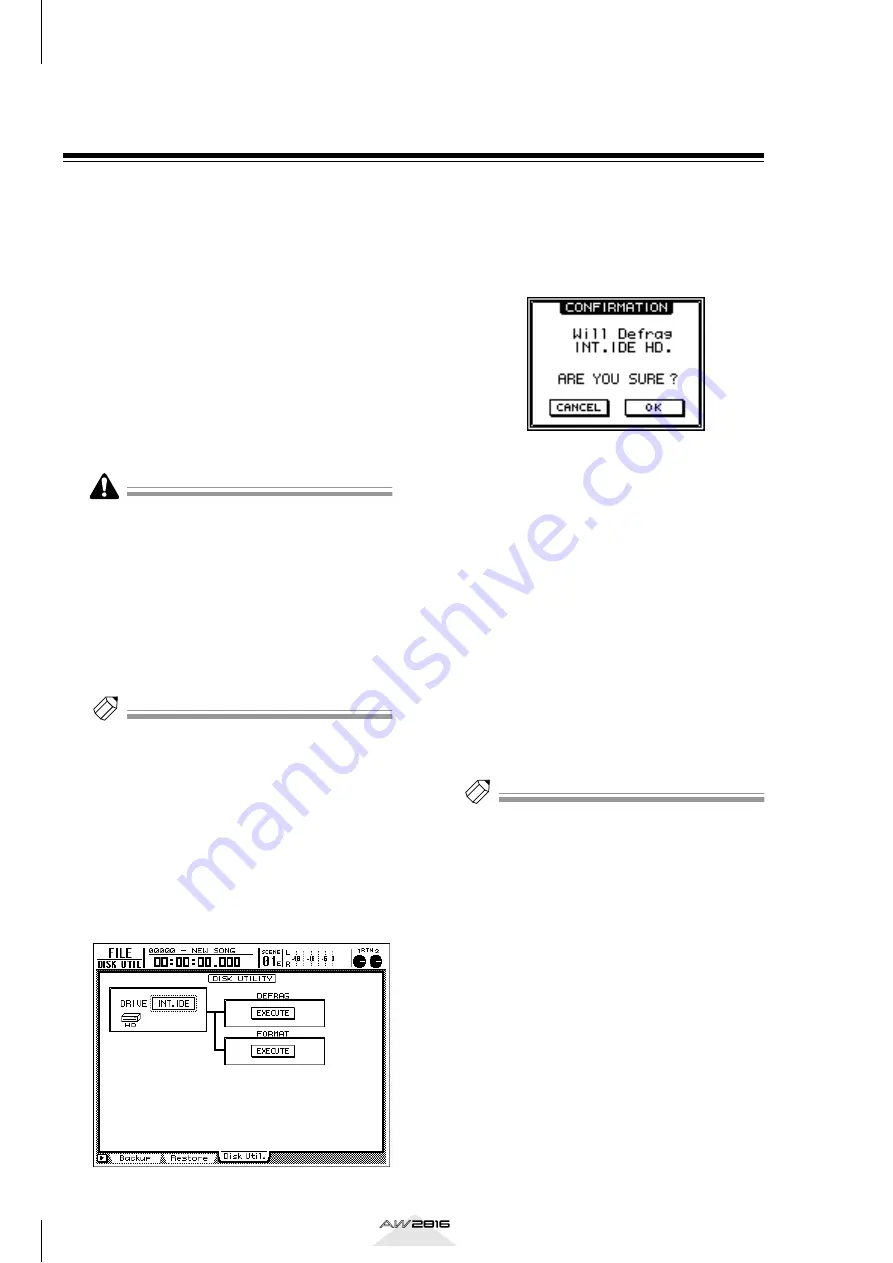
Using the internal hard disk/external storage devices
166
Chapter
11
Operation section
Tidying up the data of the internal hard disk
(Defrag)
The Defrag operation re-orders the data on the inter-
nal hard disk so that each piece of data is located in
physically consecutive areas on the hard disk.
When you record immediately after formatting the
internal hard disk, the audio data will be written on
physically consecutive areas of the hard disk. How-
ever as you continue to record and edit the data, sin-
gle items of continuous audio data may be written to
separate locations that are distributed across the hard
disk. (Such a state is referred to as “fragmentation.”) If
fragmentation becomes severe, the access time will
be degraded, causing the audio to “skip” during play-
back, or it may become impossible to create a new
song even though there should be sufficient free space
on the disk. You can resolve such problems by execut-
ing Defrag.
• In rare cases, data may be lost due to read/write
errors during the Defrag operation. Important song
data on the internal hard disk must be backed up
before you use this operation.
• Execution of the Defrag operation will require
approximately one hour per GB of data. The power
of the AW2816 must not be turned off during this
time. Doing so may irreparably damage the hard
disk and/or data in a way that cannot be recovered.
Do not use the Defrag operation if there is a possi-
bility of power failure due to lightning strikes or any
other reason.
Tip!
You can produce essentially the same results as the
Defrag operation by backing up all your songs, for-
matting the internal hard disk, and then restoring the
songs. For details on backing up songs, refer to
page 162.
1
Press the [FILE] key
→
[F3] key.
The FILE screen/Disk Util. page will appear.
2
Turn the [DATA/JOG] dial to select
“INT.IDE,” and press the [ENTER] key.
A display like the following will appear.
3
Move the cursor to the EXECUTE button in
the DEFRAG area, and press the [ENTER]
key.
A popup window will ask you to confirm that
you want to execute the Defrag operation.
4
To execute Defrag, move the cursor to the
OK button and press the [ENTER] key. To
cancel without executing, move the cursor
to the CANCEL button and press the
[ENTER] key.
When you move the cursor to the OK button and
press the [ENTER] key, the current song will be
saved, and then the Defrag operation will begin.
While Defrag is being executed, the state of
progress and the estimated remaining time will
be displayed in a popup window.
5
If you want to cancel Defrag processing
before it is completed, press the [ENTER]
key.
The process will be halted, and you will return to
the display of step 2.
Tip!
• The time required for Defrag to be completed will
depend on the structure of the song and on the
arrangement of data. In some cases, processing may
take less time than the remaining time displayed in
the popup window.
• If the Defrag operation is not necessary, a message
of “Defrag Cluster Not Found!” will be displayed
when you execute step 4, and Defrag will not be
executed.
• If an error in the song data is found while Defrag is
being processed, that song will be skipped, and
Defrag processing will continue. In this case, infor-
mation about the song in which the error was found
will be displayed immediately after Defrag is com-
pleted.
• If a hard disk read/write error occurs during Defrag
processing, the contents of the error will be dis-
played, and Defrag will be halted.






























