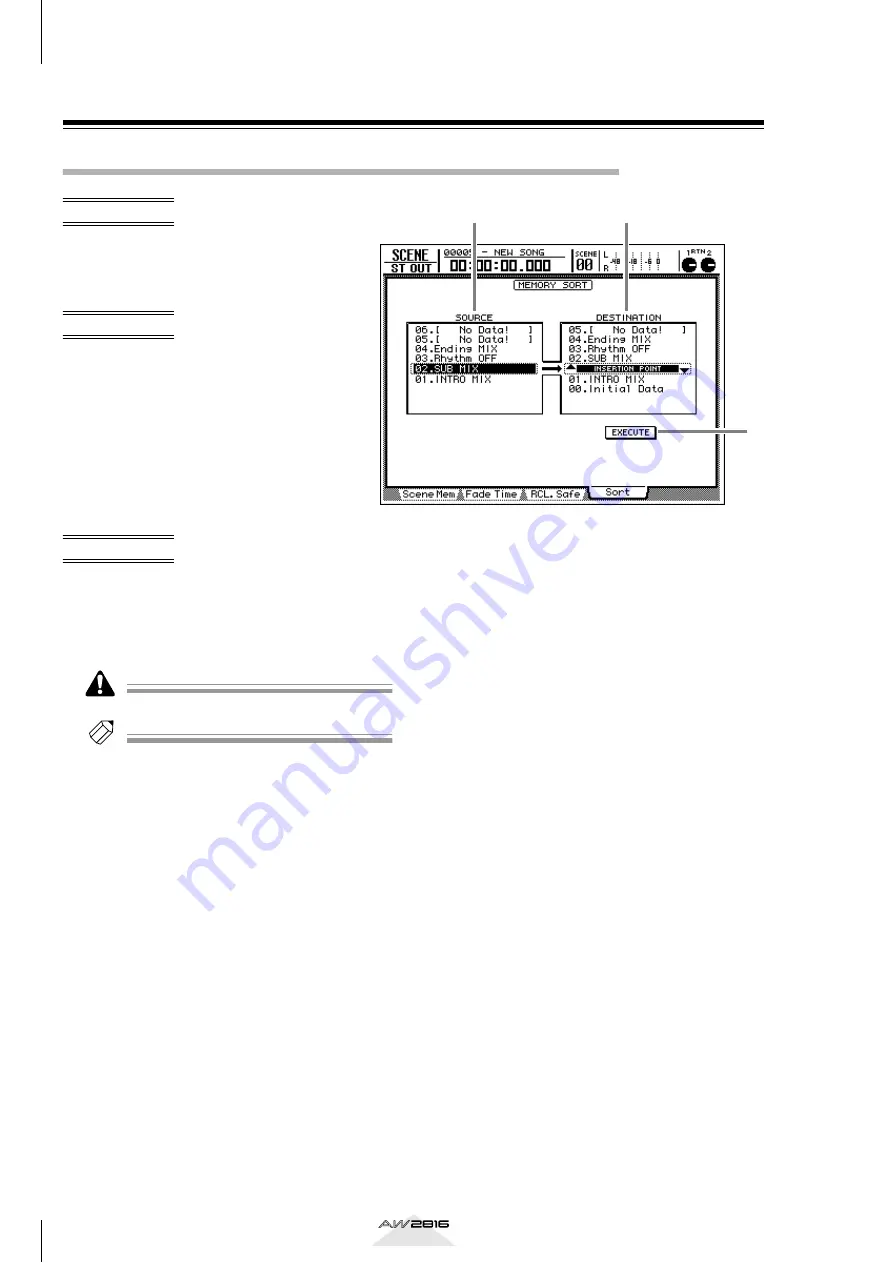
SCENE screen
350
Reference section
Sort page
Change the order of scenes
Function
Here you can change the order of the
stored scenes. This is convenient when
you want to arrange scenes in the order
in which they will be recalled.
Key operation
• [SCENE] key
→
[F4] (Sort) key
• Repeatedly press the [SCENE] key
until the screen shown at the right
appears.
Screen functions
A
SOURCE
The list in this area shows the current state of the
scene memories. To select the move source scene,
move the cursor to this area and turn the [DATA/
JOG] dial.
Scene number 0 cannot be moved.
Tip!
Scenes in which nothing has been stored (displayed as
“No Data!”) and memory-protected scenes can also be
selected as the move source scene.
B
DESTINATION
In this area you can select the position to which
you want to move the scene that is selected as the
move source in the SOURCE list. Move the cursor
to this area, and turn the [DATA/JOG] dial to spec-
ify the destination (the row displayed as “INSER-
TION POINT”).
C
EXECUTE button
When you move the cursor to this button and
press the [ENTER] key, the scene will be moved to
the specified position in the list. When the move is
executed, the lists in the SOURCE area (
1
) and
DESTINATION area (
2
) will be updated automati-
cally.
1
2
3






























