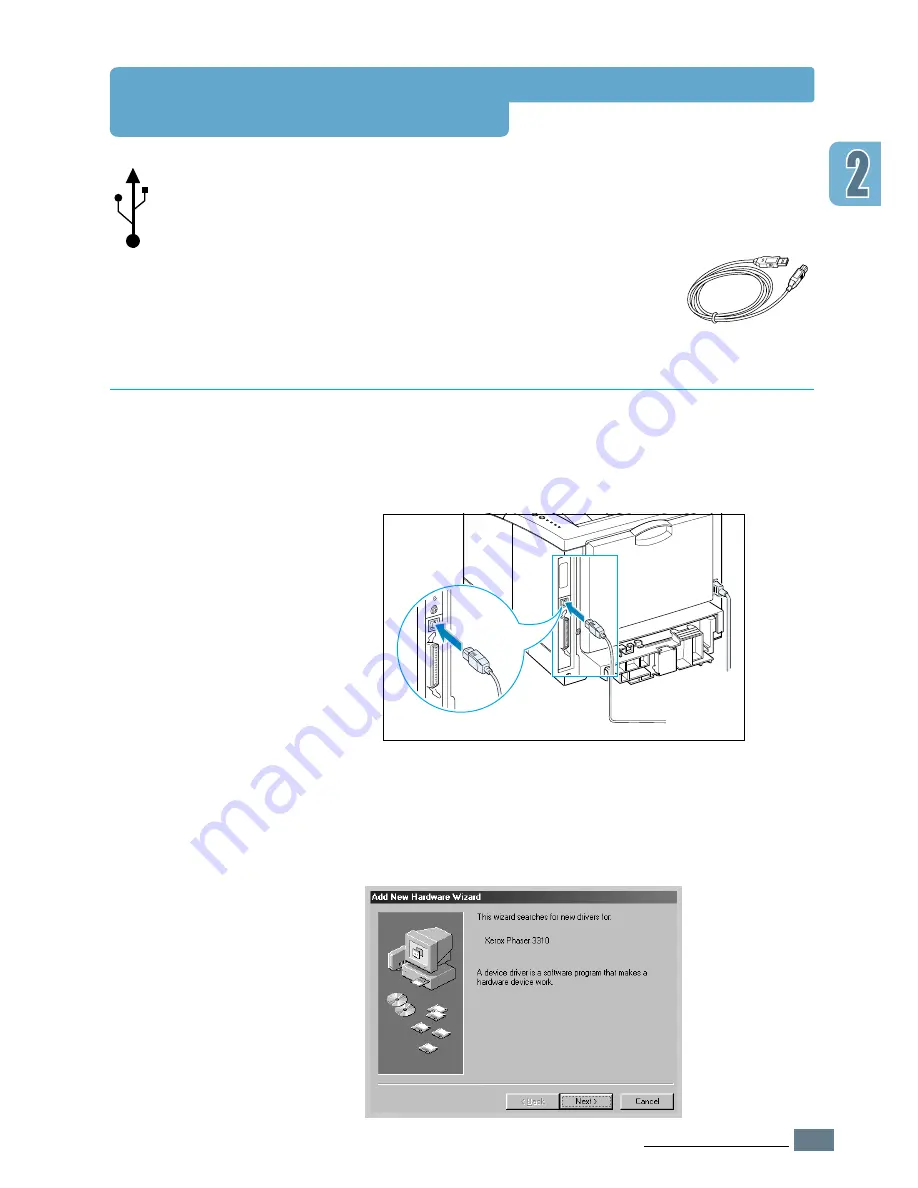
2.
17
S
ETTING
U
P
Y
OUR
P
RINTER
If you have a USB (Universal Serial Bus) port enabled on your computer, and if
your computer is running Windows 98/Me/2000/XP, you can connect your
Phaser 3310 printer to the USB chain of devices.
Note:
Connecting the printer to the USB port of the computer requires a certified
USB cable. You will need to buy the USB 1.0 or 1.1 compliant cable.
Installing USB Driver
Installing USB driver in Windows 98/Me
3
Plug the other end into the USB port on the computer.
4
The Add New Hardware Wizard dialog box appears. Click
Next
.
➝
To PC
1
Make sure that both the printer and computer are turned
ON
.
2
Plug one end of the USB cable into the USB port on the printer.
1. Connect printer with
USB cable and
install USB driver
Summary of Contents for Phaser 3310
Page 1: ......
Page 96: ...5 29 PRINTING TASKS Printing on Different Paper for the First Page Memo ...
Page 132: ...7 29 PROBLEM SOLVING Troubleshooting PS Errors Memo ...
Page 192: ...F 11 PRINTER OPTIONS Memo Paper Tray 2 ...
Page 200: ......






























