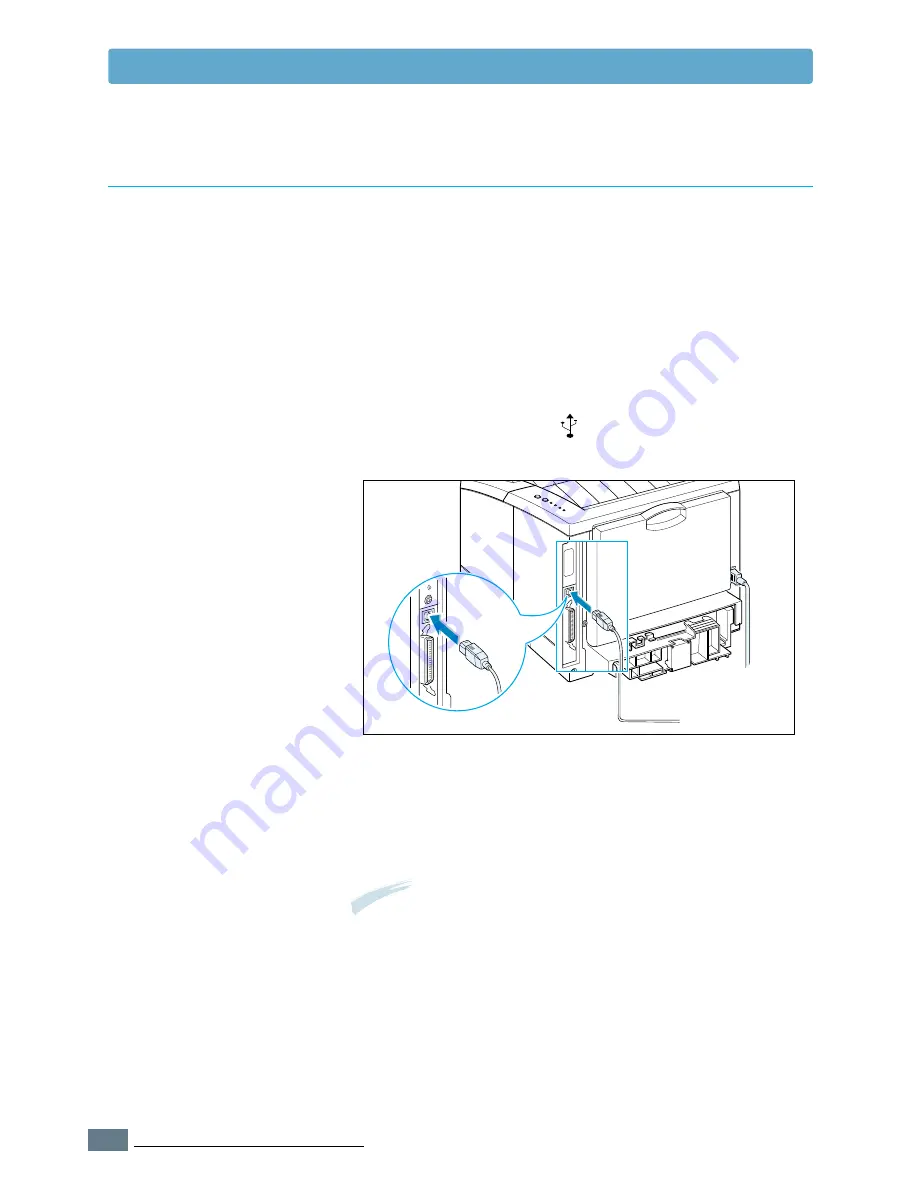
B.
2
U
SING
Y
OUR
P
RINTER WITH A
M
ACINTOSH
USB Connection
Macintosh Installation
You can connect the printer to your Macintosh using the USB
interface or network interface.
USB cable is not provided in your printer. Purchase a certified
USB 1.0 or 1.1 compliant cable.
1
Turn off the printer and computer.
2
Hold the USB cable so the icon faces up and connect it
to your printer’s USB connector.
3
Connect the other end of the cable to an available USB port
on your Macintosh computer. If you have any connecting
problems, please refer to your computer documentation.
Note:
If you are using a USB hub, connect the printer’s cable to
the first tier of the hub or the printer may malfunction. If the
printer doesn’t work with the hub, connect it directly to the
USB port.
Connecting To Macintosh
Summary of Contents for Phaser 3310
Page 1: ......
Page 96: ...5 29 PRINTING TASKS Printing on Different Paper for the First Page Memo ...
Page 132: ...7 29 PROBLEM SOLVING Troubleshooting PS Errors Memo ...
Page 192: ...F 11 PRINTER OPTIONS Memo Paper Tray 2 ...
Page 200: ......






























