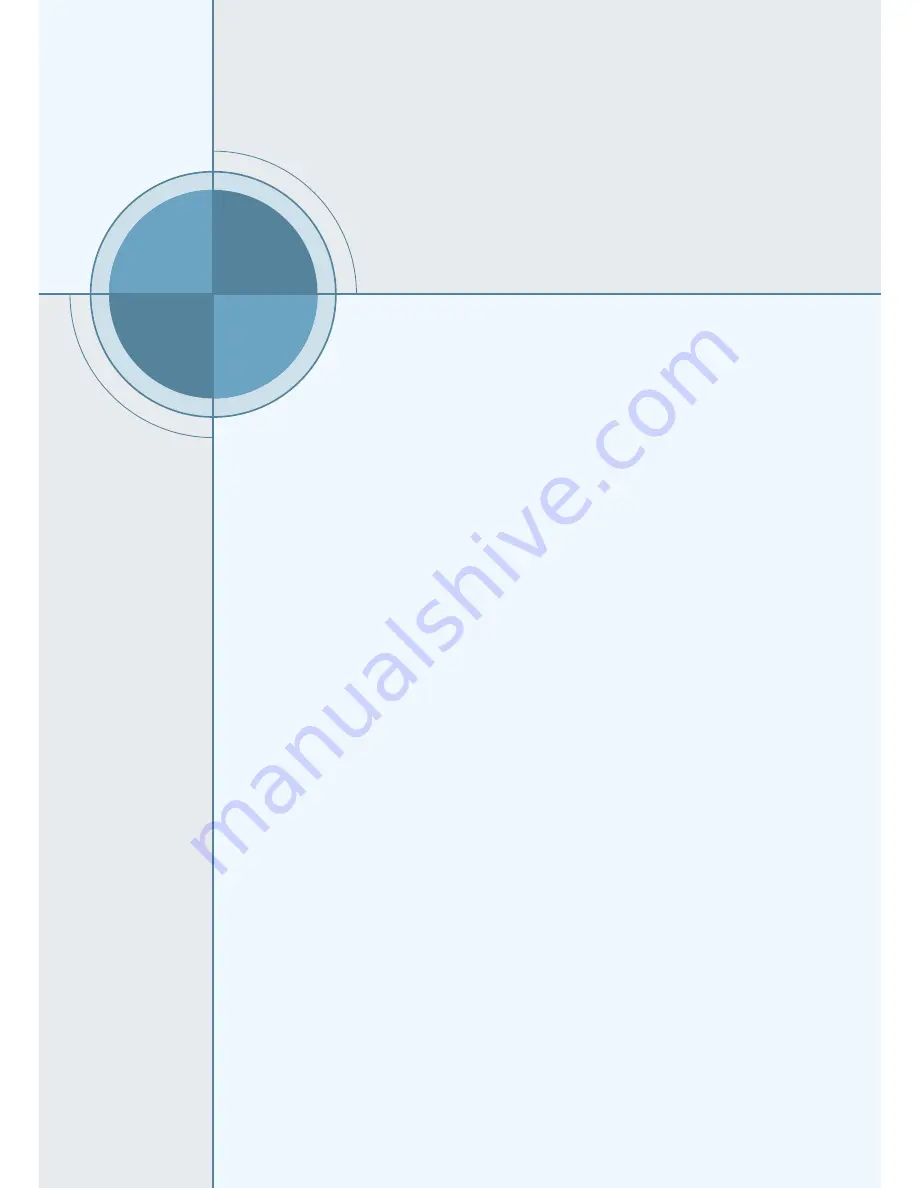
C
C
A
PPENDIX
While your printer is primarily a Windows printer, you can
also print from a DOS software program using the Remote
Control Panel utility provided in the Phaser 3310 CD-ROM.
Topics included in this Appendix are:
◆
About Remote Control Panel for DOS
◆
Installing the Remote Control Panel for DOS Users
◆
Selecting Print Settings
Printing from
DOS Applications
Printing from
DOS Applications
Summary of Contents for Phaser 3310
Page 1: ......
Page 96: ...5 29 PRINTING TASKS Printing on Different Paper for the First Page Memo ...
Page 132: ...7 29 PROBLEM SOLVING Troubleshooting PS Errors Memo ...
Page 192: ...F 11 PRINTER OPTIONS Memo Paper Tray 2 ...
Page 200: ......
















































