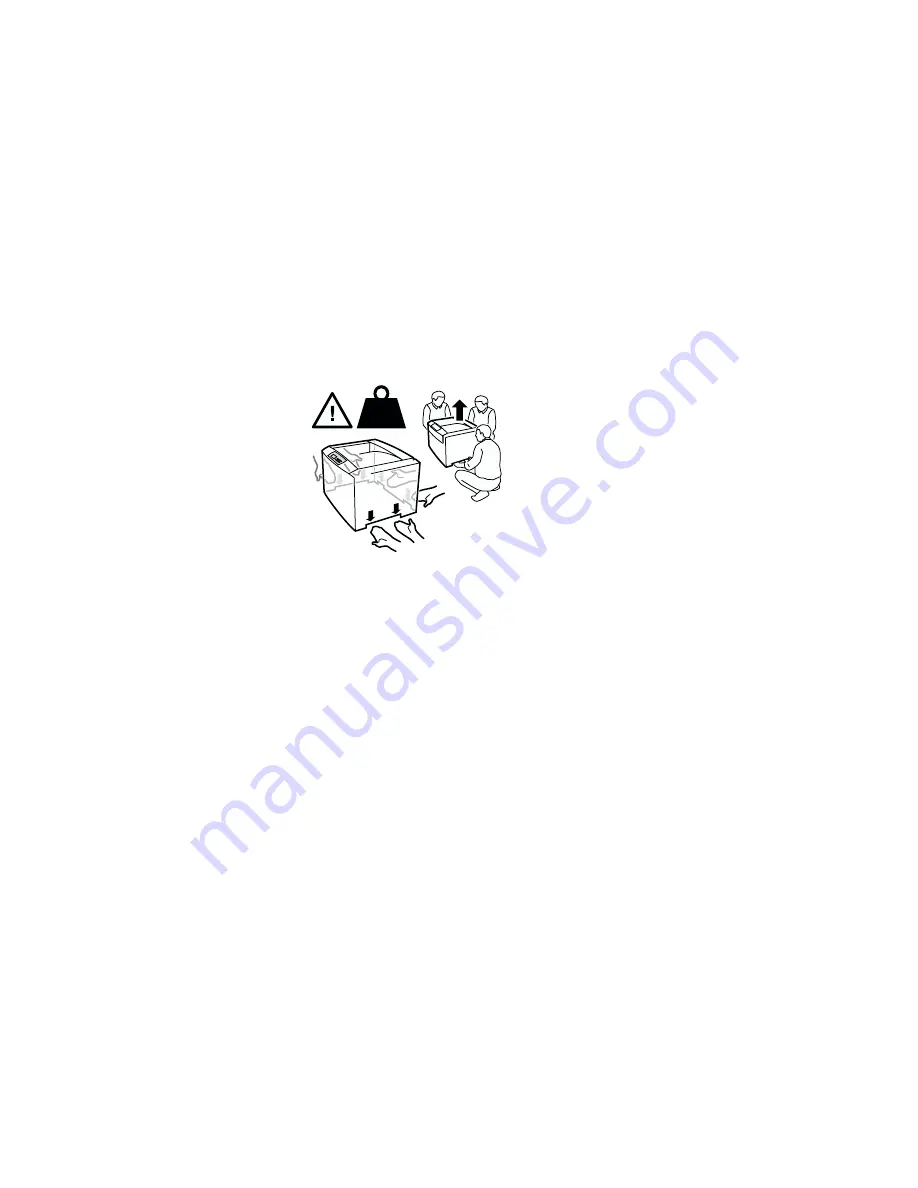
Advanced Features and Troubleshooting Manual
97
Installation Precautions
Installation Precautions
The Phaser 2135 printer options are easy to install; however, before you attempt to install
(or remove) any printer options, please read and observe the following precautions.
Warning
THREE PEOPLE ARE REQUIRED WHEN LIFTING OR CARRYING THE
PRINTER. The printer should always be lifted and carried by three people, as
shown below. Exercise care in moving or relocating the printer. Follow the
recommended procedure when moving the printer from one location to another.
Refer to the Phaser 2135 Setup Instructions.
Warning
DISCONNECT THE POWER CORD: Never remove the printer controller board
while the printer is plugged in. To avoid the possibility of electrical shock,
always disconnect the power cord when installing or removing ANY internal or
external printer option.
Caution
DISCHARGE STATIC ELECTRICITY: The controller board and internal printer
options (Hard Drive and Memory) are sensitive to static electricity. Before
installing or removing an internal option, discharge static electricity from your
body by touching something metal, such as the metal back plate on any device
plugged into a grounded power source. If you walk around before finishing the
installation, again discharge any static electricity.
68 kg
149 lbs.
0748-01
















































