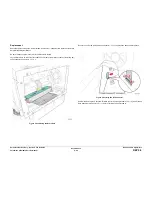October 2012
4-106
ColorQube 8570/8870 Service Manual
ADJ 1.3, ADJ 1.4
Revised, 3rd Revision - Xerox Internal Use Only
Repairs and Adjustments
Figure 1 Process Drive Gear Alignment
•
The hole in the Camshaft gear must align with the arrow on the chassis.
•
The hole in the Transfix Camshaft Gear must align with the hole in the chassis.
ADJ 1.4 Manual Printhead Parking
Purpose
To place the Printhead in a parked position, away from the Drum, during service procedures or
when the Control Panel parking routine is unavailable.
CAUTION
After servicing the printer, place the Printhead, Head Tilt Gear, Printhead Wiper Blade, and
Process Drive in their home positions before turning the printer power On. Damage to the Pro-
cess Drive or printer errors can result during printer initialization.
Adjustment
Use this procedure to move the Printhead to its parked position.
NOTE: For additional information, refer to
Adjusting the Printhead to Park Position
video (also
available in the ColorQube 8570/8870 Training materials).
1.
Remove the Control Panel Cover (
REP 1.5
).
2.
Remove the Left Side Cover (
REP 1.10
).
3.
Remove the Right Side Cover (
REP 1.11
).
4.
Remove the Ink Loader (
REP 1.8
) (optional).
5.
Center the Printhead to the Drum using a small flat blade screwdriver to rotate the X-Axis
Motor Shaft. When centered the Printhead can be tilted back and forward.
Figure 1 Aligning the X-Axis Motor
Summary of Contents for COLORQUBE 8570
Page 1: ...ColorQube 8570 8870 Printer ColorQube 8570 8870 Service Manual Xerox Internal Use Only...
Page 2: ......
Page 423: ......