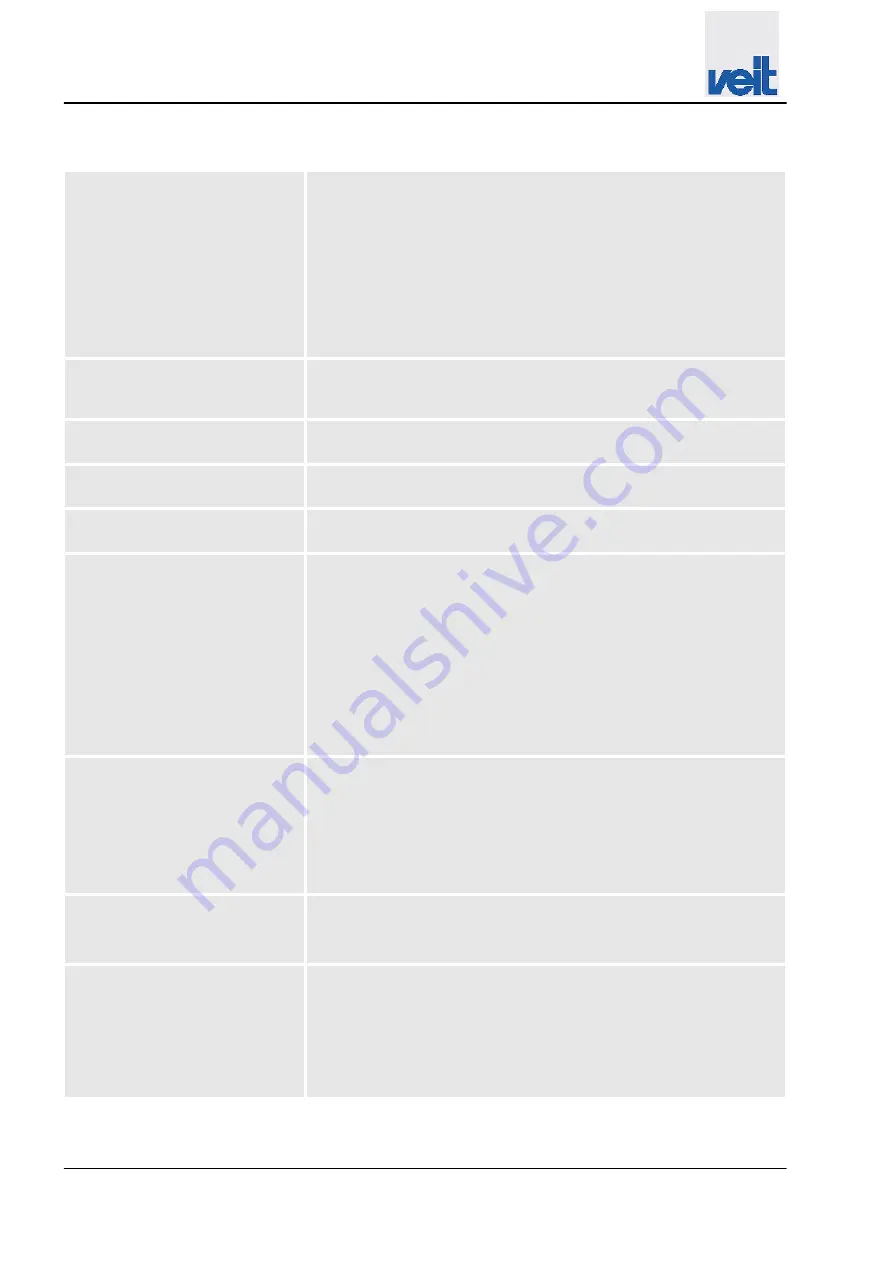
Side clamp
The function of the side clamp/vent clamp can be selected here.
none:
Side clamps not active
Standard:
Side clamps active
S-Body:
Side clamps close directly after the side stretchers have
moved out.
Note regarding S bust ("S body"):
To prevent collision of side
clamps and sleeve tensioning devices, the sleeve tensioning devices
only move in when the front clamp has reached the top position.
unlimited user authorization
Specifies whether the operator may change the times for the steam,
steam/air and air parameters or whether the operator is only permitted
to select programs.
Option tuck press
Enables or disables the manual and automatic function of the option-
ally available cuff tuck press.
Option automatic unloading
Enables or disables the manual and automatic function of the option-
ally available automatic unloading station.
Option energy recycling
Enables or disables the manual and automatic function of the option-
ally available energy recovery system.
Back clamp
The function of the back clamp can be selected here.
Before the side tensioner:
As soon as the tuck press is raised and
pressed, automatically the back clamp closes first, then the side ten-
sioner extend.
After side tensioner:
As soon as the tuck press is raised and
pressed, automatically the side tensioner first extend, then the back
clamp closes.
At hem detection:
As soon as the hem of the shirt is detected and the
carriage stops, the back clamp automatically closes. The side ten-
sioner extend when the tuck press is raised and pressed.
Report clean fluff filter
Selects whether and when the indication for cleaning the fluff filter is
displayed.
No:
No indication
Yes:
The indication is displayed after the number of finished shirts has
reached the value set
Chapter 7.3.1.4 „Menu bar“ on page 49
Daily:
The indication is displayed after switching on the shirt finisher.
Clean fluff filter at nr. of pieces
(only if fluff filter indication is set to
Yes)
Number of shirts after which the indication for cleaning the fluff filter is
displayed
Chapter 7.3.1.4 „Menu bar“ on page 49
eMotion
The eMotion functions can be enabled or disabled here, in general.
n
eMotion condensate system
n
Moisture control
n
eMotion save energy
Note:
The individual eMotion functions have to be additionally enabled
in the corresponding eMotion setup menu.
Operation
Controls and indicators > Control panel
18.07.2017
Shirt finisher VEIT SF26
60
Summary of Contents for SF26
Page 85: ...12 1 Spare parts list Spare parts Spare parts list 18 07 2017 Shirt finisher VEIT SF26 85 ...
Page 86: ...Fig 31 From 10 2016 Spare parts Spare parts list 18 07 2017 Shirt finisher VEIT SF26 86 ...
Page 87: ...Fig 32 From 10 2016 Spare parts Spare parts list 18 07 2017 Shirt finisher VEIT SF26 87 ...
Page 90: ... with 3ph version only Spare parts Spare parts list 18 07 2017 Shirt finisher VEIT SF26 90 ...
Page 91: ...Spare parts Spare parts list 18 07 2017 Shirt finisher VEIT SF26 91 ...
Page 92: ...Spare parts Spare parts list 18 07 2017 Shirt finisher VEIT SF26 92 ...
Page 93: ...Spare parts Spare parts list 18 07 2017 Shirt finisher VEIT SF26 93 ...
Page 94: ...Spare parts Spare parts list 18 07 2017 Shirt finisher VEIT SF26 94 ...
Page 96: ...Fig 34 Cover from 10 2016 Spare parts Spare parts list 18 07 2017 Shirt finisher VEIT SF26 96 ...
Page 97: ...Spare parts Spare parts list 18 07 2017 Shirt finisher VEIT SF26 97 ...
Page 108: ...Spare parts Pneumatics diagram 18 07 2017 Shirt finisher VEIT SF26 108 ...
Page 109: ...12 3 Circuit diagram Spare parts Circuit diagram 18 07 2017 Shirt finisher VEIT SF26 109 ...






























