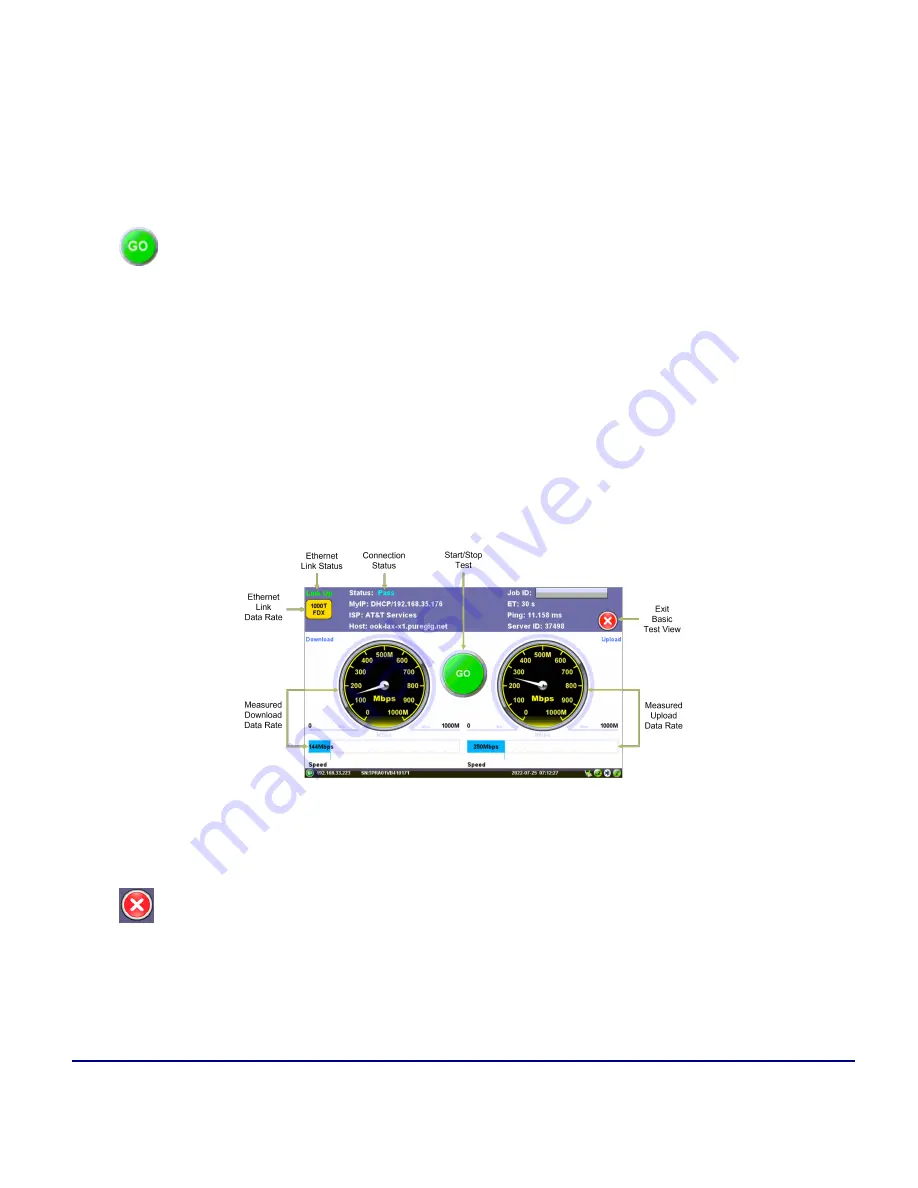
55
© VeEX Inc. All Rights Reserved.
Ethernet
4. Connect the test cable between the test set and the device under test, then select
Speed Test
from
the menu and run the test.
Press
to run the Internet speed test.
After pressing GO, the test set does the following:
1. Identifies the internet service provider (ISP) and searches for the closest Ookla Speedtest® server,
based on round-trip response times.
2. Runs the Internet speed test for the Download direction (from server to test set), then the Upload
(from test set to server) and displays the results.
3. Once finished, the GO button will turn back to green. It is ready to save the results and/or run more
tests.
MTX150x Lite Auto Basic V-TEST
Full V-TEST
Press
to switch to the Full V-TEST screen and access more test details. The different tabs provide access
to detailed test Results (Summary, Status, Graphs), Setup (manual configuration), and offers buttons for direct
access to other related troubleshooting test tools. Tap on the blue magnifying glass icon to go back to the Basic
V-TEST View.
Summary of Contents for MTX150x Lite
Page 61: ...61 VeEX Inc All Rights Reserved Ethernet V FTP Setup Upload V FTP Download Results...
Page 63: ...63 VeEX Inc All Rights Reserved Platform Functions Platform Tools Results Files...
Page 102: ...Platform Functions VeEX Inc All Rights Reserved 102 Bluetooth Setup Info Scan...
Page 105: ...105 VeEX Inc All Rights Reserved Platform Functions Scan Bluetooth Connection Passcode...
Page 118: ...Platform Functions VeEX Inc All Rights Reserved 118...






























