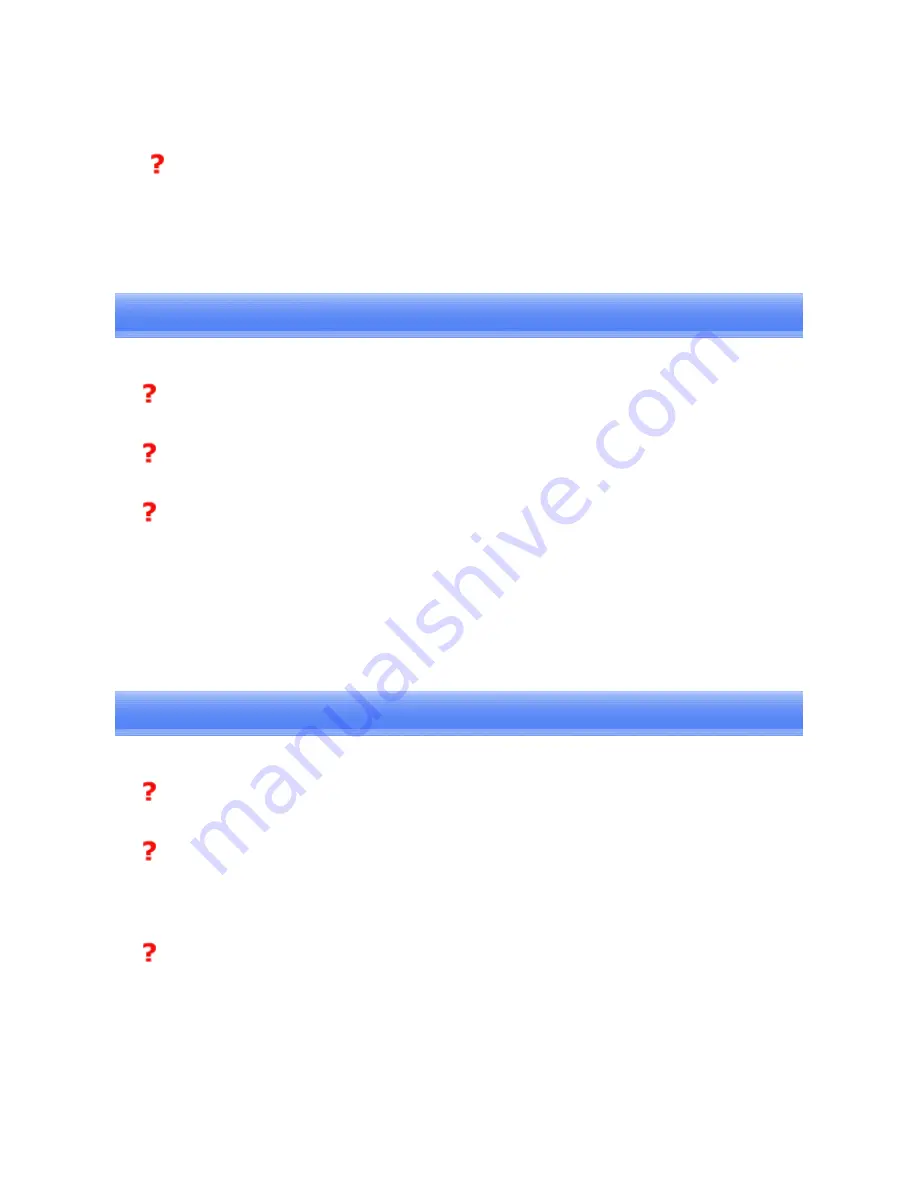
resulting poor contact may prevent data from being transmitted accurately.
Communication will be impossible if the interior of the LAN cable has been broken. Please
replace the cable with another one.
l
The access point may not have been configured correctly, and may not be able to maintain the
connection to the LAN.
Please refer to the product instruction manual for information on how to configure your access
point.
Cannot connect to the Internet
l
If you are using a LAN to connect to the Internet, the LAN environment of the company or
location where you are trying to establish the connection may require you to connect via a proxy
server .
Using a printer
Printer cannot be detected
l
If the printer is connected to and is being used by another device, the printer will be undetectable
even if you search for it.
Cannot connect to printer
l
If the printer is connected to and is being used by another device, no other device will be able to
connect to the printer.
Cannot print/garbled print output
l
The printer driver of the printer you are using may not have been installed correctly. Please refer to
your product instruction manual and re-install the driver.
l
Please check to see if the printer has run out of paper, ink or other consumable item.
l
If you are using a printer while several Bluetooth
TM
wireless technology devices are connected to
the PC, the devices may not function normally. Please disconnect the other devices and try to
print again.
Using a Headset
Headset cannot be detected
l
If the Headset is connected to and is being used by another device, the Headset will be undetectable
even if you search for it.
Cannot connect to Headset
l
If the Headset is connected to and is being used by another device, no other device will be able to
connect to the Headset.
l
A Bluetooth
TM
wireless technology connection will be impossible if the Headset is connected to a
power adaptor. Please remove the power adaptor and re-connect.
Sound cuts out/cannot hear anything
l
Using a headset with other Bluetooth
TM
wireless technology devices may cause problems such as
interruptions in sound, reduced transfer speed or errors during file transfer, and disconnection of
other devices. We strongly recommend using the headset on its own, not
in conjunction with any other device.
l
Please confirm that the headset is being operated correctly.
l
Please check the volume settings on your headset and PC.
l
If Windows Media Player or another audio-related application is active when you try
to connect your headset, you may find it impossible to connect properly to the
headset, or even to use it at all.
Please start the audio application after you have established a connection with the headset.


































