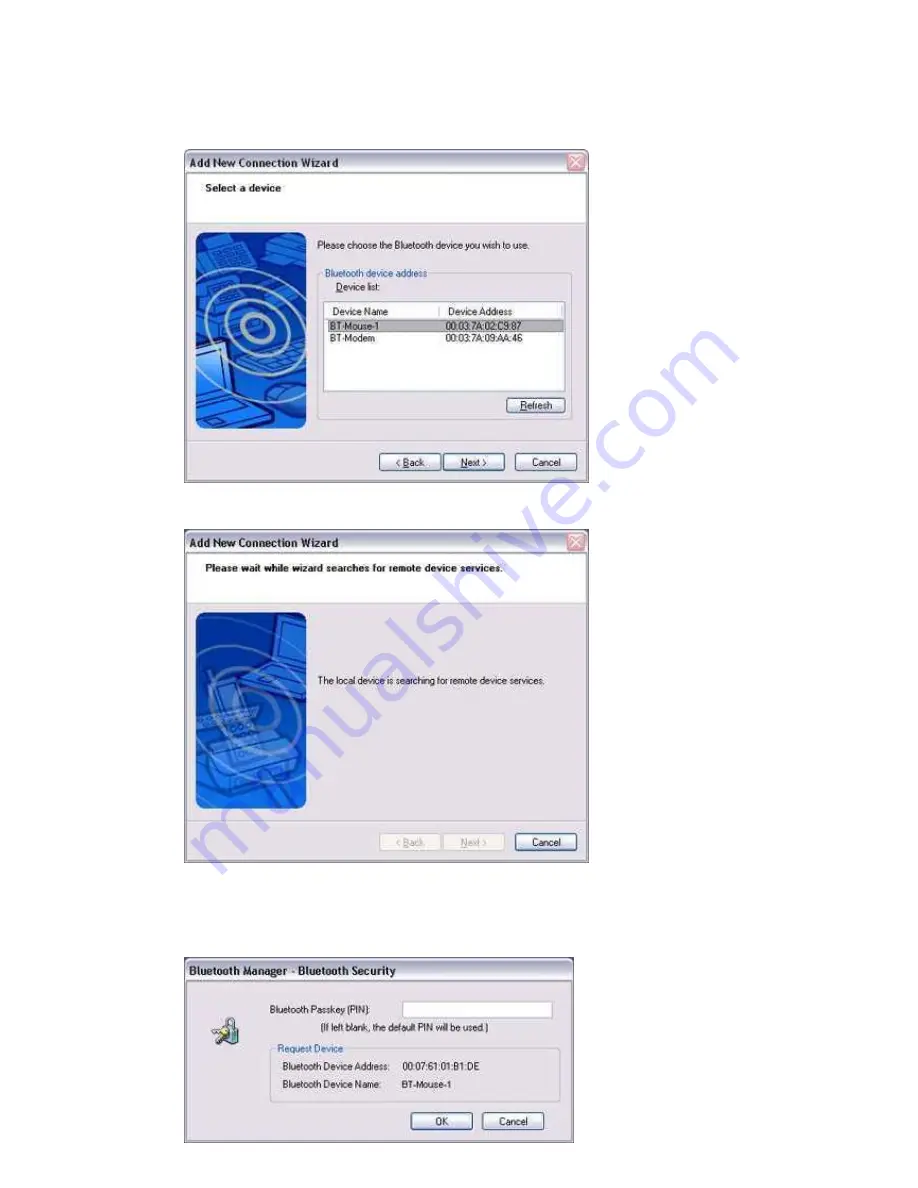
Note
If no device is found, please confirm that the device has been made connectable, and
click on the [Update] button.
A further device search will be performed.
4. Select the mouse device name from [Device List] and click on the [Next] button
Searching for services will start.
Note
When a service has been detected, a window prompting you to enter the Bluetooth passkey (PIN
code) may appear. Please enter the passkey and click on the [OK] button.
Please refer to your device instruction manual for information on which passkey to use.

























