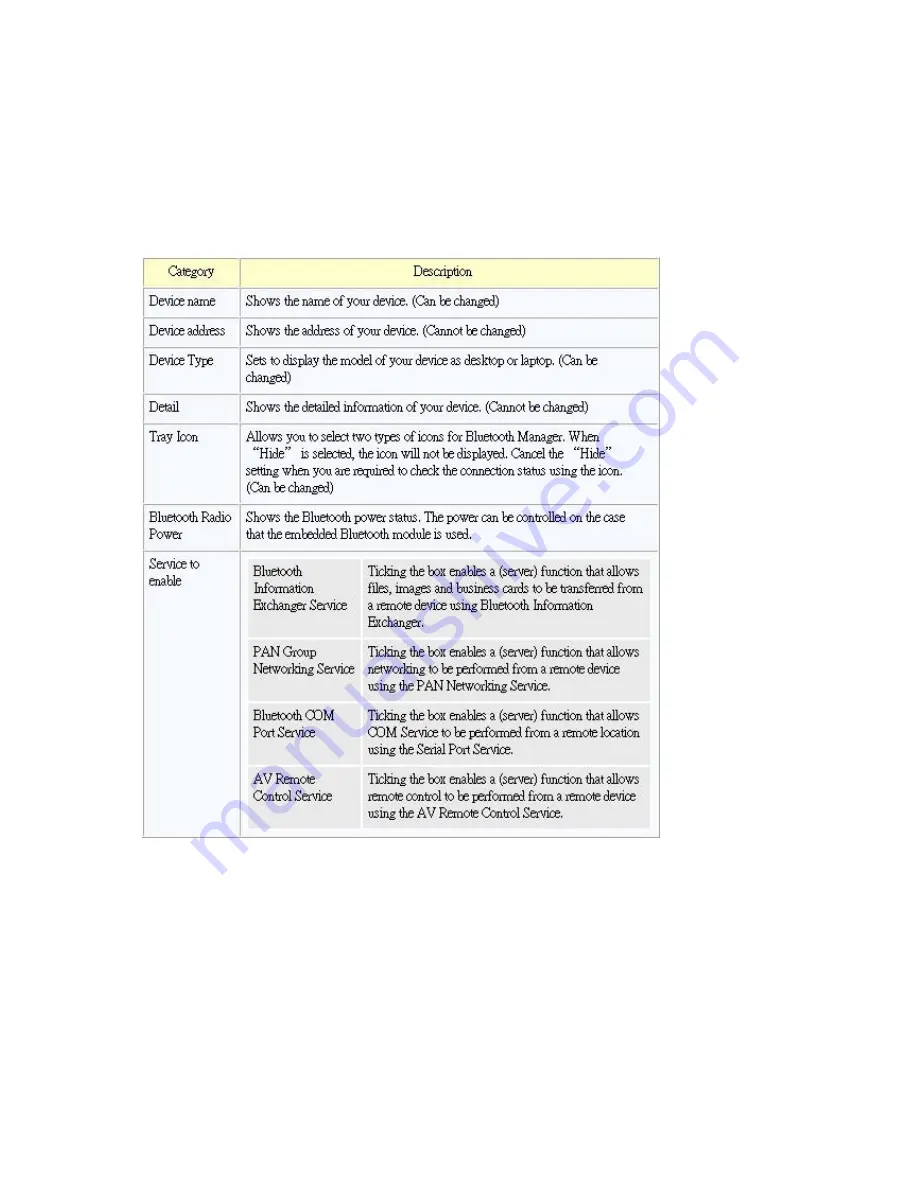
2. Click on the [Yes] button
The port will be deleted.
3. Click on the [OK] button
Optional Properties
This section describes the settings categories for each of the tabs in the Optional Properties window.
Note
The contents in the following description fields are explanatory notes, not same as messages on screen.
[General] tab
Note
The default device name is the name of your computer. The device address is set for every module.
Please select the model type that you are using for the Model to use. It may be used to differentiate
destination devices (for example, as a device icon display).
[Security] tab
Sets the security settings in Slider. High, Medium, Standard, Low and Customize (individual settings
possible) can be set for the security level. The authentication information (link key) can also be deleted






























