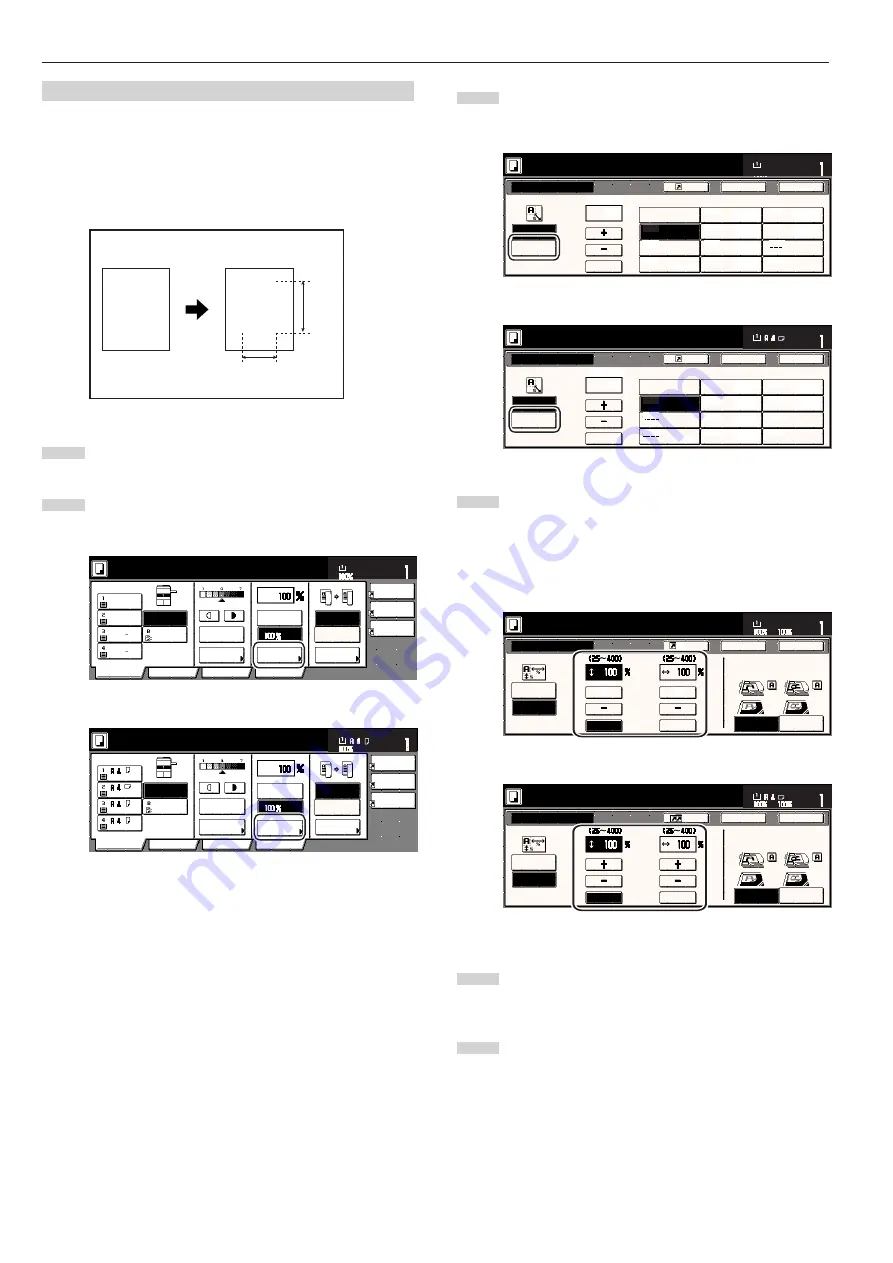
Section 4 BASIC OPERATION
4-8
(4) XY zoom mode
With this mode, it is possible for you to select the length and width of
the copy image separately. The magnification ratio can be set to any
1% increment between 25% and 400% (between 25% and 200%
when using the Document Processor).
1
Set the originals to be copied.
2
Touch the “Reduce/Enlarge” key.
The “Reduce/Enlarge” screen will be displayed.
M
M
Y %
X %
Inch specifications
Metric specifications
3
Touch the “XY zoom” key.
The screen to select the magnification ratio will be displayed.
4
Touch the “+” key or the “-” key, as appropriate, specify the
desired magnification ratio for the width and then the length
of the image. It is also possible for you to enter the desired
ratio directly by touching the corresponding “#keys” key and
then using the keypad.
5
Touch the appropriate key on the right side of the touch
panel to specify the direction in which the original was set.
6
Press the [Start] key to begin the copying procedure.
Inch specifications
Metric specifications
Inch specifications
Metric specifications
Combine
Orig.image
quality
Reduc
/Enlarge
Basic
User choice
Ready to copy.
1 sided
R
2 sided
1 sided
R
1 sided
2 sided/
Separation
Program
Function
Reduce
/Enlarge
AMS
Exposure
Auto
Exposure
11x8
1
/
2
"
8
1
/
2
x11"
11x8
1
/
2
"
11x8
1
/
2
"
Color
Recycled
Plain
Plain
APS
Bypass
Set
Paper Size
11x8
1
/
2
"
Merge copy
Image
quality orig.
Reduce/
Enlarge
Basic
User choice
APS
Bypass
Ready to copy.
Set
Paper size
1-sided
➔
2-sided
1-sided
➔
1-sided
2-sided/
Split
Program
Function
Colour
Recycled
Plain
Plain
Reduce/
Enlarge
AMS
Exposure
Mode
Auto Exp.
Reduce/Enlarge
Standard
Zoom
Ready to copy.
Back
Register
XY zoom
Close
# Keys
AMS
Set
Paper size
100%
(25~400)
100
%
100%
400%
200%
154%
129%
121%
78%
77%
64%
50%
25%
5
1
/
2
x8
1
/
2
"
➔
11x17"
8
1
/
2
x11"
➔
11x17"
5
1
/
2
x8
1
/
2
"
➔
8
1
/
2
x14"
11x8
1
/
2
"
8
1
/
2
x14"
➔
11x17"
11x17"
➔
8
1
/
2
x11"
11x17"
➔
8
1
/
2
x14"
11x17"
➔
5
1
/
2
x8
1
/
2
"
8
1
/
2
x14"
➔
8
1
/
2
x11"
Reduce/Enlarge
Standard
Zoom
Ready to copy.
Back
Register
XY zoom
Close
#-Keys
AMS
Set
Paper size
100%
(25~400)
100
%
100%
400%
200%
141%
127%
106%
90%
75%
70%
50%
25%
A 5
➔
A 3
Folio
➔
A3
A 5
➔
A4
A 4
➔
A3
11x15"
➔
A3
A 4
➔
B 4
Folio
➔
A3
11x15"
➔
A 4
A4
➔
A5
Standard
Zoom
y
# keys
# keys
x
xy zoom
Reduce/Enlarge
Ready to copy.
Back Edge
Left top
corner
C h e ck d i r e c t i o n
C h e ck d i r e c t i o n o f
o r i g i n a l t o p s i d e.
Y
X
11x8
1
/
2
"
Set
Paper Size
Back
Close
Register
+
+
Standard
Y
#-Keys
#-Keys
X
XY zoom
Back
Close
Reduce/Enlarge
Ready to copy.
Back Edge
Left top
corner
C h e ck d i r e c t i o n
C h e ck d i r e c t i o n o f o r i g i n a l .
Set
Y:
X:
Paper size
Register
Summary of Contents for DC 2045
Page 1: ...INSTRUCTION HANDBOOK DC 2045 DC 2055...
Page 30: ...Section 3 PREPARATIONS 3 10...
Page 42: ...Section 4 BASIC OPERATION 4 12...
Page 208: ...Section 7 COPIER MANAGEMENT FUNCTIONS 7 74...
Page 243: ......













































