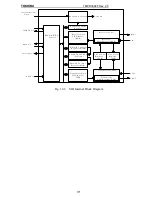TOSHIBA
TMPR3904F Rev. 2.0
178
12.3.4 DMA/Interrupt status register (SDISRn)
Indicates the status information of the DMA/interrupt.
0
SDMA
ERI
TDIS
RDIS
3 1
2 0
1 7
1 6
: Type
: Initial
Value
R/W
0
1 8
1 9
R/W
0
R/W
0
R
0
: Type
: Initial
Value
1 5
0
0
Bit
Mnemonic
Name of Field
Description
19
SDMA
DMA request
DMA Request
Indicates that the DMA request is being asserted.
18
ERI
Error interrupt
Error Interrupt
Indicates that there is an error interrupt. This bit shall
be cleared by writing “0.” The writing of “1” is
invalid.
1: ERI occurs
17
TDIS
Transmissio
n data
empty
Transmit DMA/Interrupt Status
When in the Interrupt mode (SDMAE=0)
Set to “1” when there is a space in the
transmit FIFO. This bit is cleared when a 0
is written to it. Also, when the TDIE bit of
the DMA/Interrupt control register is set to
“1,” the SINTREQ* signal is negated
simultaneous with the clearing of this bit.
When in the DMA mode (SDMAE=1)
Set to “1” when the space in the transmit
FIFO reaches the DMA request trigger level.
When the TDIE bit of the DMA/Interrupt
control register is set to “1,” TDIS is cleared
and the SDMAREQ* signal is negated when
the SDMAACK* signal is asserted. When
TDIE is set to “0,” the SINTREQ* signal is
negated when a “0” is written to TDIS.
Fig. 12-8 DMA/Interrupt Status Register (1/2)
Summary of Contents for TMPR3904F
Page 1: ...Users Manual 32bit RISC Microprocessor TX39 family TMPR3904F Rev 2 0 Jan 12 1998 ...
Page 2: ......
Page 9: ...Users Manual 01 1 INTRODUCTION 1 1 Overview ...
Page 11: ...Users Manual 03 1 3 Kind of accessing by the TX3904 ...
Page 12: ...Users Manual 04 1 4 Precautions in the TMPR3904F specification Don t set Don t use ...
Page 13: ...Users Manual 05 Do not use ...
Page 14: ...Users Manual 06 ...
Page 15: ...Users Manual 7 2 FEATURES n n n n n n n n n n n n n ...
Page 16: ...Users Manual 8 ...
Page 18: ...Users Manual 10 ...
Page 19: ...Users Manual 11 4 PINS 4 1 Positions of Pins ...
Page 20: ...Users Manual 12 ...
Page 21: ...Users Manual 13 4 2 Functions of Pins ...
Page 22: ...Users Manual 14 ...
Page 23: ...Users Manual 15 ...
Page 24: ...Users Manual 16 ...
Page 26: ...Users Manual 18 5 2 Register Map ...
Page 27: ...Users Manual 19 ...
Page 28: ...Users Manual 20 ...
Page 30: ...Users Manual 22 5 3 2 PIO2 and PIO1 ...
Page 32: ...Users Manual 24 5 3 4 Connection of external bus master 5 3 5 INT 7 0 active status clear ...
Page 33: ...Users Manual 25 5 3 6 INT 7 0 active status set up ...
Page 34: ...Users Manual 26 ...
Page 123: ...TOSHIBA TMPR3904F Rev 2 0 115 26 ...
Page 169: ...TOSHIBA TMPR3904F Rev 2 0 161 26 ...
Page 203: ...TOSHIBA TMPR3904F Rev 2 0 195 ...
Page 230: ......