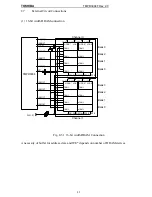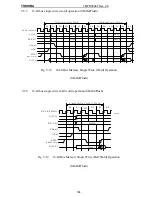TOSHIBA
TMPR3904F Rev. 2.0
94
9.4
Operations
9.4.1
Channel select
The channel select for memory access is conducted by the address that is given onto the GBUS
of the internal system bus.
Of the addresses, the high-order 12 bits are compared if they are within the range from the base
address that is set up in the channel control register to the size that is set up in the size register,
and if they are in the range, the channel is selected. The base address can be masked. Masking
is conducted by the base address mask register that designates at will a mask with 12-bit base
address.
Table 9-2 Address Decode
Ch. Size
Bank Size
Ch. Select
Base Addr. bit
Bank 1
Bank 0
Bank 1
Bank 0
1M
512K
A31:20
A19=1
A19=0
A19=1
A19=0
2M
1M
A31:21
A20=1
A20=0
A20=1
A20=0
4M
2M
A31:22
A21=1
A21=0
A21=1
A21=0
8M
4M
A31:23
A22=0
A22=1
A22=1
A22=0
16M
8M
A31:24
A23=0
A23=1
A23=1
A23=0
32M
16M
A31:25
A24=0
A24=1
A24=1
A24=0
Size
A31
A30
A29
A28
A27
A26
A25
A24
A23
A22
A21
A20
A19
1M
*
*
*
*
*
*
*
*
*
*
*
*
#
2M
*
*
*
*
*
*
*
*
*
*
*
#
4M
*
*
*
*
*
*
*
*
*
*
#
8M
*
*
*
*
*
*
*
*
*
#
16M
*
*
*
*
*
*
*
*
#
32M
*
*
*
*
*
*
*
#
*: The bit to be compared with the base address to select the channel
#: To be used to select the bank
Depending on the set-up of the base address and the size of each channel, two channels are
sometimes selected. In such a case, the channel to which a higher base address is set up is
selected. When accessing the addresses shown in Figure 9-9, Channel 1 with a higher base
address value is selected. When the same base address is set up, Channel 0 has the priority to be
selected.
Bank Sel.(Ch0)
Bank Sel.(Ch1)
Summary of Contents for TMPR3904F
Page 1: ...Users Manual 32bit RISC Microprocessor TX39 family TMPR3904F Rev 2 0 Jan 12 1998 ...
Page 2: ......
Page 9: ...Users Manual 01 1 INTRODUCTION 1 1 Overview ...
Page 11: ...Users Manual 03 1 3 Kind of accessing by the TX3904 ...
Page 12: ...Users Manual 04 1 4 Precautions in the TMPR3904F specification Don t set Don t use ...
Page 13: ...Users Manual 05 Do not use ...
Page 14: ...Users Manual 06 ...
Page 15: ...Users Manual 7 2 FEATURES n n n n n n n n n n n n n ...
Page 16: ...Users Manual 8 ...
Page 18: ...Users Manual 10 ...
Page 19: ...Users Manual 11 4 PINS 4 1 Positions of Pins ...
Page 20: ...Users Manual 12 ...
Page 21: ...Users Manual 13 4 2 Functions of Pins ...
Page 22: ...Users Manual 14 ...
Page 23: ...Users Manual 15 ...
Page 24: ...Users Manual 16 ...
Page 26: ...Users Manual 18 5 2 Register Map ...
Page 27: ...Users Manual 19 ...
Page 28: ...Users Manual 20 ...
Page 30: ...Users Manual 22 5 3 2 PIO2 and PIO1 ...
Page 32: ...Users Manual 24 5 3 4 Connection of external bus master 5 3 5 INT 7 0 active status clear ...
Page 33: ...Users Manual 25 5 3 6 INT 7 0 active status set up ...
Page 34: ...Users Manual 26 ...
Page 123: ...TOSHIBA TMPR3904F Rev 2 0 115 26 ...
Page 169: ...TOSHIBA TMPR3904F Rev 2 0 161 26 ...
Page 203: ...TOSHIBA TMPR3904F Rev 2 0 195 ...
Page 230: ......