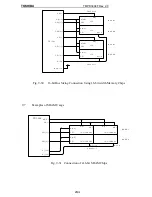TOSHIBA
TMPR3904F Rev. 2.0
127
26
22
AbC
Abnormal
completion
Abnormal Completion
Indicates that the channel operation has completed
abnormally. If interrupts at the time of an abnormal
completion are permitted by the CCR register, the
DMAC requests an interrupt when the AbC bit becomes
1.
By writing “0” in, the AbC bit can be cleared to 0. When
an interrupt has been requested by an abnormal
completion, the interrupt request shall be withdrawn
when the AbC bit becomes 0. When the AbC bit is
cleared to 0, the BES, BED, and Conf bits are cleared to
0.
If the Str bit is attempted to be set to 1 when the AbC bit
is 1, an error occurs. Please clear the AbC bit to 0 when
starting the next transfer.
The writing-in of “1” shall be ignored.
1: Channel operation has completed abnormally.
0: Channel operation has not completed
abnormally.
21
NCC
Continue
mode
completion
Normal Completion of Continuous Mode
Indicates that the data transfer has completed normally in
the continue mode. When permitted in the CIEn of the
CCR, an interrupt is requested as the continue mode
interrupt.
The NCC can be cleared by writing “0” in.
Being different from the NC or AbC, the next transfer
starts without clearing the NCC to 0.
The writing-in of “1” shall be ignored.
1: Data transfer has normally completed at the time
of the continue mode.
0: Data transfer has not completed normally.
20
BES
Source bus
error
Source Bus Error
1: Bus error has occurred at the time of the source
access.
0: Bus error has not occurred at the time of the
source access.
19
BED
Destination
bus error
Destination Bus Error
1: Bus error has occurred at the time of the destination
access.
0: Bus error has not occurred at the time of the
destination access.
18
Conf
Configuration
error
Configuration Error
1: There was a configuration error.
0: There was no configuration error.
Fig. 10-9 Channel Status Registers (CSRn) (2/3)
Summary of Contents for TMPR3904F
Page 1: ...Users Manual 32bit RISC Microprocessor TX39 family TMPR3904F Rev 2 0 Jan 12 1998 ...
Page 2: ......
Page 9: ...Users Manual 01 1 INTRODUCTION 1 1 Overview ...
Page 11: ...Users Manual 03 1 3 Kind of accessing by the TX3904 ...
Page 12: ...Users Manual 04 1 4 Precautions in the TMPR3904F specification Don t set Don t use ...
Page 13: ...Users Manual 05 Do not use ...
Page 14: ...Users Manual 06 ...
Page 15: ...Users Manual 7 2 FEATURES n n n n n n n n n n n n n ...
Page 16: ...Users Manual 8 ...
Page 18: ...Users Manual 10 ...
Page 19: ...Users Manual 11 4 PINS 4 1 Positions of Pins ...
Page 20: ...Users Manual 12 ...
Page 21: ...Users Manual 13 4 2 Functions of Pins ...
Page 22: ...Users Manual 14 ...
Page 23: ...Users Manual 15 ...
Page 24: ...Users Manual 16 ...
Page 26: ...Users Manual 18 5 2 Register Map ...
Page 27: ...Users Manual 19 ...
Page 28: ...Users Manual 20 ...
Page 30: ...Users Manual 22 5 3 2 PIO2 and PIO1 ...
Page 32: ...Users Manual 24 5 3 4 Connection of external bus master 5 3 5 INT 7 0 active status clear ...
Page 33: ...Users Manual 25 5 3 6 INT 7 0 active status set up ...
Page 34: ...Users Manual 26 ...
Page 123: ...TOSHIBA TMPR3904F Rev 2 0 115 26 ...
Page 169: ...TOSHIBA TMPR3904F Rev 2 0 161 26 ...
Page 203: ...TOSHIBA TMPR3904F Rev 2 0 195 ...
Page 230: ......