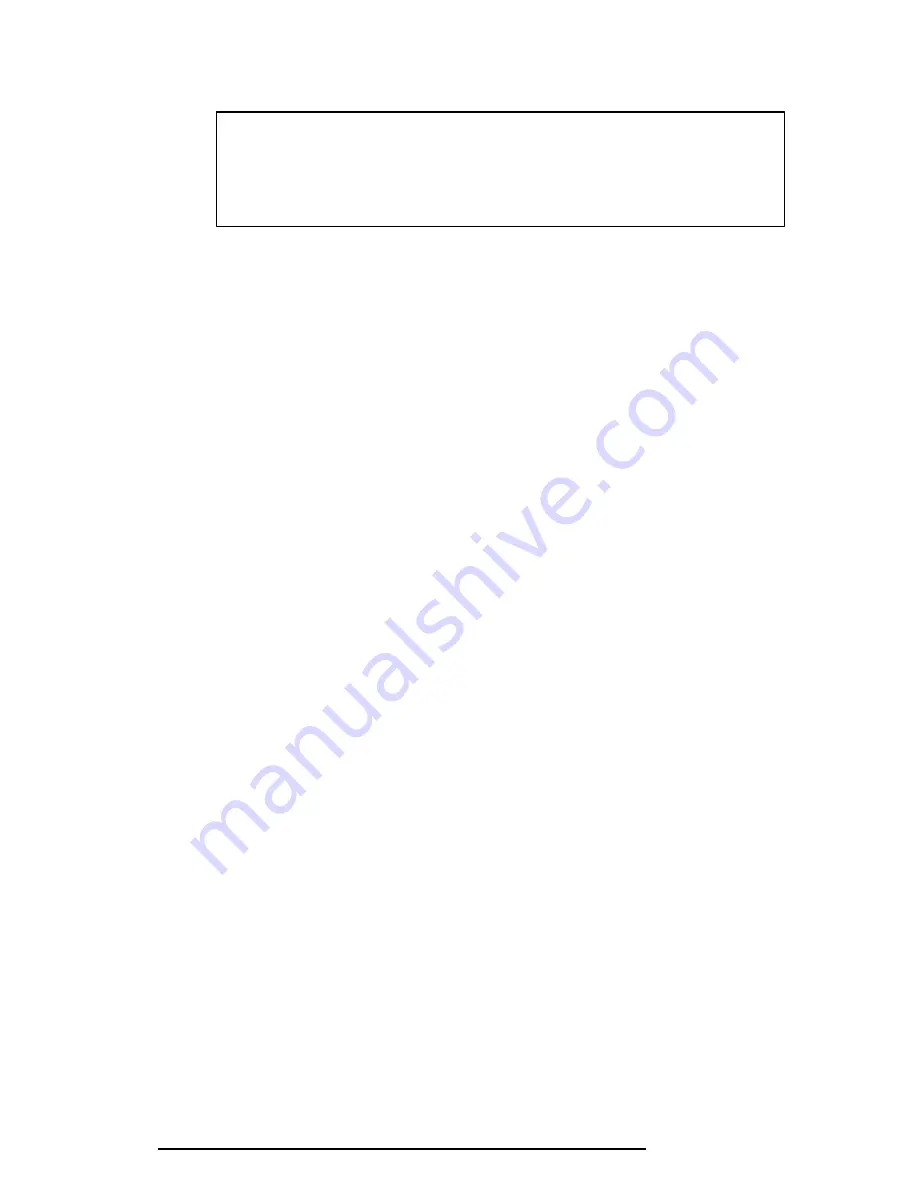
3-14
T1960CS/T1960CT
Subtest 04
DCBP Connect Check
NOTE
: Before performing the DCBP mouse connect check:
1) Connect a ball-point mouse to the computer.
2) Remove the DCBP driver software.
3) Disconnect the PS/2 mouse.
This subtest checks whether a ball-point mouse is connected or not.
If the test does not detect an error, the program returns to the subtest menu. If
it detects an error, the following message appears:
KBD-DCBP INTERFACE ERROR
[[ HALT OPERATION ]]
1: Test end
2: Continue
3: Retry
Summary of Contents for T1960CS
Page 20: ...T1960CS T1960CT 2 3 Figure 2 1 Troubleshooting Flowchart 1 2 ...
Page 154: ...B 2 T1960CS T1960CT Figure B 2 FA2SU FA2PU System Board back ...
Page 156: ...B 4 T1960CS T1960CT B 2 FA2SL System Board Figure B 3 FA2SL System Board front ...
Page 157: ...T1960CS T1960CT B 5 Figure B 4 FA2SL System Board back ...
Page 169: ...T1960CS T1960CT D 1 Appendix D USA Display Codes Table D 1 USA Display Codes ...
















































