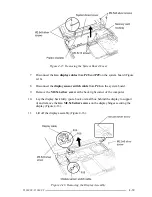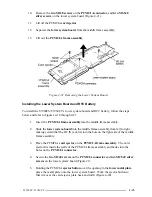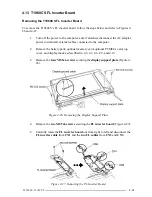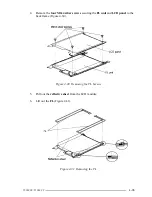T1960CS/T1960CT
4-21
4.9
Upper System Board
Removing the Upper System Board
To remove the T1960CS/T1960CT’s upper system board, follow the steps below and refer to
Figure 4-17.
1.
Turn off the power to the computer, and, if attached, disconnect the AC adapter,
power cord and all external cables connected to the computer.
2.
Remove the battery pack, optional memory card, optional PCMCIA card, top
cover, keyboard, HDD, display mask, and display assembly as described in Sec-
tions 4.2 through 4.7, 4.12, and 4.8.
3.
Disconnect the
mouse/KB cable
from
PJ3
, and
RTC battery cable
from
PJ2
on
the
upper system board
.
4.
Remove the
M2.5x8 silver screw
on the left side of the
upper system board
and
M2x8 screw
on the
optional memory card connector
.
5.
Pull up the upper system board to disconnect
PJ5
and
PJ7
and
separate it from the
lower system board.
Figure 4-17 Removing the Upper System Board
Summary of Contents for T1960CS
Page 20: ...T1960CS T1960CT 2 3 Figure 2 1 Troubleshooting Flowchart 1 2 ...
Page 154: ...B 2 T1960CS T1960CT Figure B 2 FA2SU FA2PU System Board back ...
Page 156: ...B 4 T1960CS T1960CT B 2 FA2SL System Board Figure B 3 FA2SL System Board front ...
Page 157: ...T1960CS T1960CT B 5 Figure B 4 FA2SL System Board back ...
Page 169: ...T1960CS T1960CT D 1 Appendix D USA Display Codes Table D 1 USA Display Codes ...