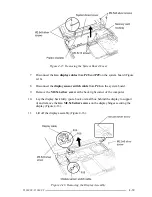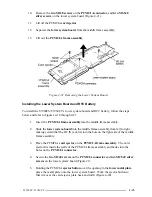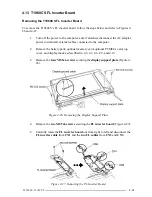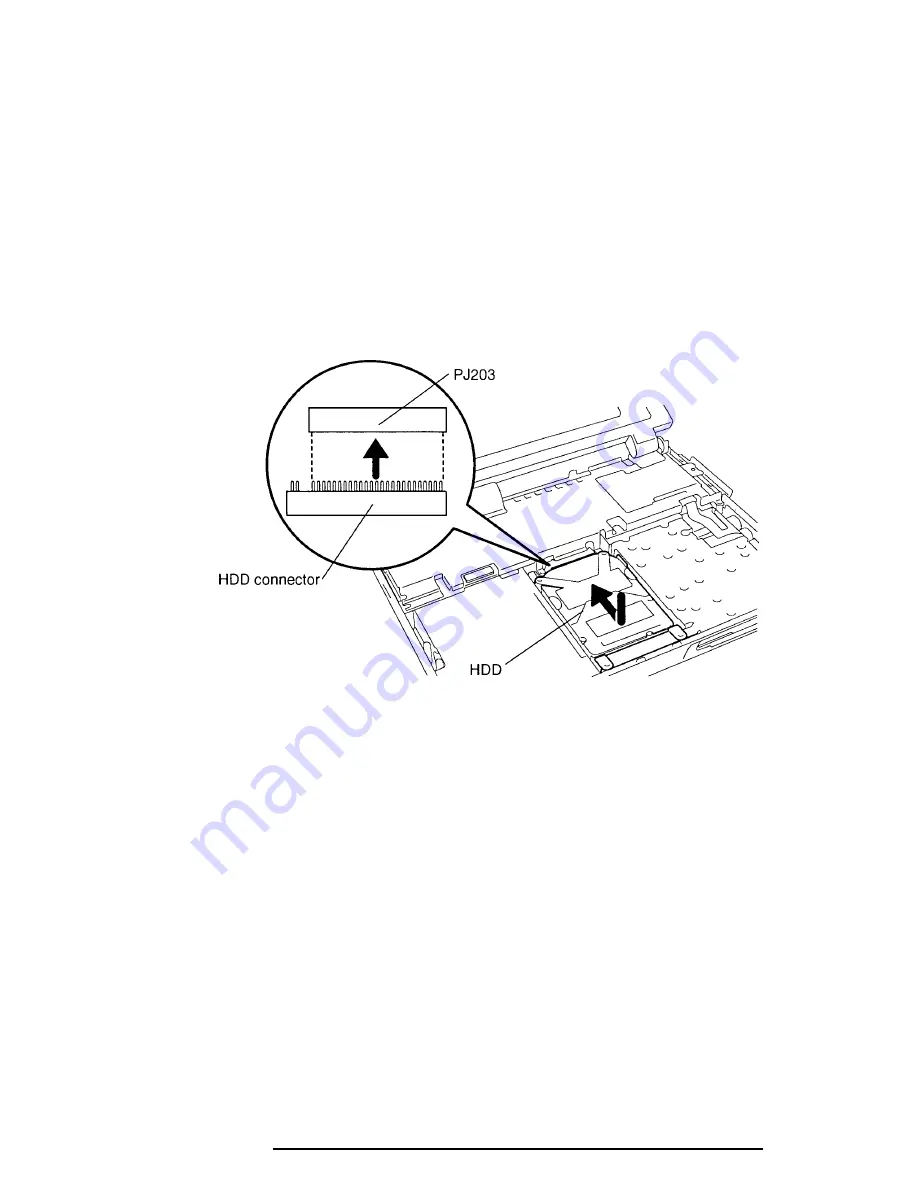
T1960CS/T1960CT
4-17
Installing the Hard Disk Drive and Backup Battery
To install the hard disk drive and backup battery, follow the steps below and refer to Figures
4-9 through 4-13.
1.
Secure the
bracket
with the
four flat-head M3x4 screws
(Figure 4-12).
2.
Connect the
backup battery cable
to
PJ503
(Figure 4-10).
3.
Place the
HDD
into the HDD slot, and slide the drive to the back. Make sure the
HDD connector
connects to
PJ203
on the lower system board correctly as shown
in Figure 4-13.
Figure 4-13 Connecting the HDD to the System Board
4.
Route the
backup battery cable
in the space between the HDD and the battery
cable insulator, then place the backup battery in the backup battery slot (Figure 4-
10).
5.
Secure the
M2.5x6 screw
at the front of the HDD (Figure 4-11).
6.
Set the
keyboard base plate
in place and secure it with the
five M2.5x6 screws
(Figure 4-9).
7.
Replace the
tape
next to the keyboard connector (PJ4) (Figure 4-9).
8.
Install the keyboard, top cover, optional PCMCIA card, optional memory card and
battery pack as described in Sections 4.6 through 4.2.
Summary of Contents for T1960CS
Page 20: ...T1960CS T1960CT 2 3 Figure 2 1 Troubleshooting Flowchart 1 2 ...
Page 154: ...B 2 T1960CS T1960CT Figure B 2 FA2SU FA2PU System Board back ...
Page 156: ...B 4 T1960CS T1960CT B 2 FA2SL System Board Figure B 3 FA2SL System Board front ...
Page 157: ...T1960CS T1960CT B 5 Figure B 4 FA2SL System Board back ...
Page 169: ...T1960CS T1960CT D 1 Appendix D USA Display Codes Table D 1 USA Display Codes ...