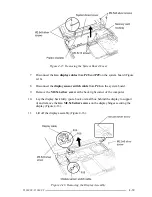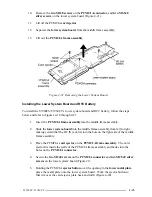T1960CS/T1960CT
4-11
Installing the Top Cover
To install the top cover follow the steps below and refer to Figures 4-5 and 4-6.
1.
Place the
top cover
on the computer.
2.
Begin at the back and snap the
top cover
into place. Continue along the sides and
snap the front latches last (Figure 4-6).
3.
Secure the
M2.5x10 screw
above the function keys and replace the
screw cover
(Figure 4-6).
4.
Close the display and set the RGB and PRT port protective covers in place.
5.
Secure the
four M2.5x6 silver screws
at the back of the unit (Figure 4-5).
6.
Install the optional PCMCIA card, optional memory card and battery pack as
described in Sections 4.4, 4.3, and 4.2.
Summary of Contents for T1960CS
Page 20: ...T1960CS T1960CT 2 3 Figure 2 1 Troubleshooting Flowchart 1 2 ...
Page 154: ...B 2 T1960CS T1960CT Figure B 2 FA2SU FA2PU System Board back ...
Page 156: ...B 4 T1960CS T1960CT B 2 FA2SL System Board Figure B 3 FA2SL System Board front ...
Page 157: ...T1960CS T1960CT B 5 Figure B 4 FA2SL System Board back ...
Page 169: ...T1960CS T1960CT D 1 Appendix D USA Display Codes Table D 1 USA Display Codes ...