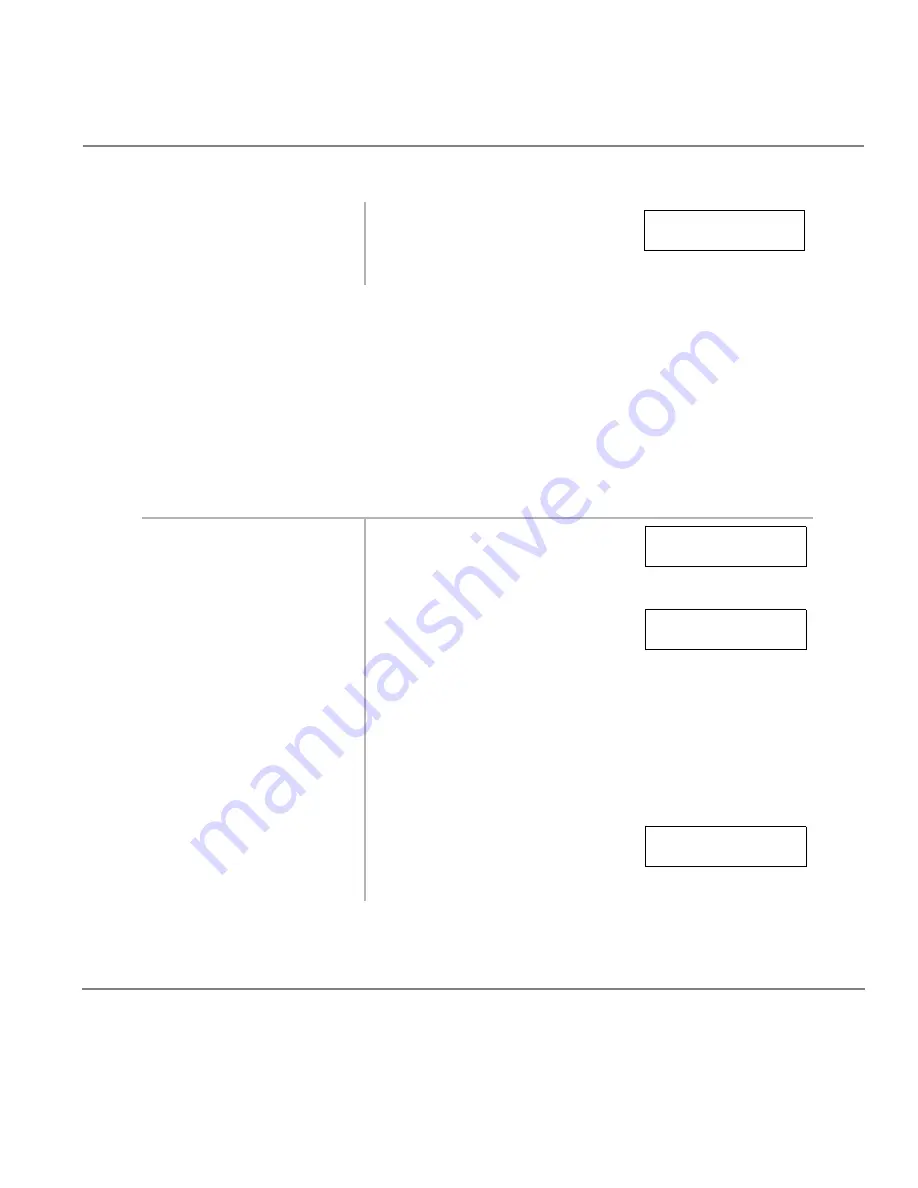
Strata CT Digital Telephone User Guide November 2001
79
Features
Voice Mail Integration
➤
To cancel the mailbox number
➤
Press [DN] +
#656
+
Redial
.
Message Retrieval
You can program a flashing
MSG
or [PhDN/MW] to automatically retrieve your Stratagy voice mail
messages when it is pressed. Storing the message retrieval sequence in Steps 1~4 below is required
only once. It remains in memory unless cancelled or changed.
➤
To assign the message retrieval sequence
3. Press
Redial
.
You hear a confirmation tone. The
LCD confirms the data storage.
1. Press [DN] +
#657
.
You hear a confirmation tone.
2. Enter the voice mail
system code and the
voice mailbox [DN],
plus any required pauses
(up to 16 characters).
Example: for Toshiba Stratagy
voice mail systems, enter
92
+ the
mailbox number.
[203] =
mailbox number.
3. Enter your security code.
By storing your security code, you avoid having to enter
your code every time you access your mailbox; however,
this will also allow anyone to retrieve your messages from
your phone. If a security code is not desired, do not include
it.
4. Press
Redial
.
You hear confirmation tone. The
LCD confirms the data storage.
DATA PROGRAMED
657 ID CODE SET
92203
DATA PROGRAMMED
Summary of Contents for Strata CT 2000 Series
Page 16: ...xiv Strata CT Digital Telephone User Guide November 2001 Related Documents Media Introduction ...
Page 98: ...82 Strata CT Digital Telephone User Guide November 2001 Voice Mail Integration Features ...
Page 122: ...106 Strata CT Digital Telephone User Guide November 2001 Name Number Display LCD Operation ...
Page 170: ...154 Strata CT Digital Telephone User Guide November 2001 Features Add on Module DSS Console ...
Page 196: ...180 Strata CT Digital Telephone User Guide November 2001 Index ...















































