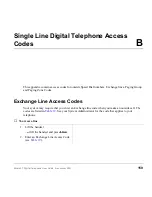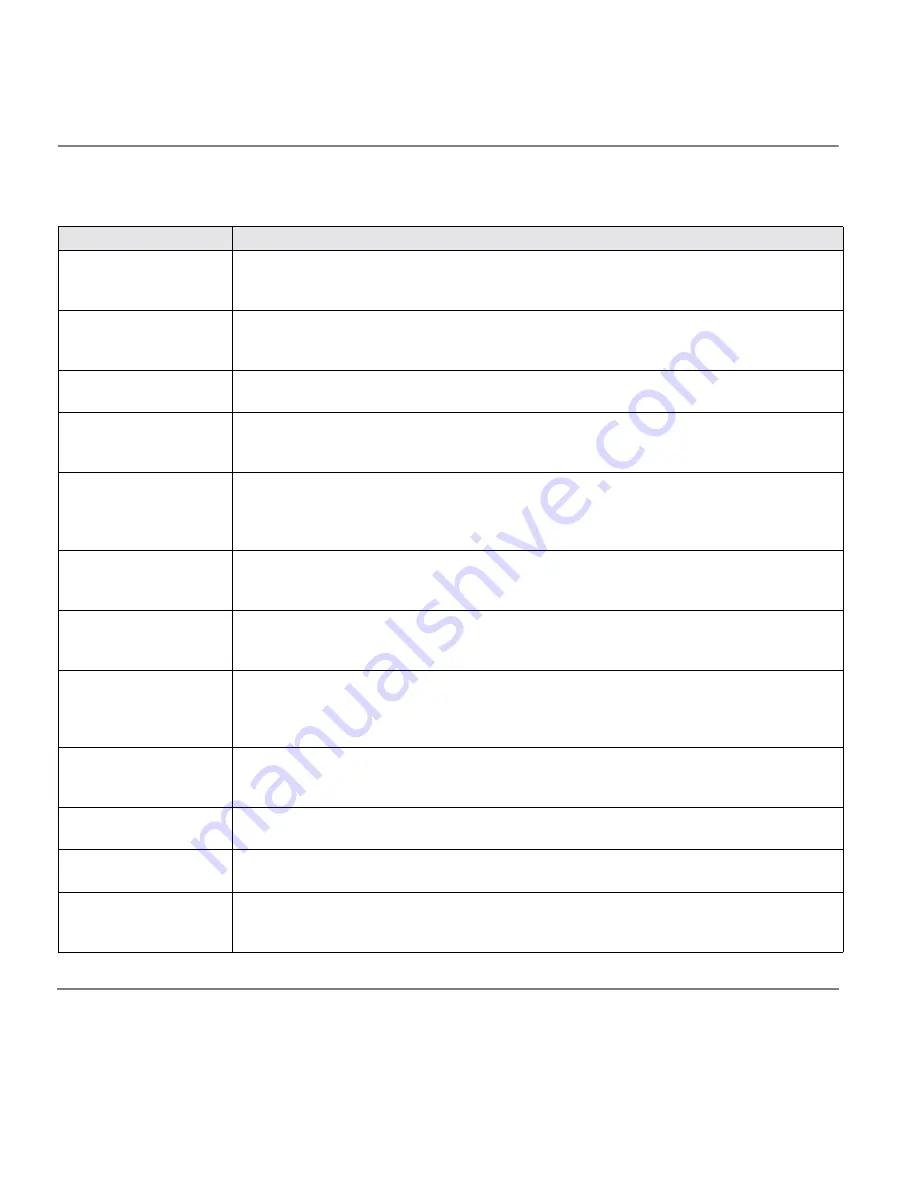
166
Strata CT Digital Telephone User Guide November 2001
Speed Dial Access Codes
Button Labels
Park and Page
Park/Page Button
Press to park internal or outside call in orbit and announce to other telephones or paging
speakers to retrieve the parked calls.
Park in Orbit
Park Button
Press to park internal or outside calls in an orbit. Call retrieval can be made locally from the
same parking telephone or remotely from a different telephone.
Pooled Line Grp
Pooled Line Button
Press to access an available Exchange line from a group of lines appearing under one button.
Privacy on Line
Privacy Button
Press to block Privacy Override on common Exchange line buttons. This button does not
block Busy Override or Executive Override.
Privacy Release
Privacy Release Button
Press to release privacy on common Exchange line buttons, enabling other station users to
enter your conversations on those buttons. Privacy release does not apply to common [DN]
buttons which are always private.
Release and Ans
Release and Answer Button
Press to disconnect or complete the transfer the current Exchange or [DN] call and
automatically answer the new incoming Exchange or [DN] call.
Release Call
Release Button
Press to disconnect or complete the transfer of the current Exchange or [DN] call and to place
your station in the idle condition.
Save Last Number
Save Button
After dialling an outside or internal directory number, press to “save” the number. Later, you
can have the system automatically redial the number for you when you press the button after
accessing an internal or outside line.
SD or Customised
Button
Speed Dial Button
Press to Speed Dial a telephone number or feature access codes. SD buttons can be used
as either System Speed Dial numbers or Station Speed Dial numbers.
Speed Dial
Speed Dial Select Button
Press (in conjuncton with Redial) to store and access Speed Dial number.
Spd Dial Lng Pause
Pause (Long) Button
Press to insert a 10-second pause when programming Speed Dial numbers.
Spd Dial Pause
Pause Button
Press to set either a one-half or two-second pause when programming Speed Dial numbers.
(The pause time is set in system programming).
Table 23
Feature Button Definitions (continued)
2000-series Telephone
Definitions
Summary of Contents for Strata CT 2000 Series
Page 16: ...xiv Strata CT Digital Telephone User Guide November 2001 Related Documents Media Introduction ...
Page 98: ...82 Strata CT Digital Telephone User Guide November 2001 Voice Mail Integration Features ...
Page 122: ...106 Strata CT Digital Telephone User Guide November 2001 Name Number Display LCD Operation ...
Page 170: ...154 Strata CT Digital Telephone User Guide November 2001 Features Add on Module DSS Console ...
Page 196: ...180 Strata CT Digital Telephone User Guide November 2001 Index ...