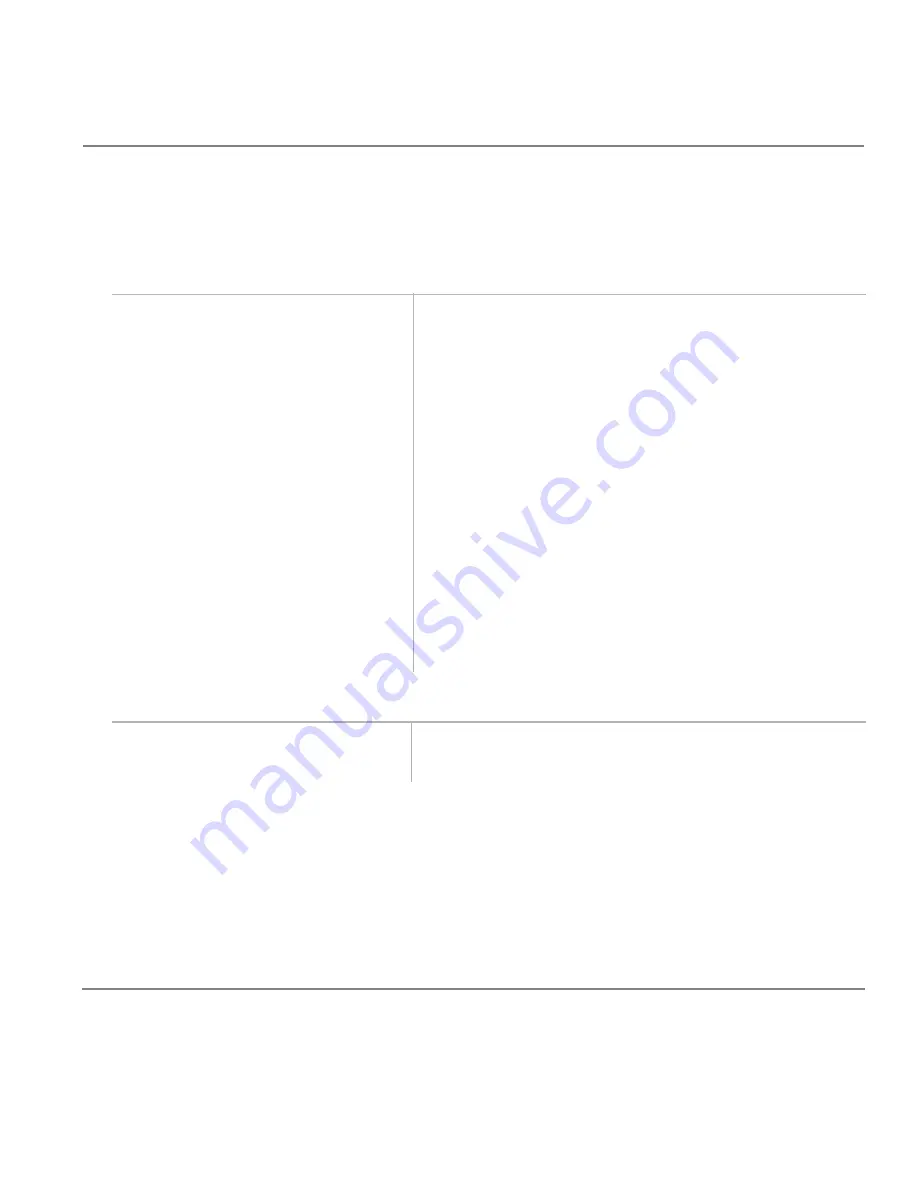
Strata CT Digital Telephone User Guide November 2001
131
Single Line Digital Telephone Features
Exchange Line Queuing
Exchange Line Queuing
If all outgoing Exchange lines are busy, the Exchange Line Queuing feature will ring your telephone
when one is available.
➤
To cancel Exchange Line Queuing
1. If you hear busy tone after dialling
a Exchange line access code, press
4
.
Busy tone stops, followed by dial tone (two secs.), then busy
tone resumes.
2. Hang up. (You can make other calls
while waiting for a line to become
available.)
3. Your telephone rings at a fast rate
when an Exchange line becomes
idle.
4. Answer within three rings to
prevent the callback from being
cancelled.
You hear Exchange dial tone. (If you hear busy tone, it
means the line has already been seized or has received an
incoming call. Your request is not cancelled. You will be
called again the next time a line becomes idle.)
5. Dial the desired telephone number.
If the original call was made using LCR (dial
9
), the system
automatically dials the number.
➤
Lift the handset and press
#43
...or press
Line
+
#43
.
Confirmation tone is heard.
Summary of Contents for Strata CT 2000 Series
Page 16: ...xiv Strata CT Digital Telephone User Guide November 2001 Related Documents Media Introduction ...
Page 98: ...82 Strata CT Digital Telephone User Guide November 2001 Voice Mail Integration Features ...
Page 122: ...106 Strata CT Digital Telephone User Guide November 2001 Name Number Display LCD Operation ...
Page 170: ...154 Strata CT Digital Telephone User Guide November 2001 Features Add on Module DSS Console ...
Page 196: ...180 Strata CT Digital Telephone User Guide November 2001 Index ...
















































