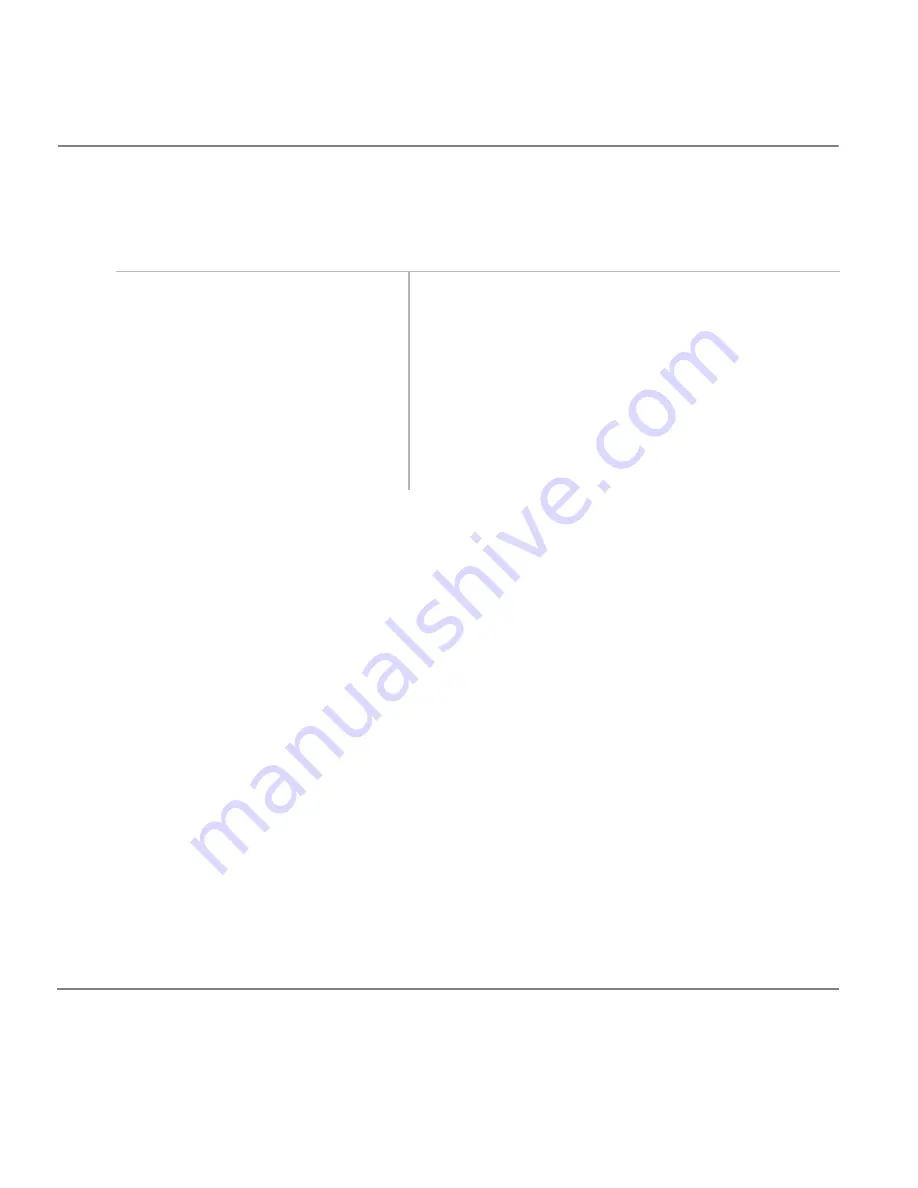
56
Strata CT Digital Telephone User Guide November 2001
Off-hook Call Announce (OCA)
Features
HS-OCA
➤
To answer an HS-OCA talkback call
➤
To disconnect an HS-OCA call to your station
➤
Press
Spkr
. The HS-OCA call disconnects.
SP-OCA
➤
To answer an SP-OCA call
➤
Speak toward the microphone of your phone. You may want to hold your hand over the handset
mouth piece to prevent the other party from hearing you.
➤
To disconnect an SP-OCA call to your station
➤
Press
Spkr
. The SP-OCA call made to your station disconnects.
➤
Press and hold
Mic
This puts the original party on hold and you are connected
to the HS-OCA call for as long as you press
Mic
.
When you release
Mic
, the HS-OCA party can not hear
you, but you can still hear the original and HS-OCA
parties.
...or
HS-OCA Talkback
.
You are connected to the party that has sent the HS-OCA
call. The original party is on hold.
Note
Press the same button to
toggle between parties.
HS-OCA Talkback acts as an ON/OFF switch between the
two parties.
Summary of Contents for Strata CT 2000 Series
Page 16: ...xiv Strata CT Digital Telephone User Guide November 2001 Related Documents Media Introduction ...
Page 98: ...82 Strata CT Digital Telephone User Guide November 2001 Voice Mail Integration Features ...
Page 122: ...106 Strata CT Digital Telephone User Guide November 2001 Name Number Display LCD Operation ...
Page 170: ...154 Strata CT Digital Telephone User Guide November 2001 Features Add on Module DSS Console ...
Page 196: ...180 Strata CT Digital Telephone User Guide November 2001 Index ...






























