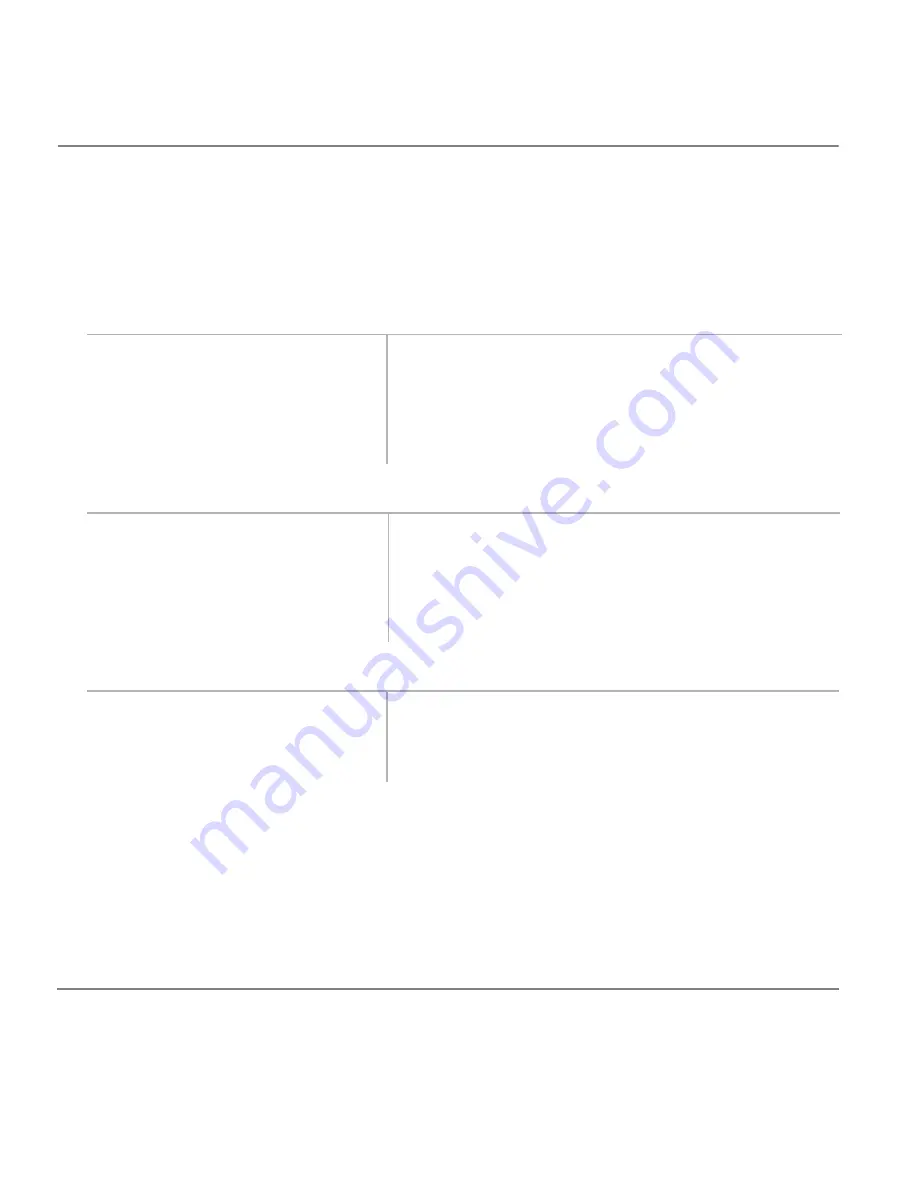
120
Strata CT Digital Telephone User Guide November 2001
Attendant Console Calling
Single Line Digital Telephone Features
Attendant Console Calling
Up to four attendant consoles can be installed per system. There can be up to three ways to call the
attendant console, depending upon system programming.
➤
To call any attendant console
➤
To call a particular console
➤
To make an emergency call to a console
1. Lift the handset
...or lift the handset and press
Line
.
You hear internal dial tone.
2. Press
0
.
The call rings the Attendant Console’s
0
button. These calls
rotate between the consoles if more than one console is
installed.
1. Lift the handset
...or lift the handset and press
Line
.
You hear internal dial tone.
2. Enter the console’s Directory
Number [DN] ______.
The call rings the console’s [PDN] button. Your System
Administrator can provide the Attendant Console(s) internal
number(s).
1. Lift the handset
...or lift the handset and press
Line
.
You hear internal dial tone.
2. Press
#400
.
The In-EMGR LED flashes on all consoles.
Summary of Contents for Strata CT 2000 Series
Page 16: ...xiv Strata CT Digital Telephone User Guide November 2001 Related Documents Media Introduction ...
Page 98: ...82 Strata CT Digital Telephone User Guide November 2001 Voice Mail Integration Features ...
Page 122: ...106 Strata CT Digital Telephone User Guide November 2001 Name Number Display LCD Operation ...
Page 170: ...154 Strata CT Digital Telephone User Guide November 2001 Features Add on Module DSS Console ...
Page 196: ...180 Strata CT Digital Telephone User Guide November 2001 Index ...
















































